Mounting your TV on the wall can transform your space, creating a clean, modern look while saving valuable floor space. Whether you’re upgrading your entertainment setup or simply looking to optimize your living area, how to choose the right 32 Inch TV Wall Mounts is essential. This comprehensive guide will delve into everything you need to know about wall mounting your 32 inch television, ensuring you achieve optimal viewing pleasure.
Choosing the Right 32 Inch TV Wall Mount
TV Mount Compatibility
Before you purchase a 32 inch TV wall mount, it’s crucial to ensure compatibility with your television. Most mounts are designed to fit specific VESA mounting holes, which are standardized across many TV brands. VESA (Video Electronics Standards Association) defines the distance between the mounting holes on the back of your TV, measured in millimeters.
To check your TV’s VESA size:
- Locate the mounting holes on the back of your TV.
- Measure the distance between the holes both horizontally and vertically.
- Compare these measurements to the specifications of the wall mount you’re considering.
For a 32 inch television, the most common VESA sizes are 100×100 mm and 200×200 mm. Ensuring your mount matches these sizes will save you the hassle of returning incompatible products.
Types of 32 Inch TV Wall Mount

When it comes to 32 inch TV wall mounts, there are several types to consider, each offering unique benefits and functionalities:
Fixed Wall Mount

Fixed wall mounts hold your TV flat against the wall, providing a sleek appearance. They are ideal for spaces where you don’t need to adjust the viewing angle frequently.
Advantages:
- Low Profile: Keeps your TV close to the wall, which is great for tight spaces.
- Simple Installation: Typically easier to install than other mount types.
Tilt Wall Mount
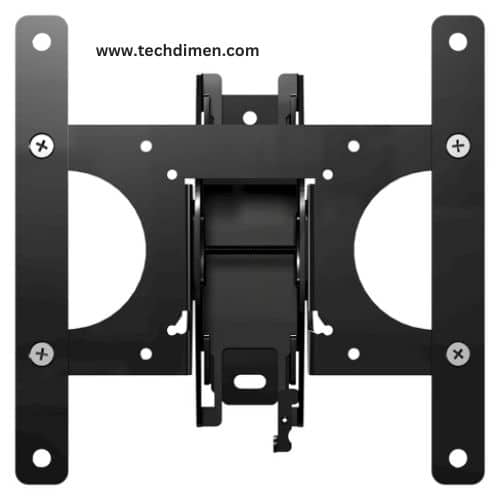
Tilt wall mounts allow you to angle your TV downwards, which can help reduce glare from windows or overhead lighting.
Advantages:
- Reduced Glare: Ideal for bright rooms where light can interfere with viewing.
- Improved Viewing Comfort: Helps maintain a comfortable eye level even if the TV is mounted higher on the wall.
Full Motion (Articulating) Wall Mount

Full-motion mounts, also known as articulating mounts, offer the most flexibility. You can adjust the TV’s position, moving it away from the wall and pivoting it left or right.
Advantages:
- Optimal TV Placement: Adjust your TV based on your seating arrangement.
- Great for Corner Installations: Perfect for mounting in tight corners or angled walls.
Comparison Table of TV Wall Mount Types
| Type | Profile | Adjustability | Best For |
| Fixed | Low | None | Minimalist look, tight spaces |
| Tilt | Medium | Tilt only | Reducing glare |
| Full-Motion | Variable | Full articulation | Flexibility and corner setups |
Key Features to Consider When Selecting a 32 Inch TV Wall Mount
Choosing the right mount involves evaluating several features to ensure you get the best fit for your needs. Here’s what to keep in mind:
Weight Capacity
Every mount has a weight limit. Ensure your 32 inch TV doesn’t exceed this limit. Most 32 inch TV wall mounts can support weights between 40 to 70 pounds, but always check the specifications to be safe.
Build Quality and Materials
The materials used in the mount will affect durability. Most reliable mounts are made from steel or heavy-duty aluminum. These materials ensure strength and longevity, making them suitable for regular use.
Cable Management Solutions
Effective cable management can keep your entertainment area tidy. Look for mounts that come with built-in cable management features, allowing you to hide and organize cables easily.
Ease of Installation
Installation should be straightforward. Some mounts include detailed instructions, installation templates, or even necessary hardware to simplify the process. Look for models that advertise easy installation features to save time.
Optimal Height and Placement for Your 32 Inch TV
Eye Level Viewing
Proper optimal TV placement can enhance your viewing experience. Aim to mount your TV at eye level when seated. For most viewers, this means placing the center of your TV screen about 42 to 48 inches from the floor, depending on your furniture height.
Example Measurements:
- If your couch seat is 18 inches from the floor, the TV should ideally be 24 to 30 inches above that for comfortable viewing.
Room Layout Considerations
Consider your room layout when deciding where to mount your TV. Take into account:
- Viewing distance: Aim for a distance of 4 to 6 feet for a 32 inch television.
- Seating arrangement: Position the TV where it can be easily seen from all seating areas.
- Lighting conditions: Avoid locations where direct sunlight can cause glare.
Mounting Hardware Considerations
When mounting your TV, the hardware you choose is just as critical as the mount itself.
Included Hardware vs. Additional Requirements
Most wall mounts come with basic installation hardware, such as screws and brackets. However, it’s essential to assess if you need:
- Wall anchors: For drywall installations, especially if mounting in areas without studs.
- Additional screws or brackets: Some TVs require specific types of screws not included with standard mounts.
Stud Finding Tools and Anchors
Using the right anchors based on your wall type is crucial for safety. If you’re mounting on drywall, always locate the studs using a stud finder. Mounting directly into studs ensures maximum stability. If you’re mounting on a concrete wall, make sure to use masonry screws and appropriate anchors.
Step-by-Step Installation Guide for a 32 Inch TV Wall Mount
Now that you understand the types of mounts and what to consider, let’s go through the steps for installing your 32 inch TV wall mount.
Gathering Tools and Materials
Before starting, ensure you have the following tools:
- Drill: For creating holes in the wall.
- Stud finder: To locate wall studs.
- Level: To ensure your TV is straight.
- Screwdriver: For tightening screws.
- Tape measure: For accurate measurements.
Preparing the Wall
- Find the studs: Use the stud finder to locate at least two studs for the mount.
- Mark the position: Determine the height and mark where you’ll install the mount.
- Double-check the height: Ensure it aligns with your eye level.
Attaching the Mounting Bracket to the TV
- Place the mounting bracket on the back of your TV, aligning it with the VESA mounting holes.
- Secure with screws: Use the screws provided with your mount to attach the bracket firmly.
Installing the Wall Mounts
- Align the wall mount with your marked location.
- Drill pilot holes into the studs.
- Secure the wall mount: Use the included screws to fasten the mount to the wall, ensuring it’s level as you tighten.
Attaching the TV to the Wall Mounts
- Lift the TV and align it with the wall mount.
- Secure the TV: Follow the manufacturer’s instructions for locking it into place.
- Double-check stability: Gently tug on the TV to ensure it’s secure.
Safety Precautions
Weight Distribution and Load Limits
Always respect the weight limits specified by the mount’s manufacturer. Overloading can lead to accidents, damaging your TV and potentially injuring someone.
Proper Tools and Techniques
Using the right tools and techniques will help you avoid mishaps during installation. Follow instructions carefully, and don’t hesitate to ask for help when lifting heavier TVs.
Troubleshooting Common Issues
TV Leveling Problems
If your TV appears unlevel after installation:
- Adjust the mount: Most mounts have leveling features that allow minor adjustments.
- Check wall alignment: Ensure the wall is straight. Use a level to verify.
Mount Stability Concerns
If your mount feels loose or unstable:
- Inspect screws: Check all screws for tightness and ensure they’re properly anchored into studs.
- Reassess installation: If the mount was incorrectly installed, you may need to remove it and start over.
FAQs: 32 Inch TV Wall Mounts
1. What type of wall mount is best for a 32-inch TV?
- Fixed mount: Great for a close-to-wall setup.
- Tilt mount: Reduces glare and allows slight angle adjustments.
- Full-motion mount: Offers flexibility to swivel, tilt, and extend the TV.
2. Are all wall mounts compatible with a 32-inch TV?
No, ensure the wall mount matches your TV’s VESA pattern and supports its weight.
3. What is the typical VESA pattern for a 32-inch TV?
The VESA pattern for most 32-inch TVs is 100×100 mm or 200×200 mm, but confirm with your TV’s manual.
4. How much weight can a 32-inch TV wall mount hold?
Most wall mounts for 32-inch TVs can support up to 50 pounds, but always check the mount’s weight limit.
5. Can I install a wall mount for a 32-inch TV on drywall?
Yes, but ensure you attach the mount to wall studs or use appropriate drywall anchors for stability.
6. What height should I mount a 32-inch TV on the wall?
The center of the screen should be at eye level when seated, typically around 42-46 inches from the floor.
7. Do wall mounts for 32-inch TVs include installation hardware?
Most mounts come with standard hardware like screws and anchors. You may need additional tools like a drill and level.
8. Can I install a 32-inch TV wall mount by myself?
Yes, mounting a 32-inch TV is manageable for one person, but having help can ensure accurate alignment.
9. Are there wall mounts with cable management for 32-inch TVs?
Yes, many mounts include cable management systems to keep wires organized and hidden.
10. How far can a full-motion wall mount extend for a 32-inch TV?
Full-motion mounts typically extend between 12 to 20 inches from the wall for flexible positioning.
11. Do I need a professional to install a 32-inch TV wall mount?
Not necessarily. If you’re comfortable with tools and following instructions, you can install it yourself. For complex setups, consider professional assistance.
12. Can I swivel a 32-inch TV wall mount?
Yes, full-motion or swivel mounts allow you to rotate the TV horizontally for better viewing angles.
13. How much does a 32-inch TV wall mount cost?
Prices range from $20 to $100, depending on the type and features of the wall mount.
14. Are there universal wall mounts for 32-inch TVs?
Yes, universal wall mounts are designed to fit a range of VESA patterns and sizes, making them suitable for most 32-inch TVs.
15. Do wall mounts damage walls?
Proper installation minimizes damage, leaving only small holes for screws. These can be patched if the mount is removed.
16. Can I use a wall mount for a larger or smaller TV than 32 inches?
Some wall mounts are adjustable and can accommodate different sizes. Check the size and weight compatibility.
17. Are there tilting wall mounts for a 32-inch TV?
Yes, tilting mounts allow you to adjust the angle of the TV to reduce glare and improve viewing comfort.
18. Can I mount a 32-inch TV above a fireplace?
Yes, but ensure the TV is heat-safe and the viewing angle is comfortable. A tilt mount may be helpful in this setup.
19. What tools do I need to install a 32-inch TV wall mount?
You’ll need a drill, screwdriver, stud finder, level, measuring tape, and possibly a wrench.
20. How do I ensure the wall mount is secure?
- Attach the mount to studs or use proper anchors for solid walls.
- Double-check that all screws and bolts are tightened.
- Test the mount gently before hanging the TV.
Conclusion
Choosing the right 32 inch TV wall mount can significantly enhance your viewing experience while optimizing your space. By understanding compatibility, exploring different mount types, and following a thorough installation guide, you can ensure a safe and enjoyable setup. Properly mounting your TV not only improves aesthetics but also provides comfort and convenience.
Remember to consider factors such as weight capacity, room layout, and optimal viewing angles when selecting your mount. With the right tools and careful installation, your 32 inch television will provide an excellent entertainment experience for years to come.
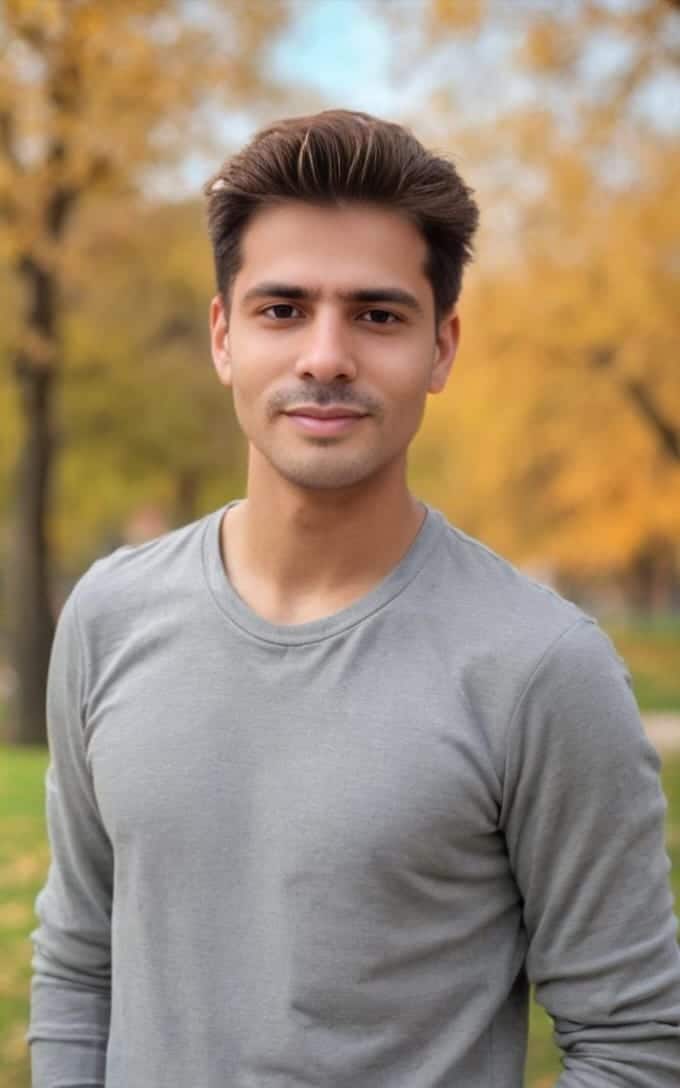
Jhon AJS is a tech enthusiast and author at Tech Dimen, where he explores the latest trends in technology and TV dimensions. With a passion for simplifying complex topics, Jhon aims to make tech accessible and engaging for readers of all levels.







