Mounting a 50 inch TV on your wall can significantly enhance your viewing experience. Not only does it save space, but it also offers flexibility in adjusting viewing angles, creates a sleek and modern look, and improves the overall functionality of your room. However, choosing the right 50 inch TV Wall Mount and ensuring a proper installation requires careful consideration. In this comprehensive guide, we’ll walk you through everything you need to know about mounting a 50 inch television, from selecting the best TV wall mount to the actual installation process and ongoing maintenance.
Is Wall Mounting a 50 Inch TV Right for You?
Before diving into the details of choosing the best TV mount for your 50 inch screen, it’s essential to determine if wall mounting is the right option for your TV setup.
Room Size and Layout Considerations
The size of your room plays a critical role in how effective wall mounting your TV will be. Consider the seating arrangement and viewing angles. For example, if the room is too small, the TV may dominate the space, while a larger room might require strategic placement to avoid straining your eyes. Ideally, the TV should be mounted at eye level when seated for an optimal viewing experience.
Wall Strength and Material Compatibility
Assess the type of wall where you intend to mount your TV. Drywall is the most common material, but if your wall is made of concrete or brick, you’ll need different installation tools. Importantly, for drywall installations, ensure you’re mounting into wall studs for stability. If you cannot locate studs, drywall anchors will be necessary to support the weight of the TV, although they should be used with caution.
TV Weight and VESA Compatibility
Your TV’s VESA compatibility is crucial. The VESA pattern refers to the screw hole patterns on the back of your TV that align with your TV wall mount. Most 50 inch flat screen TVs will have a VESA size like 400 x 400 mm, but always verify this before purchasing a mount. Additionally, ensure that the mount you select can support the weight of your television, as most 50-inch TVs weigh between 30-50 pounds.
How to Choose the Right 50 Inch TV Wall Mount
Choosing the right mount for your TV depends on various factors, including your room layout, the type of television you have, and your installation preferences.
Types of TV Wall Mounts for 50 Inch TVs

There are three main types of TV wall mounts to choose from, each with unique benefits:
- Fixed Wall Mount: This is the simplest type of mount. It holds the TV close to the wall, ideal for a minimalist look. It doesn’t allow for any movement, so it works best if your TV is mounted at the perfect viewing angle.
- Tilting Wall Mount: This mount allows you to tilt the TV up or down. It’s a good option if you need to adjust the angle slightly, especially in rooms with large windows or bright lighting, as it helps reduce glare.
- Full-Motion (Articulating) Wall Mount: This offers the most flexibility, allowing you to move the TV left, right, up, or down, and even swivel it outward. It’s perfect for large rooms or open spaces where you might need to adjust the viewing angles frequently.
Weight Capacity and VESA Compatibility
Each mount is designed to support a specific range of TV sizes and weights. Ensure the wall mount you choose is rated for at least the weight of your 50 inch TV. As previously mentioned, check your TV’s VESA compatibility to ensure the mount will fit your screen.
| TV Size | Typical Weight (lbs) | Common VESA Sizes |
|---|---|---|
| 50 inch | 30-50 lbs | 400 x 400 mm |
Features to Look for in a TV Wall Mount
In addition to the mount type and weight capacity, consider the following features:
- Cable Management: Some mounts come with cord management systems to hide messy cables, giving your setup a cleaner appearance.
- Integrated Bubble Level: Many TV wall mounts include a bubble level to help you install the mount straight without needing additional tools.
- Built-in Extension Arms: Some full-motion mounts have arms that extend further from the wall, offering greater flexibility in positioning the TV.
Mount Placement and Installation Considerations
Getting the placement right is essential for a comfortable viewing experience. Here’s what you need to know about positioning and installation.
Determining the Best Viewing Height
The ideal height for mounting a 50 inch TV depends on the distance between your seating arrangement and the TV. As a general rule, the center of the screen should be at eye level when seated. Here’s a quick reference guide:
| TV Size | Viewing Distance (Feet) | Recommended Mounting Height (Inches from Floor) |
|---|---|---|
| 50 inch | 6.5 – 10 feet | 42-48 inches |
Using a Stud Finder and Anchors
Mounting a TV securely requires drilling into wall studs for maximum support. A stud finder will help locate the wall studs behind your drywall. If studs are not available where you want to mount the TV, drywall anchors can be used, but ensure they’re rated to handle the weight.
Hiding Wires for a Clean Look
Cable management is critical to maintaining a clean aesthetic. You can hide the wires by using in-wall cable systems or surface-mounted raceways, which can be painted to match your wall.
Best 50 Inch TV Wall Mounts for 2024
Here are some of the best TV wall mount options available for a 50 inch TV based on user reviews, VESA compatibility, and reliability.
Best Fixed Wall Mounts

- Mounting Dream Fixed Wall Mount
This low-profile mount supports up to 100 lbs and is compatible with VESA patterns up to 600 x 400 mm. It’s affordable and easy to install. - ECHOGEAR Low Profile TV Wall Mount
Known for its slim design, this mount holds your TV just 1.25 inches from the wall. It supports TVs up to 50 inches and is highly durable.
Tilting Wall Mounts

- SANUS Universal Tilting Wall Mount
Featuring easy-to-use tilt controls, this mount is perfect for reducing glare. It also includes an integrated bubble level for easy installation. - Everstone Tilting TV Wall Mount
This mount supports up to 88 lbs and is designed for TVs with a VESA compatibility of 400 x 400 mm or smaller. It offers a tilt range of 8° to minimize reflections.
Best Full Motion/Articulating Wall Mounts
- VIVO Full Motion Articulating Wall Mount
With its extended arms and swivel functions, this mount is perfect for versatile setups. It supports up to 77 lbs and fits a variety of VESA patterns. - PERLESMITH Full Motion TV Wall Mount
Designed for larger TVs, this mount supports TVs up to 88 lbs and offers a 180° swivel and ±15° tilt, making it one of the most versatile options for a 50 inch TV.
Budget-Friendly Options
- AmazonBasics Fixed Wall Mount
This budget-friendly option supports TVs up to 50 inches and offers VESA compatibility for a wide range of TV models.
Premium Wall Mounts
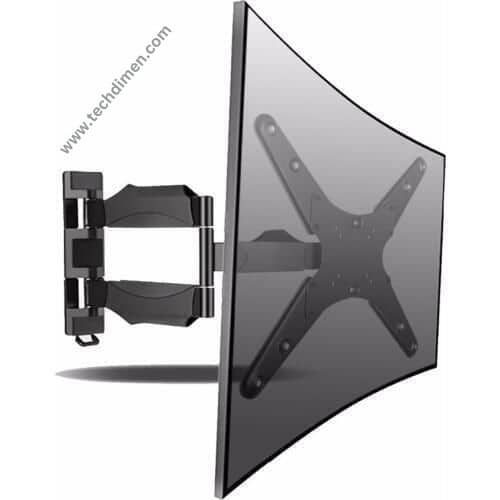
- ECHOGEAR Full Motion TV Mount
A premium mount with easy adjustability, strong arms, and a sleek design. It’s highly durable and perfect for heavier flat screen TVs.
Installation Guide for Your 50 Inch TV Wall Mount
Installing a 50 inch TV wall mount can be a simple DIY project if you follow the right steps. Here’s a step-by-step guide to help you install your TV wall mount safely and efficiently.
Step-by-Step Installation Instructions
- Prepare Your Tools: You’ll need a stud finder, drill, level (preferably with a bubble level), screws, anchors (if necessary), and the mount itself.
- Locate the Wall Studs: Use your stud finder to locate and mark the position of the wall studs. Make sure to mount the bracket into the center of a stud to ensure maximum support.
- Mark the Mounting Holes: Hold the wall mount bracket against the wall and mark the locations where you will drill the holes. Use the bubble level to ensure it’s straight.
- Drill the Holes: Using a drill, make the holes where you marked. If you’re installing on drywall, use the appropriate drywall anchors.
- Attach the Bracket: Secure the mount bracket to the wall with screws. If your mount includes an integrated bubble level, use it to make sure the mount is level.
- Attach the Mounting Plate to the TV: Attach the VESA plate to the back of your TV using the screws provided. Ensure it’s tightly secured.
- Hang the TV on the Wall Mount: Finally, lift the TV and hook it onto the mounted bracket. Tighten any locking mechanisms to secureit.
- Check the TV’s Stability: Ensure that the TV is secure and make any necessary adjustments to the tilt or position if you’ve chosen a tilting or full-motion mount.
Cable Management Tips
After your TV is mounted, use cable management tools to tidy up any dangling wires. Many mounts come with built-in cord management systems to hide cables, or you can purchase separate kits to route them along the wall. Alternatively, using in-wall cable management solutions can hide them completely.
Final Thoughts on Mounting a 50 Inch TV
Mounting a 50 inch TV can elevate your room’s aesthetics and improve your viewing experience. By selecting the right TV wall mount, ensuring your wall supports the weight, and carefully planning your installation, you can create a sleek, modern TV setup with ease. Whether you opt for a fixed mount for a clean look or a full-motion mount for flexibility, the key to success lies in careful preparation and installation tools.
Don’t forget that good cable management can make all the difference in creating a polished look. With the right planning, your mounted TV can be the centerpiece of your room, offering the perfect balance of style and functionality.
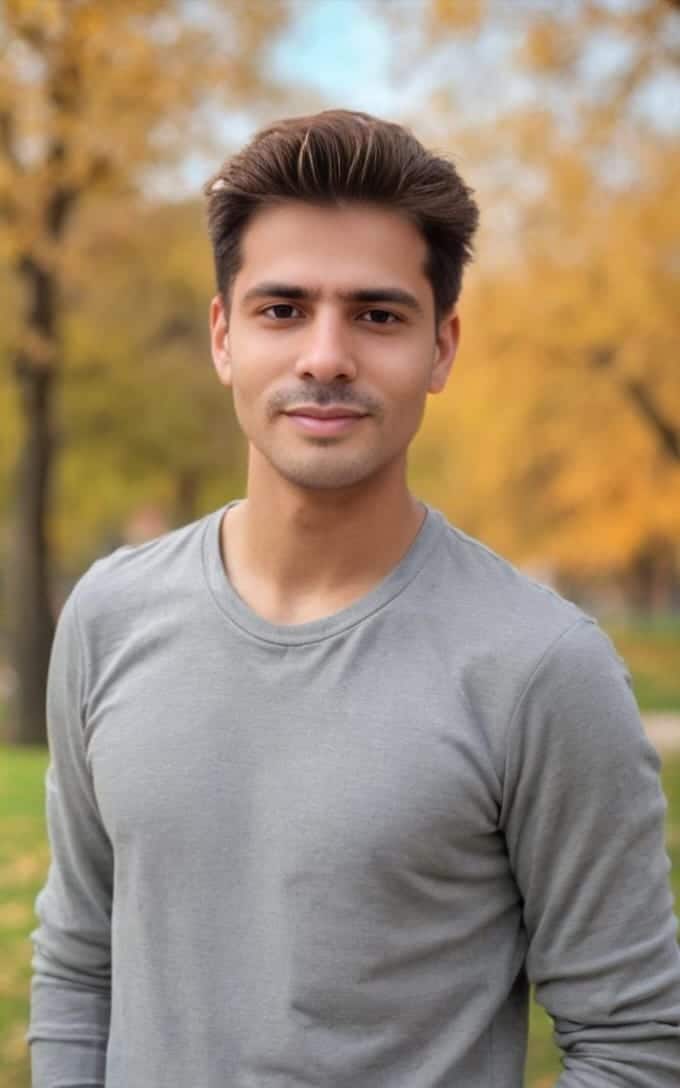
Jhon AJS is a tech enthusiast and author at Tech Dimen, where he explores the latest trends in technology and TV dimensions. With a passion for simplifying complex topics, Jhon aims to make tech accessible and engaging for readers of all levels.







