Connecting Several TVs To One Antenna ,Imagine getting crystal clear HD channels on every TV in your home without paying a monthly fee. It’s possible, and it starts with a single antenna. When set up correctly, one antenna can supply multiple TV sets with strong over the air signals. But doing this right means understanding signal distribution, managing potential loss, and using the correct components like splitters, amplifiers, and coaxial cable. In this in depth guide, you will learn how to connect several TVs to one antenna without compromising signal quality or causing reception issues.
Can One Antenna Feed Multiple TV Sets

Yes, a single antenna can feed multiple TV receivers. Over the air signal are broadcast from transmission tower, and your antenna captures these signals for use. Once received, the signal can be distributed to different TV using a coaxial cable network. This approach is not only efficient, it’s also cost effective for households cutting the cord on cable or satellite TV.
However, there are technical limits. The number of Connecting Several TVs to One Antenna you can connect depends on several factors, including the strength of the antenna signal, the length and quality of your coaxial cable, and whether you use a passive splitter or an amplifier to support the distribution. When you split a signal, it naturally weakens, and that’s where proper planning becomes essential.
Signal Quality and Attenuation
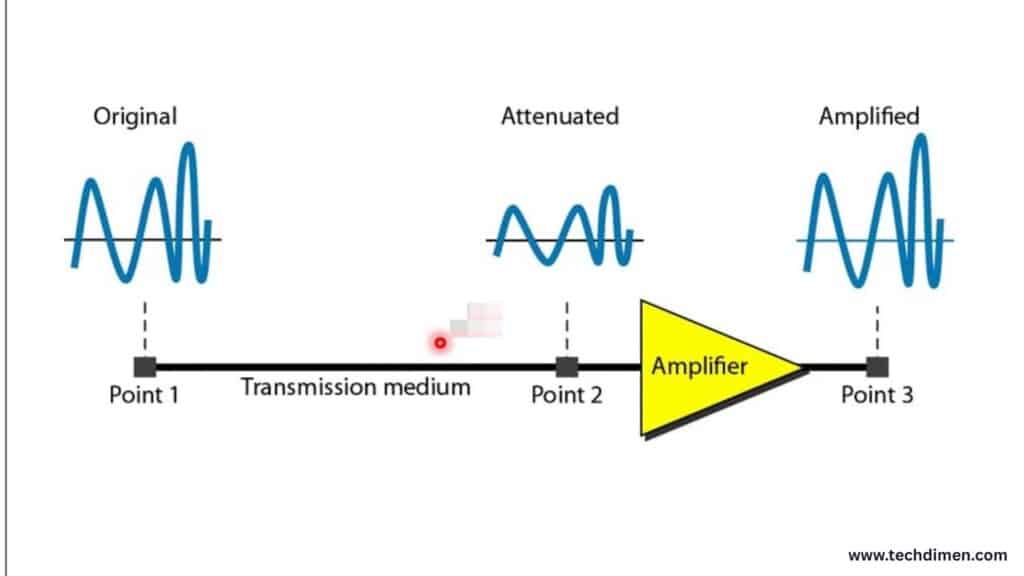
Signal attenuation refers to the loss of signal strength as it travels through cables and devices. The longer the cable and the more splits you introduce, the more attenuation occurs. This loss directly affects how well each TV receives the signal. For instance, a standard 2 way splitter typically causes a 3.5 decibel loss to each output. If you use a 4 way splitter, each line may suffer a loss of around 7 decibels. That drop can make a noticeable difference in picture quality or even cause signal dropouts, especially if your antenna doesn’t capture a strong signal to begin with.
The type of coaxial cable you use also impacts signal quality. RG6 cable is the preferred standard because it provides better shielding and lower attenuation compared to RG59. Keeping the cable runs short and avoiding sharp bends helps preserve signal strength from the antenna to the TVs.
Passive vs. Active Splitters

When it comes to distributing antenna signals, the type of splitter you choose plays a critical role. A passive splitter simply divides the signal into multiple paths. It does not add any amplification, which means the signal strength is diluted with each split. These devices work fine if your antenna already receives a strong signal and your cable runs are relatively short. They’re inexpensive, easy to install, and require no power source. But if your antenna’s signal is just borderline acceptable, a passive splitter can tip it over into an unusable range.
In contrast, an active splitter, also known as a distribution amplifier, not only splits the signal but amplifies it at the same time. These devices require a power supply, usually connected directly to an electrical outlet or through a coaxial power inserter. Active splitters are ideal for setups involving three or more TVs or long cable runs, where signal loss from attenuation would otherwise degrade performance.
It’s important to that amplification only helps preserve a good signal it doesn’t create one from nothing. If your antenna placement is poor and the original signal is weak, an amplifier will simply boost a bad signal, which can lead to distortion and interference rather than improvement.
When to Use a Distribution Amplifier
A distribution amplifier becomes necessary when you’re connecting more than two TVs, especially if the coaxial cable runs are longer than fifty feet or if you’re already experiencing pixelation or weak reception. The best place to install a distribution amplifier is immediately after the antenna and before the signal is split. This allows the amplifier to boost the signal before it starts to degrade from multiple paths.
Using an amplifier too far downstream, after signal has already weakened, won’t provide the desired result. And using multiple amplifiers in the same line, such as one at the antenna and another after the splitter, can overload the signal and cause more problems than it solves. The key is to use one high quality amplifier placed as close as possible to the antenna source.
How to Connect Multiple TVs to One Antenna
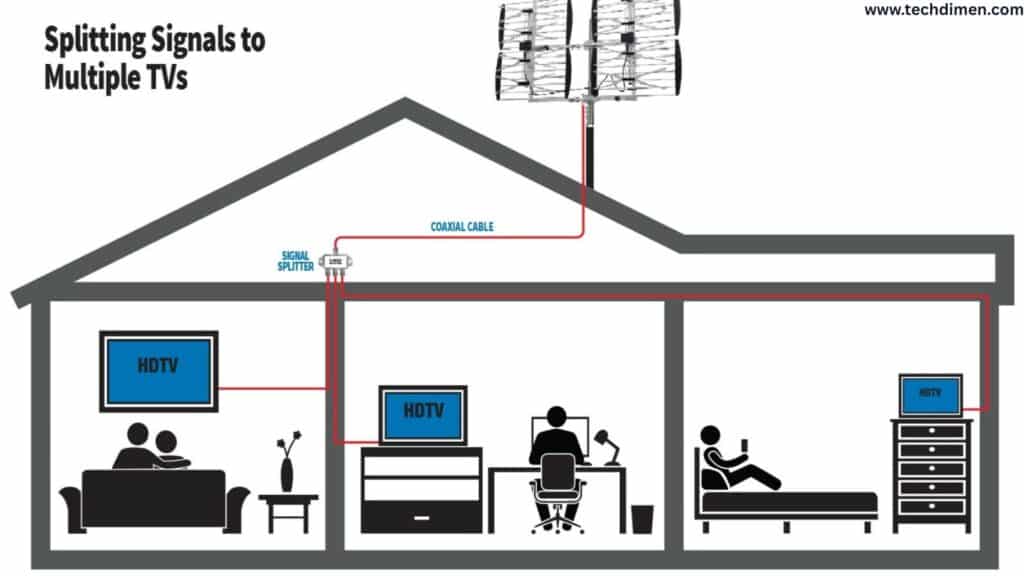
Setting up a Connecting Several TVs to One Antenna starts with choosing the right antenna. Outdoor antennas generally perform better than indoor ones because they avoid obstructions like walls and electronics. Once installed, the coaxial cable from the antenna should be routed to a central distribution point. From there, you connect the cable to either a splitter or a distribution amplifier, depending on your setup.
For a simple Connecting Several TVs to One Antenna, a standard two-way splitter is often enough, as long as the cable lengths are short and the signal is strong. Run coaxial cables from each output on the splitter to the individual TVs, making sure the connectors are tight and weather-resistant if outdoors.
In a larger setup, such as connecting three, four, or more TVs, a distribution amplifier is the better choice. The amplifier receives the antenna signal, boosts it, and then passes it to a multi-port splitter. Each port then feeds a different TV. It’s critical that all cables are properly shielded and that any unused splitter ports are terminated with a 75-ohm cap to prevent signal reflection or interference.
Can You Use a Powered Antenna with Multiple TVs?

Yes, powered antennas which include a built-in signal amplifier can be used with Connecting Several TVs to One Antenna. These antennas are designed to enhance weak signals at the source, often using a USB or wall outlet for power. When distributing that signal to several TVs, you may still need a separate distribution amplifier if the internal amplification isn’t strong enough to offset the losses caused by splitting.
However, using both a powered antenna and an additional amplifier in the same signal path should be done with caution. Over amplification can introduce noise and reduce picture quality. Testing your setup with just the powered antenna first is a good idea. Only add an external amplifier if you notice signal degradation after the splitter.
Avoiding Ground Loop Issues and Signal Reflection
One of the most overlooked but important aspects of signal distribution is proper grounding. Without it, you may experience electrical interference, humming sounds, or even damage to your TV sets. Your antenna mast should be grounded using a grounding block connected grounding rod or cold water pipe. The coaxial cable should also pass through a grounding block before entering the house.
Signal reflection occurs when unused splitter ports or improperly terminated cables send signals bouncing back through the system. This can confuse the tuner and result in fuzzy or glitchy video. Prevent this by capping all unused splitter ports with 75 ohm terminators and ensuring all connectors are snug and corrosion free.
Alternative Signal Distribution Methods
While coaxial splitters are the most common method for distributing antenna signals, there are modern alternatives that may better suit certain homes or preferences. HDMI over Ethernet systems allow you to centralize your antenna signal at a digital tuner, then distribute it via HDMI extenders using Cat5e or Cat6 cables to multiple TVs. This solution provides digital quality and is ideal for newer homes with Ethernet cabling already installed.
Another option is using a dedicated TV tuner box for the antenna, then using HDMI or AV splitters to feed multiple screens. This method works well if you’re only watching the same channel on all TVs, as the tuner determines the station, not the individual sets.
Signal Loss from Splitters Based on Output Type
| Splitter Type | Number of Outputs | Approximate Signal Loss per Output | Use Case |
|---|---|---|---|
| 2-Way Splitter | 2 | 3.5 dB | Ideal for basic setups with two TVs |
| 3-Way Splitter | 3 | 5.5 dB (two ports), 7 dB (one port) | Good for three TVs; watch port distribution |
| 4-Way Splitter | 4 | 7 dB | Needs strong antenna signal or amplification |
| 8-Way Splitter | 8 | 11 dB | Should always be used with a distribution amp |
Some homes equipped with a central coaxial distribution panel, often located in a utility room. These systems allow for whole-home signal distribution from one point, making it easy to integrate an antenna as the input source and feed every Connecting Several TVs to One Antenna jack in the house.
How Many TVs Is Too Many?
As Connecting Several TVs to One Antenna, the cumulative signal loss from splitters and long cables becomes significant. Without a high-gain antenna, a distribution amplifier, and premium coaxial cable, you may start to experience signal problems.
The signs that you’ve exceeded your system’s capacity include intermittent channel loss, inconsistent performance between TV, and during signal fluctuations. These issues suggest that the signal not strong enough to maintain quality across all outputs and that the current setup needs to be rebalanced or upgraded.
Maintenance and Troubleshooting
Keeping your system running smoothly over time requires occasional maintenance. Coaxial connectors can corrode or loosen, especially in outdoor environments. Periodically inspect all connections, reseal any outdoor junctions with weatherproof tape, and replace damaged cables.
FAQs: Connecting Several TVs to One Antenna
Can I connect more than two TV sets to a single antenna without losing signal?
Yes, but you’ll need to account for signal attenuation. Each time you use a splitter, you reduce the signal strength going to each TV. Connecting Several TVs to One Antenna, consider using a distribution amplifier to maintain good signal quality across all outputs.
What kind of splitter should I use Connecting Several TVs to One Antenna?
If your antenna receives a strong signal and cable runs are short, a passive splitter works fine for two TVs. For three or more TVs or longer cables, use an active splitter or a powered distribution amplifier. These devices maintain signal strength and reduce transmission issues.
Does cable length affect signal quality?
Absolutely. The longer the coaxial cable run, the more the signal degrades. Using RG6 cable, which designed for low signal loss, can help. Try to keep cable lengths under 100 feet per run, or use an amplifier if you need more distance.
Do smart TVs require a different antenna setup?
No. As long as your smart TV has an ATSC tuner (which most do), it can receive signals from the same antenna as any other TV. Just Connecting Several TVs to One Antenna it with coaxial cable and scan for channels in the TV settings.
Can I use a powered antenna and a separate amplifier together?
Yes, but it requires careful setup. Most powered antennas already include a built-in preamplifier, so adding a second amplifier can overload the signal. Test your system first with just the powered antenna. If signal issues persist after splitting, you can consider a distribution amplifier at the splitter.
How do I prevent signal loss when Connecting Several TVs to One Antenna?
Use high quality splitters and RG6 coaxial cable. Avoid unnecessary cable length and make sure all connectors are tight and weather-sealed. Use a distribution amplifier if you’re connecting more than two TVs or dealing with weak reception.
What happens if I connect too many TVs to one antenna?
You may experience pixelation, lag, or complete signal loss on some TV sets. That’s a sign your signal is too weak for the number of outputs. Upgrading your antenna, adding an amplifier, or reducing the number of splits can help solve the problem.
Can I distribute an antenna signal over HDMI instead of coaxial?
Yes. If you prefer digital signal distribution, you can connect the antenna to a digital tuner and use an HDMI splitter or HDMI over Ethernet extenders to send the signal to other rooms. This setup works well for modern home AV systems.
Do I need to ground my antenna system?
Yes, grounding is essential for both safety and signal stability. It protects against lightning strikes and reduces interference from nearby electronics. Always use a grounding block on your coaxial cable and connect the antenna mast to a proper ground source.
How can I tell if my amplifier is working?
You can check by testing the signal strength on each TV with and without the amplifier connected. Most distribution amplifiers also have indicator lights. If signal quality improves significantly with the amp, it’s doing its job.
Conclusion
With the right equipment, proper installation, and an understanding of how signal distribution works, you can enjoy high definition broadcasts in every room of your home. Just remember that quality matters use premium coaxial cables, choose the correct splitter or amplifier for your setup, and always test your signal before finalizing installation.
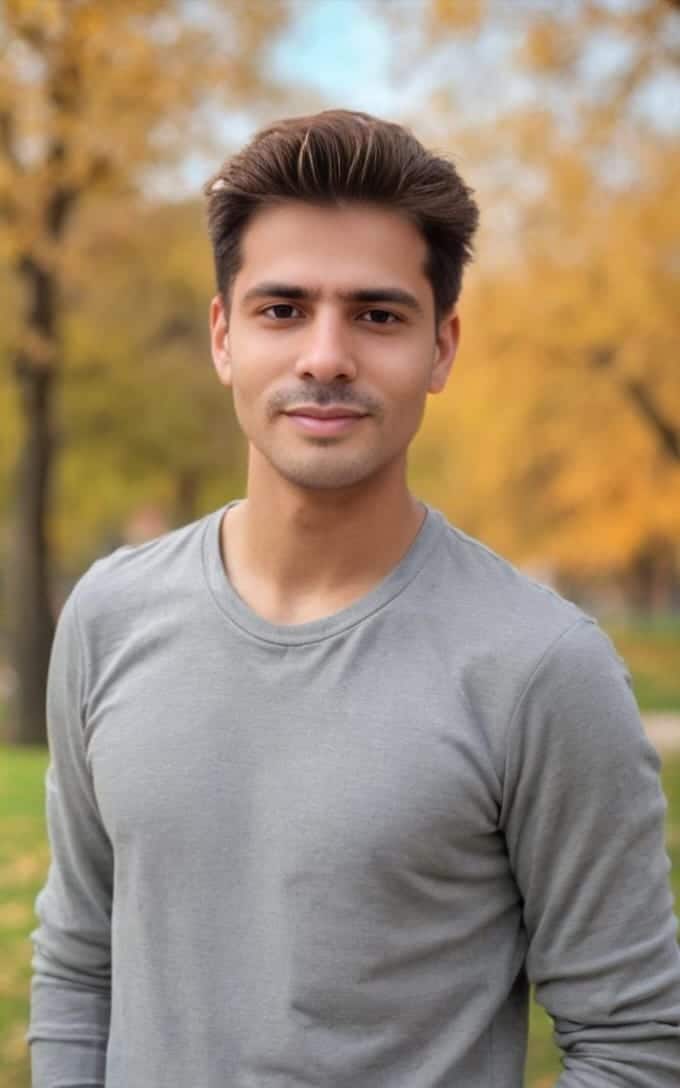
Jhon AJS is a tech enthusiast and author at Tech Dimen, where he explores the latest trends in technology and TV dimensions. With a passion for simplifying complex topics, Jhon aims to make tech accessible and engaging for readers of all levels.







