Dead Pixels on TV, You sit down to watch your favorite show, but a tiny black speck on the screen catches your eye. You wipe the screen, thinking it is dust. But it stays there. That little dot is likely a Dead Pixels on TV and though it might seem small, it can be incredibly annoying once you notice it. Whether it is just one or several, dead pixels can disrupt your viewing experience, and knowing what causes them, how to fix them, and when to take action is essential. This detailed guide explains how pixels work on your television, why defective pixels occur, how to detect them, and whether it is possible to fix the issue yourself or seek a replacement under warranty. If you are dealing with pixel problems, you are not alone and there are clear steps you can take.
How TV Pixels Work

Modern television screens made up of millions of tiny squares called pixels. Each pixel consists of three smaller units known as subpixels, which emit red, green, or blue light. By changing the brightness of these subpixels, your TV can produce the full spectrum of colors. All of this works because of extremely small electronic components called transistors that regulate each subpixel’s behavior.
At the core of this technology is the liquid crystal display layer. It contains liquid crystals sandwiched between sheets of glass. When electricity flows through, these crystals align in a way that allows or blocks light, depending on the signal sent by your TV’s internal processor. This coordination of pixels and subpixels is what brings movies, sports, and shows to life.
What Exactly Is Dead Pixels on TV?
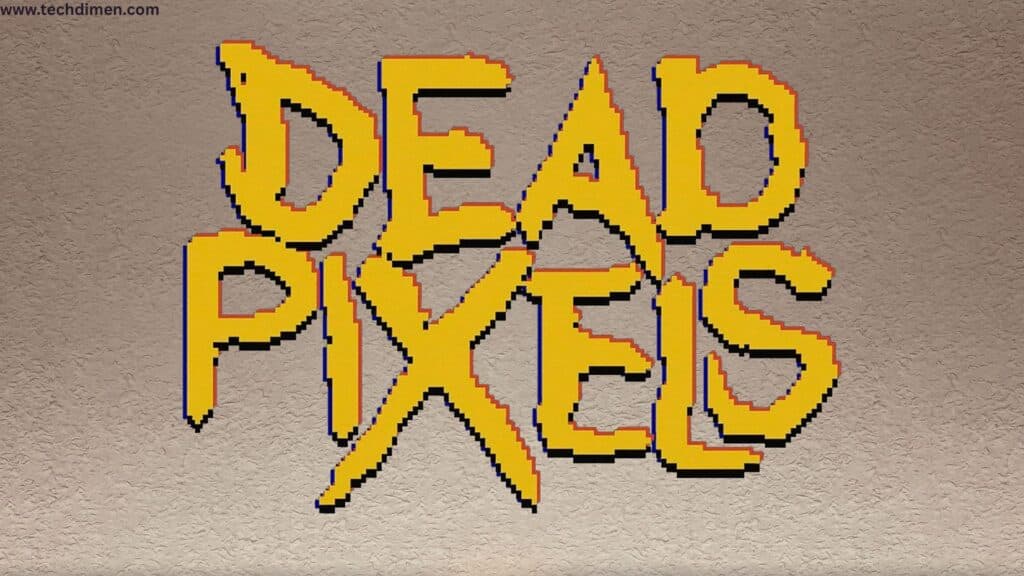
A Dead Pixels on TV is a single point on the TV screen that doesn’t light up. It stays black all the time and doesn’t show any color or brightness. Unlike a stuck pixel, which might display a constant color like red or green, a dead pixel is completely unresponsive. This happens when the electrical components behind that pixel fail or the liquid crystal becomes permanently damaged.
You’ll notice it as a tiny black dot that doesn’t move, flicker, or react. It stands out most against bright backgrounds, like white or red screens, because it remains dark while everything else illuminated. It doesn’t pulse, fade, or change in any way it simply stays off, which makes it easy to identify once you know what to look for.
What Causes Dead Pixels on TV on a Television?
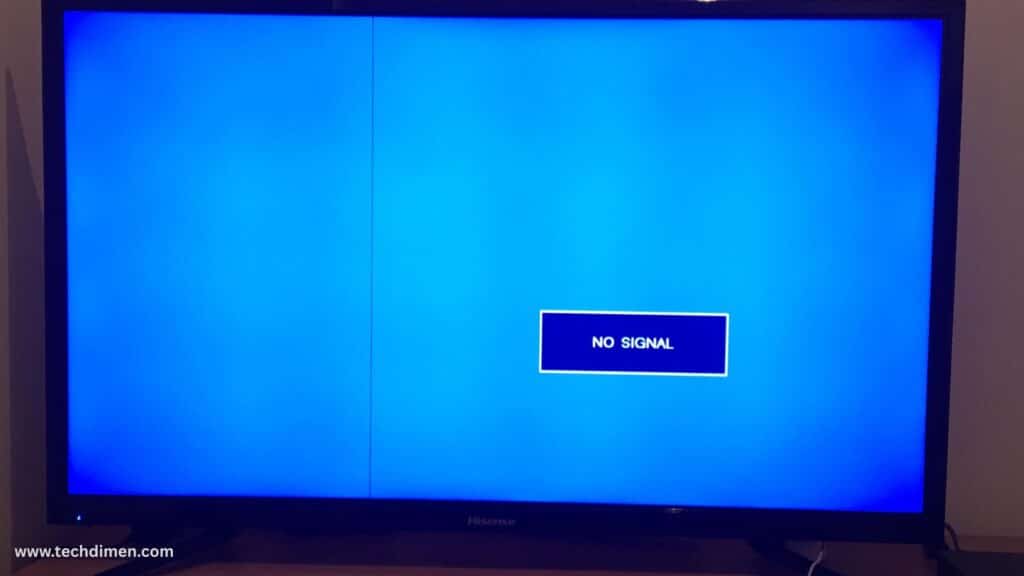
Dead Pixels on TV usually result from one of three things. The most common is a manufacturing defect. With millions of pixels in a modern TV especially 4K models that pack over eight million it’s possible for a few to slip through quality control undetected. Even brand new TVs might ship with a pixel or two that does not work right out of the box.
Physical damage is also a common culprit. If the screen pressed too hard during cleaning, mounted improperly, damaged in shipping, it can cause the crystal layers to rupture or disconnect. This breaks the flow of electricity to that part of the screen, leaving the pixel unable to respond. Even heat buildup inside the panel can cause long-term wear on the display’s components, affecting the pixel’s ability to function.
How to Detect Dead Pixels on TV
If you suspect something is wrong with your screen, there are easy ways to test for dead pixels. The most effective method is to display solid color backgrounds such as red, green, blue, white, and black. These backgrounds highlight pixel flaws clearly, since a dead pixel will remain black regardless of the color on the screen. Many streaming platforms offer dead pixel test videos that cycle through these colors to help you spot any issues.
During the test, if one spot on your screen stays black no matter what color a shown, then that likely a dead pixel. It’s best to test in a dark room for higher contrast and stand close enough to inspect the screen at eye level.
You Dead Pixels on TV?
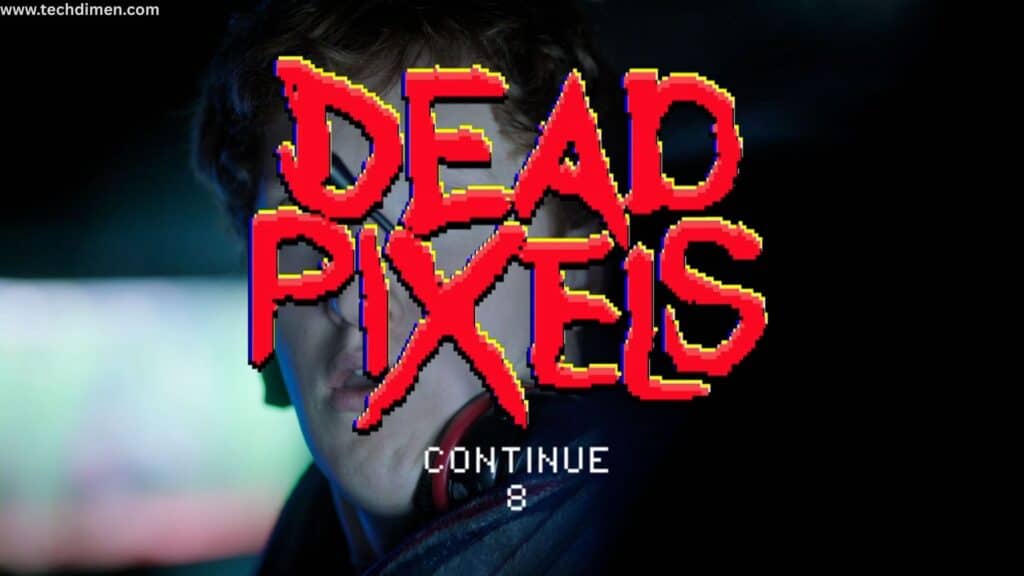
The truth not every dead pixel fixed. A fully dead pixel usually the result of hardware failure, which means the internal transistor or connection a damaged beyond repair. However, in some case, what appears to be a dead pixel might actually be stuck, which offer a better chance of recovery.
Some users try software based pixel fixers. These applications flash bright colors or strobe patterns in the hope that the subpixel will start working again. This technique, known as pixel cycling, has mixed results but can occasionally revive a stuck or semi-responsive pixel if used for several hours. There’s also the heat method, which involves applying gentle warmth to the screen to loosen any frozen crystal structures. But this is risky and not recommended unless you’re out of warranty and have exhausted all other options.
If these solutions don’t work and the screen still shows the same defect, then the best course of action is to contact the TV manufacturer or service provider. Dead pixel repair may fall under your warranty depending on the brand, screen size, and number of affected pixels.
When Should You Return a TV Due to Dead Pixels
Most TV brands have specific policies about dead pixels. Depending on the model, panel type, and the number of affected pixels, you may be eligible for a return or replacement. While some brands allow a small number of dead pixels, others are stricter especially for premium displays.
For instance, Samsung typically allows up to two visible dead pixels, but anything beyond that in the central viewing area could qualify for a return. LG might permit up to seven minor defects before approving a replacement. Sony often reviews each case individually based on the panel class, while TCL and Hisense have varying policies depending on the region.
To increase your chances of a successful claim, document the problem with clear photos and videos and contact support within the return or warranty window. Keep your original receipts and be ready to explain when the issue started.
Can Dead Pixels on TV Spread Over Time
A single dead pixel doesn’t typically affect its neighbors. However, the underlying cause such as overheating, signal failure, or poor manufacturing can lead to more pixels failing over time. In some cases, what starts as one dark spot can slowly grow into a line or cluster of pixel defects if the area surrounding it experiences stress.
There’s a well documented case of a customer who noticed a single black spot in the lower corner of their TV. Within six months, the spot expanded into a horizontal line of black dots across the bottom edge. This turned out to be a circuit failure in the screen’s internal control board. Because the customer had purchased an extended warranty, the screen was replaced without additional cost.
How Many Dead Pixel Are Considered Acceptable
The international standard for display defect , known ISO 13406-2, defines what considered acceptable depending on the panel class. For Class I panels, often used in high end professional displays, even a single dead pixel is unacceptable. Class II panels, which are common in consumer TVs, allow up to two dead pixels per million. Class III panels, typically found in entry level TVs, may tolerate even more.
To put it into perspective, a 4K display contains over eight million pixels. If your screen follow Class II standard, you could have one or two dead pixels without it being considered a defect eligible for return. That said, many people expect perfect screens especially at premium price points and won’t accept even one visible flaw.
Can You Prevent Dead Pixels on TV
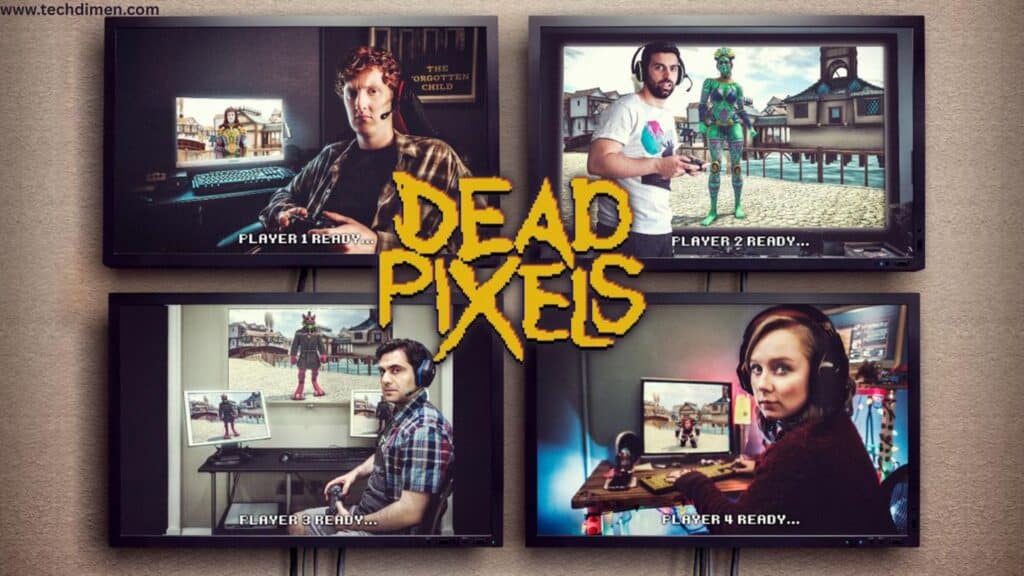
While it’s not always possible to prevent dead pixels, you can reduce the risk. Start by treating your screen with care. Don’t press on the panel or clean it with harsh chemicals. Use a soft microfiber cloth and avoid using too much pressure. Keep your TV away from heat sources, direct sunlight, or high humidity. These conditions can cause the internal layers to deteriorate.
It’s also smart to use a surge protector or voltage stabilizer to protect against electrical damage. Turning off the TV during lightning storms or power fluctuations can prevent short circuits. And avoid leaving static images on screen for long periods, as this can stress specific pixels and cause premature wear.
| TV Brand | Dead Pixels Allowed | Return Eligibility |
|---|---|---|
| Samsung | 2 to 5 | Eligible if more than 2 in central view |
| LG | Up to 7 | Reviewed case-by-case |
| Sony | 1 to 3 | May qualify depending on model and placement |
| TCL | Variable | Often flexible under active warranty |
| Hisense | Region-based | Policy varies depending on distributor |
Shipping Damage and Dead Pixels
One customer ordered a high end OLED TV online. It arrived in perfect looking packaging, but after mounting it on the wall, they noticed three dark spots near the bottom left corner. The pixels remained black regardless of what was playing. They contacted the brand’s customer support within ten days of delivery and submitted video evidence. The company determined the damage occurred during shipping and provided a full replacement.
FAQs
What is a dead pixel on a TV screen?
A dead pixel a tiny spot on your television screen that remains completely black and doesn’t light up, regardles of what content being displayed. It occurs when the tiny electronic component behind that pixel, often a transistor or part of the liquid crystal structure, fails to function. Unlike a stuck pixel that shows a solid color, a dead pixel shows no response at all.
How do I know if I have a dead pixel?
To detect a dead pixel, try displaying solid colors like white, red, green, or blue across your entire screen. If one spot remains black while everything else changes, it’s likely a dead pixel. You can also use test videos or pixel-testing apps available online to confirm the issue with greater precision.
Dead Pixel on TV be fixed or restored?
Sometime, what appear to be a dead pixel may actually be stuck and respond to recovery technique. These include running pixel-repair software that cycles colors rapidly or using gentle pressure with a microfiber cloth to realign the pixel’s structure. However, a truly dead pixel caused by hardware failure is usually not repairable and may require screen replacement or warranty service.
Do Dead Pixels spread over time?
A single dead pixel won’t usually spread on its own, but the issue causing it like overheating or signal damage can affect nearby pixels if left unaddressed. In some cases, a localized internal failure can gradually lead to more pixels becoming unresponsive in the same area.
How many dead pixels are acceptable on a new TV?
The acceptable number of dead pixels depends on the brand and the classification of the display. According to ISO 13406-2, consumer TV following Class II standard can have up to two dead pixels per million without being considered defective. However, premium brands or higher-end models may allow fewer or even none, depending on their quality assurance policy.
Can I return my TV if it has a Dead Pixels on TV?
Many TV manufacturers allow returns or warranty claims for dead pixels, but each has its own policy. For example, Samsung may allow returns for more than two visible dead pixels, while LG and Sony might handle claims on a case-by-case basis. It’s important to report the issue promptly, document it with photos or video, and check your warranty terms to see if your case qualifies.
Dead Pixels on TV covered under warranty?
In most cases, dead pixel covered under limited warranty, especially if the issue appear shortly after purchase. However, warranty policies vary by manufacturer, screen size, and panel class. Some warranties exclude minor pixel flaws unless they exceed a certain number, while others are more generous with replacements for premium models.
Is a dead pixel harmful to the TV?
A single dead pixel doesn’t pose any danger to your television’s overall function. However, it can be visually distracting, especially when watching content with solid backgrounds. If the issue expand or accompanied by other screen defects, it may signal deeper problems with the internal electronic , which should be addressed quickly.
Can shipping damage cause Dead Pixels ?
Yes, improper handling or impact during shipping can damage the internal crystal layers or transistors, leading to dead pixels. If you notice black spots immediately after unboxing or installing your TV, contact the manufacturer within the return window. Most companies will honor a replacement if the defect reported early and backed by proof.
What’s the difference between a dead pixel and a stuck pixel?
A dead pixel is completely black and unresponsive because it fails to receive or process electrical signals. A stuck pixel, on the other hand, may display a solid color like red, blue, or green and might be recoverable through various stimulation techniques. Knowing the difference can help you decide whether to attempt repair or seek professional support.
Final Thoughts
Dead pixels can be a frustrating flaw in an otherwise beautiful screen. Whether caused by manufacturing defects, electrical issues, or physical damage, knowing how to recognize and test for these flaws is essential. your warranty rights, manufacturer policies, and the basics of how pixels function puts you in a better position to protect your investment. When caught early, a dead pixel doesn’t have to ruin your TV experience or your peace of mind.
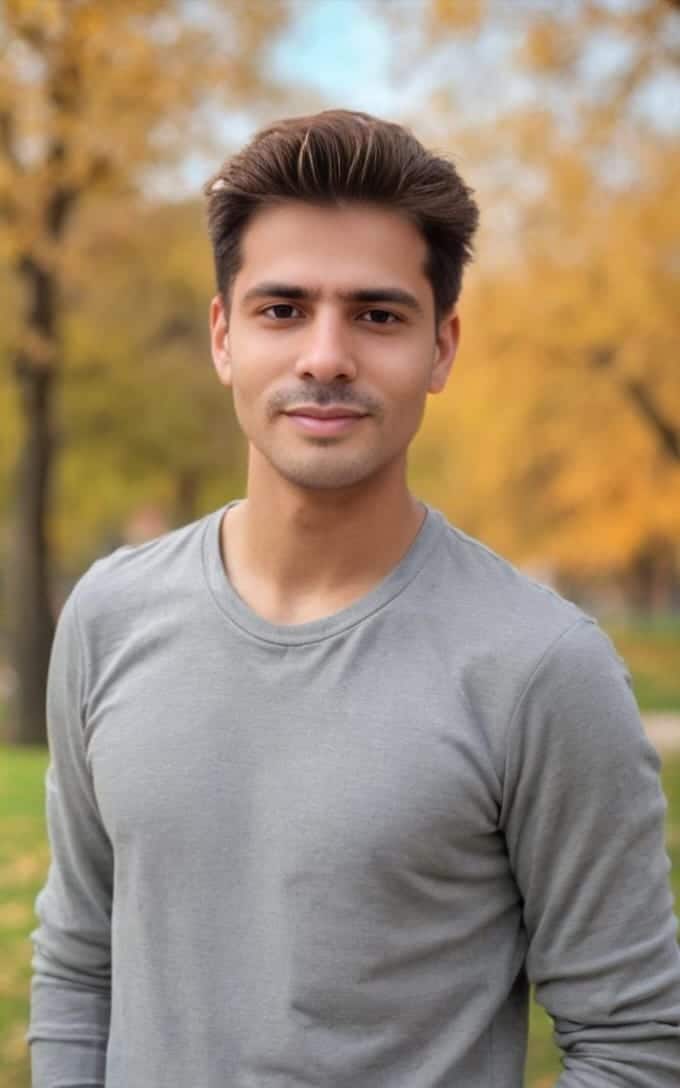
Jhon AJS is a tech enthusiast and author at Tech Dimen, where he explores the latest trends in technology and TV dimensions. With a passion for simplifying complex topics, Jhon aims to make tech accessible and engaging for readers of all levels.







