When buying a new TV, size matters. But the size number you see when you shop like “32 inch” doesn’t always tell the whole story. If you’re wondering how big is a 32 inch TV, you’re not alone. There’s more to TV sizes than the diagonal measurement, and understanding the true dimensions can help you make the right choice for your room, stand, and viewing experience. In this guide, we’ll cover everything you need to know about 32 inch televisions, including how to measure them, ideal room sizes, and how to mount or place them.
What Does a 32 Inch TV Really Measure?
When we talk about a 32 inch TV, we’re referring to the diagonal length of the screen. But what about the height and width? Understanding the full TV dimensions is crucial for choosing the right television stands, wall mounts, and positioning the TV in your room.
Screen Size Breakdown
On average, a 32 inch TV with a 16:9 aspect ratio (the most common for modern TVs) measures around:
- Width: 27.9 inches (70.9 cm)
- Height: 15.7 inches (39.9 cm)
These measurements represent the physical screen dimensions, not including the bezel or frame surrounding the screen. Some newer models feature minimal bezels, which can make the TV feel smaller in terms of overall footprint.
| TV Size | Width (Inches) | Height (Inches) | Width (CM) | Height (CM) |
|---|---|---|---|---|
| 32 inch | 27.9 | 15.7 | 70.9 | 39.9 |
Tip: Always measure the available space in your room to ensure the TV fits, and keep in mind that the listed dimensions do not include the stand or wall mount, which we’ll cover next.
Measuring the Screen Size: How to Accurately Measure a 32 Inch TV

It’s easy to assume that “32 inch” directly tells you the size of the TV, but there’s more to it than just the diagonal. Here’s how to get an accurate sense of your TV screen size:
- Measure diagonally: Take a tape measure from one corner of the screen to the opposite diagonal corner (excluding the bezel). This gives you the diagonal screen size, which is 32 inches.
- Measure width and height: After finding the diagonal, measure the width from the left to the right side of the TV, then measure the height from the top to the bottom.
For example, a 32 inch LCD TV will usually have a screen size of 27.9 inches wide and 15.7 inches tall. However, some models might slightly differ depending on the TV panel design and brand.
The Importance of Aspect Ratio in Perceived TV Size
Aspect ratio plays a big role in how large a TV feels. A 16:9 ratio is standard for most modern TVs, but different ratios can impact the screen dimensions:
- 16:9 Aspect Ratio: Common for HDTVs, ideal for a variety of content from movies to video games.
- 4:3 Aspect Ratio: Found in older TVs, this ratio makes the screen taller and narrower.
A 32 inch television with a 16:9 ratio provides a widescreen experience, making it feel larger in terms of horizontal space. This ratio is especially important for gaming or watching widescreen content.
TV Stand or Wall Mount: Which is Better for a 32-Inch TV?
Choosing between a TV stand or wall mounting your 32 inch Television depends on several factors, including room layout, viewing distance, and personal preference.
TV Stand Advantages

- Ease of Setup: No need to drill into walls.
- Flexibility: You can move the TV around as needed.
- Storage: Many TV stands come with built-in storage for gaming consoles, remotes, and DVDs.
Wall Mounting Advantages
- Space-Saving: Ideal for small rooms where space is limited.
- Clean Look: Gives a modern, minimalist appearance.
- Optimal Viewing Height: You can place the TV at eye level for better ergonomics.
When selecting a television stand for your 32 inch TV, consider the stand width and stand height. Make sure the stand’s width supports the TV’s base securely and complements the room’s aesthetic.
Factors to Consider When Choosing a Television Stand for a 32 Inch Television
Choosing the right TV stand isn’t just about style; it’s also about practicality. Here are the main factors to consider:
- Stand Width: Ensure the stand is wider than the TV base for stability.
- Stand Height: The stand height should position the TV at eye level when you’re seated. For most people, this is around 42-48 inches from the floor.
- Storage: If you need extra storage for electronics, make sure the stand has enough compartments.
- Material and Design: Wooden stands are sturdy, but glass or metal ones can offer a more modern look.
A good rule of thumb is to leave a couple of inches of space on either side of the TV to balance the proportions visually.
| TV Size | Ideal Stand Width | Ideal Stand Height |
|---|---|---|
| 32 inch | 30-36 inches | 24-30 inches |
Mounting a 32 Inch TV: Practical Guide
Mounting a 32 inch TV is a popular choice for rooms with limited space or when you want a sleek look. Here’s what you need to know about wall mounting:
TV Weight and Wall Mount Compatibility
- 32 inch TVs typically weigh between 10 to 15 pounds (4.5 to 7 kg), making them easy to wall-mount.
- Check the VESA mount standard (usually 100×100 mm or 200×200 mm for a 32 inch TV). This determines the spacing of the mounting holes.
Installation Tips
- Mount at Eye Level: For the best viewing experience, mount the TV so that the center of the screen is at eye level when you’re seated.
- Studs and Brackets: Always mount the TV on wall studs for stability, and use the appropriate bracket for your TV’s weight.
Mounting not only saves floor space but also improves your viewing experience by reducing glare and ensuring the screen is at an optimal height.
Ideal Room Sizes for a 32 Inch TV

A 32 inch TV is a versatile size, suitable for smaller spaces. But what’s the best room size? Here’s a breakdown of the ideal room dimensions based on viewing distance:
- Bedrooms: Perfect for smaller bedrooms where you’re viewing from 4-5 feet away.
- Kitchens: Great for mounting or placing in kitchens due to the compact size.
- Dorm Rooms: Ideal for dorms or small apartments where space is tight.
Recommended Viewing Distance
For a 32 inch TV, the viewing distance should be between 4 and 6 feet for optimal clarity and comfort. At this distance, you’ll avoid eye strain and still enjoy a clear picture.
| TV Size | Recommended Viewing Distance |
|---|---|
| 32 inch | 4-6 feet |
How Does a 32 Inch TV Compare to Other Television Sizes?
If you’re debating whether to go for a 32 inch Television or something larger, it’s essential to compare how it fits into your space.
- 24 inch TVs: More suited for kitchens or as secondary screens.
- 40 inch TVs: A step up in size, more suitable for small living rooms.
- 50 inch TVs: Ideal for larger living rooms or open-plan spaces.
If your room size allows, going slightly bigger can provide a more immersive experience, but a 32 inch Television offers a balance of affordability, versatility, and screen size.
32-Inch TV for Gaming and Streaming: Is it the Right Size?
A 32 inch TV can work well for gaming and streaming, but it depends on your preferences. For casual gamers and streamers, the TV panel size provides a clear picture without being overwhelming.
Gaming
For consoles like PlayStation or Xbox, a 32 inch TV is ideal for close-up gaming setups. The size allows for quick reaction times and reduces the need for wide scanning movements across the screen.
Streaming
When streaming movies or shows, a 32 inch LCD TV will provide good image quality at the recommended viewing distance. However, if you want a more cinematic experience, you might consider a larger TV.
FAQs
1. What are the exact dimensions of a 32-inch TV?
The dimensions of a 32-inches TV depend on its aspect ratio. For a standard 16:9 TV, it measures about 28 inches wide and 15.7 inches tall without the stand. The depth varies based on the model.
2. How is the 32-inch size measured?
TV screen sizes are measured diagonally from one corner to the opposite corner of the screen, excluding the frame (bezel).
3. What is the best viewing distance for a 32-inches TV?
The ideal viewing distance is approximately 4-6 feet (1.2-1.8 meters). This range ensures optimal image clarity and minimizes eye strain.
4. Can a 32-inch TV fit on a small desk or in a bedroom?
Yes, a 32-inch TV is compact enough to fit on small desks or in bedrooms. It’s popular for tight spaces due to its manageable size.
5. Does a 32-inch TV come with a stand?
Most 32-inch TVs include a stand in the box. However, if you prefer a wall-mounted setup, ensure the TV supports VESA mounting.
6. What is the weight of a 32-inch TV?
The weight varies by model and manufacturer but typically ranges from 10 to 15 pounds (4.5 to 6.8 kilograms).
7. Is a 32-inch TV good for gaming?
Yes, it’s a great option for casual gaming or setups with limited space. However, serious gamers might prefer larger TVs for a more immersive experience.
8. Can I watch 4K content on a 32-inch TV?
Some 32-inches TVs support 4K resolution, but most models are 720p or 1080p. Check the TV’s specifications before purchasing.
9. What is the typical power consumption of a 32-inch TV?
A 32-inches TV usually consumes between 30-60 watts of power, depending on its technology (LED, LCD, or OLED).
10. Is a 32-inch TV suitable for a kitchen or small office?
Absolutely! Its compact size makes it ideal for kitchens, small offices, or other areas with limited space.
11. How do I choose the right wall mount for a 32-inch TV?
Look for a mount compatible with your TV’s VESA specifications, which are listed in the product manual. A tilt or swivel mount can provide more flexibility.
12. Are 32-inch TVs smart TVs?
Many modern 32-inch TVs come with smart features, allowing access to streaming apps like Netflix, Hulu, and YouTube.
13. What are the available aspect ratios for a 32-inches TV?
Most 32-inch TVs have a 16:9 aspect ratio. Some models may offer alternative ratios, like 4:3, but these are less common.
14. Can a 32-inch TV be used as a computer monitor?
Yes, many 32-inch TVs can double as monitors. Ensure it has the necessary ports (HDMI or VGA) and supports your desired resolution and refresh rate.
15. What is the price range of a 32-inches TV?
Prices vary depending on features and brand, typically ranging from $100 to $400.
Conclusion
In summary, a 32 inch TV is perfect for smaller rooms, bedrooms, and kitchens. Its compact size makes it ideal for areas where space is a concern, and it still delivers a great viewing experience. Whether you’re using it for gaming, streaming, or as a secondary screen, a 32 inch television provides an excellent balance of functionality and size.
If you’re looking for something affordable and versatile, the 32 inches TV is a winning choice. Just remember to consider your room’s dimensions, viewing distance, and whether you want to mount or stand the TV.
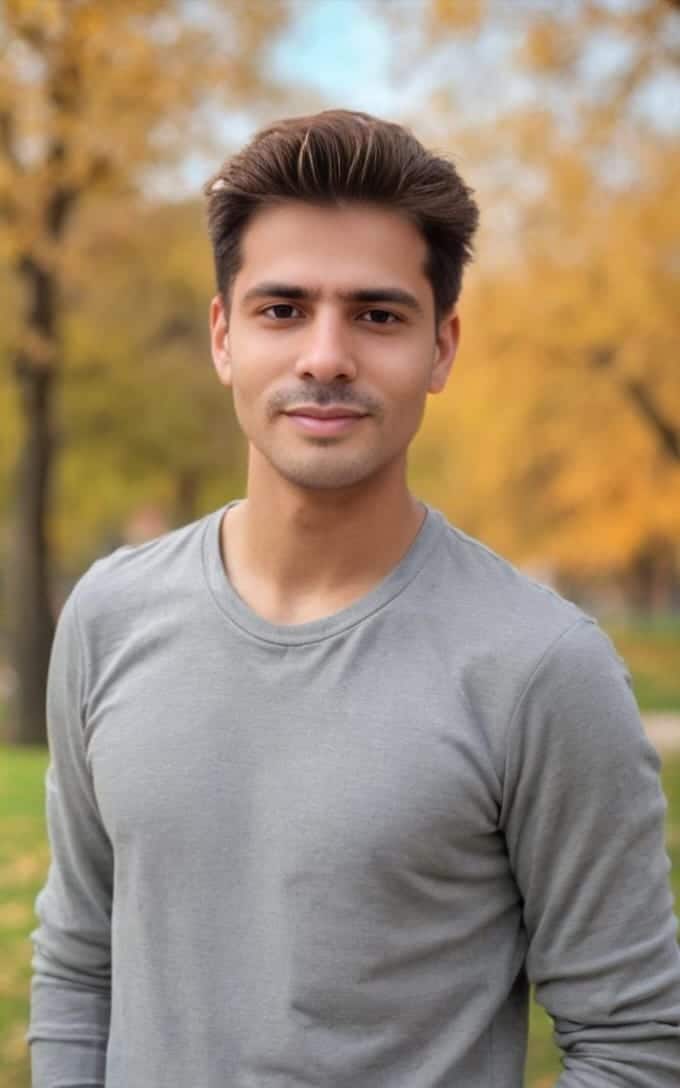
Jhon AJS is a tech enthusiast and author at Tech Dimen, where he explores the latest trends in technology and TV dimensions. With a passion for simplifying complex topics, Jhon aims to make tech accessible and engaging for readers of all levels.







