Canceling an Adobe subscription can feel more complicated than it needs to be. Whether you’re on a free trial, an annual plan, or you subscribed through your phone, Adobe has different cancellation policies depending on how and where you signed up. Some users are caught off guard by early termination fees or unexpected renewals. This guide walks you through every method to cancel your Adobe subscription, explains how to avoid the cancellation fee, and outlines what happens once your plan is terminated.
Why Adobe Subscription Cancellation Confuses So Many Users
Adobe has a wide range of plans and each one comes with its own billing cycle and cancellation terms. Most users don’t realize that if they signed up for an annual plan paid monthly, Adobe will charge a 50 percent fee if they cancel early. On top of that, subscriptions automatically renew unless the user manually cancels. Many people assume that ending a free trial or simply uninstalling the app stops the billing, but that isn’t the case. This guide will help you take the right steps to stop Adobe subscription charges once and for all.
Things to Know Before You Cancel Adobe Subscription
Before you start the cancellation process, make sure you’re clear on a few important details. Check your plan type by logging into your Adobe account. If you’re on an annual plan with monthly billing, there’s a significant early termination fee if you cancel before the contract ends. If you’re still on the free trial, you can avoid charges completely if you cancel before the trial expires. Make sure to review your renewal date and your Adobe billing cycle so you don’t miss the cancellation window.
Another often overlooked point is your data stored in Adobe’s cloud. Once your subscription ends, Adobe will deactivate cloud access shortly after. That means you’ll need to manually download and store your files locally to avoid losing them. Always secure your files before you cancel, especially if you rely on Adobe Creative Cloud for important projects.
How To Cancel Adobe Free Trial Without Being Charged

If you signed up for a free trial, you can cancel without any fee if you do it within the seven-day trial period. Adobe starts counting from the moment you activate the trial, not when you first use the software. Canceling before the trial ends ensures that your payment method won’t be charged. To do this, sign into your Adobe account, go to your Plans section, click Manage Plan, and then follow the prompts to cancel. Adobe may ask you to select a reason for cancellation, but once you complete the process, you’ll receive a confirmation email. Your access will remain active until the trial expires, but you won’t be billed.
Missing that window means Adobe will automatically convert your trial into a paid plan, typically an annual commitment paid monthly. If that happens, you’ll need to follow the cancellation steps for paid subscriptions and potentially deal with the early termination fee unless you qualify for a refund or can negotiate a waiver through customer support.
How To Cancel Adobe Subscription Through the Website
The most straightforward method is canceling directly through the Adobe website. After logging into your account at account.adobe.com, navigate to the Plans section. There, you’ll find your active plan. Click on Manage Plan, then choose Cancel Plan. Adobe may present several offers to keep you on board, including discounts or free months. If you’re sure you want to cancel, continue past the offers and confirm your cancellation.
Adobe will send a confirmation email shortly afterward. Keep this email, as it’s your official proof that the subscription has been terminated. If you don’t receive it within a few minutes, log back in to double-check that your plan was canceled correctly. Also, note that Adobe doesn’t always immediately end access; most users can still access their apps until the billing cycle ends.
How To Cancel Adobe on iPhone or iPad
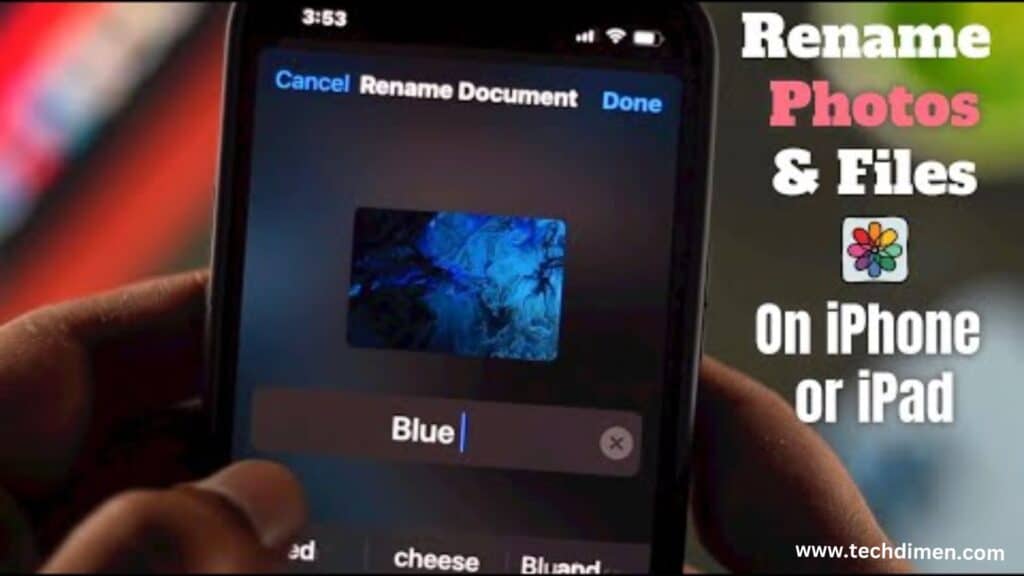
If you purchased your subscription through Apple’s App Store, you won’t find your plan listed on Adobe’s website. In that case, you’ll need to cancel directly from your iOS device. To do this, open your iPhone or iPad Settings, tap on your name, then go to Subscriptions. Locate the Adobe Creative Cloud subscription, tap on it, and choose Cancel Subscription. Confirm your choice, and you’ll receive an email from Apple confirming the cancellation. Once the billing cycle finishes, your access will be cut off unless you reactivate the plan.
Remember, when you cancel via Apple, all billing and refunds are handled by Apple not Adobe. If there’s any dispute or confusion, you’ll need to contact Apple support directly rather than Adobe.
How To Cancel Adobe Subscription on Android
For those who subscribed through Google Play on an Android device, the process is similar. Open the Play Store, tap on your profile picture, select Payments & Subscriptions, then go into Subscriptions. Find your Adobe subscription, tap on it, and choose Cancel. After confirming the cancellation, Google will send you an email verifying the change. Again, since Google Play manages billing, any disputes or refund requests must go through Google support.
How To Cancel Adobe Subscription Without Paying the Fee
If you’re on an annual plan and cancel early, Adobe typically charges a cancellation fee equal to 50 percent of your remaining contract. That means if you still have six months left, you’ll pay for three. However, there are legal and practical ways to avoid this charge.
The easiest method is to wait until the renewal month. Once your plan hits the twelve-month mark, you can cancel without being charged the fee. Another approach is contacting Adobe support through live chat and asking for a fee waiver. Many users have successfully done this by stating that they no longer need the software or that it no longer fits their budget. Adobe may offer alternatives, such as a one-time pause or a few months of free use, but if you insist on cancellation, they often agree to waive the fee.
If you’re unable to cancel through the website or want help avoiding the fee, going through Adobe support is your best shot. Just be direct, respectful, and clear about your reason for canceling.
Reaching Out to Adobe Subscription Customer Support
When automated cancellation doesn’t work or if you have trouble with fees, Adobe’s customer service can help. The best way to reach them is via live chat, available at helpx.adobe.com/contact.html. Select the appropriate product and billing issue, and you’ll be connected to a support representative.
In most cases, support agents will review your account and can help finalize the cancellation. They may offer to resolve billing issues, waive fees, or explain any confusion. Always ask for a confirmation email once the cancellation is complete and keep a transcript of the chat for your records. You can also call Adobe, though live chat typically offers faster results.
Deleting Your Adobe Account Permanently

If you want to go beyond cancellation and completely remove your Adobe presence, you’ll need to delete your account. This process removes all data, licenses, and assets associated with your profile. After logging into your Adobe account, go to Privacy settings and scroll to the Delete Account option. Adobe will prompt you to review the consequences, which include loss of access to past purchases, stored files, and any synced data. Once you confirm, Adobe will begin the account deletion process. You’ll receive a final email to verify your decision.
Before you proceed, ensure that you’ve downloaded everything important from Creative Cloud. Once the account is deleted, it can’t be recovered.
What Happens After You Cancel Adobe
Once you cancel your subscription, the actual changes depend on your plan. Free trial users lose access immediately after the trial ends, while paid users typically retain access until the end of the current billing period. Any files stored in Adobe’s Creative Cloud will remain for about 30 days, after which they’ll be permanently deleted. That’s why backing up your files before cancelling is so crucial.
Your Adobe apps might still open, but premium features will be locked. Adobe may prompt you to subscribe again each time you launch the software. The software essentially reverts to a read-only state with limited features.
Pros and Cons of Canceling Adobe
There are clear benefits to ending your subscription. First, you can save a significant amount of money. Adobe’s All Apps plan costs over $600 annually, which adds up if you’re not using the tools frequently. Canceling also frees you up to explore alternative software that might better suit your current needs or budget. Programs like Affinity Designer and GIMP offer robust features without the ongoing cost.
However, canceling Adobe also means giving up access to industry-standard tools and their integrated cloud services. If your workflow depends on Adobe products or collaboration features, switching away might come with a steep learning curve. You’ll also lose access to updates and Adobe’s extensive library of fonts, templates, and plugins.
How to Cancel Adobe Subscription Quick Method Table
| Method | Platform | How to Cancel | Fee? | Confirmation? |
|---|---|---|---|---|
| Adobe Website | Web (PC/Mac) | Go to Account > Plans > Manage Plan > Cancel | Possible | Yes (email + screen) |
| Free Trial | Any Device | Cancel within 7 days via Adobe Account | No | Yes |
| iPhone / iPad | iOS | Settings > Apple ID > Subscriptions > Adobe > Cancel | No | Yes (Apple email) |
| Android | Android | Play Store > Profile > Subscriptions > Adobe > Cancel | No | Yes |
| Adobe Support Chat | Any Device | Contact support and request cancellation | Fee may be waived | Yes |
| Delete Account | Any Device | Go to Privacy Settings > Delete Account | N/A | Yes (multiple steps) |
FAQs
Can I Cancel My Adobe Subscription at Any Time?
Yes, Adobe allows you to cancel your subscription whenever you choose. You’ll need to sign into your account and manage your plan settings to do it. Keep in mind, if you’re on an annual plan that bills monthly, Adobe may charge a cancellation fee. This fee usually equals half the remaining balance of your contract.
Will I Get a Refund After Canceling My Adobe Plan?
If you cancel within 14 days of your initial purchase, Adobe offers a full refund. After that two-week window, refunds are generally not provided unless you reach out to customer support and successfully request one. The sooner you act, the better your chances of avoiding extra charges.
How Do I Cancel My Adobe Free Trial Before Getting Charged?
To avoid being billed for a paid plan, you need to cancel your free trial before the seven-day trial period ends. This must be done from your Adobe account under the plan settings. If you cancel on time, you won’t be charged, and your access will simply expire when the trial is over.
Is There a Cancellation Fee for Ending My Adobe Subscription Early?
Yes, if you signed up for an annual plan with monthly payments, Adobe usually applies an early termination fee. This penalty is typically 50 percent of what you still owe on the plan. If you’re on a monthly plan or within the free trial period, no fee applies.
How Do I Cancel My Adobe Subscription on an iPhone or iPad?
If you signed up for Adobe through the Apple App Store, you’ll need to use your device settings to cancel. Open the settings app, tap your Apple ID, go to Subscriptions, and select the Adobe subscription. From there, follow the prompts to cancel and confirm your choice.
How Can I Cancel Adobe on an Android Device?
If you subscribed through the Google Play Store, open the Play Store app and access your account profile. From there, go to Payments and Subscriptions, choose Subscriptions, and find Adobe on the list. Tap on it and complete the cancellation process as instructed.
What Happens to My Files and Apps After I Cancel My Adobe Subscription?
Once you cancel, you’ll lose access to Adobe apps either immediately or at the end of your current billing cycle. Your Creative Cloud storage will shrink to just 2 gigabytes. Adobe typically gives you a 30-day grace period to download or transfer your stored files before they’re deleted from the cloud.
Can I Pause My Adobe Subscription Instead of Canceling It?
In certain situations, Adobe offers the option to pause your subscription temporarily. This isn’t always available through the self-service dashboard, but you can request it by contacting customer support. It’s a helpful alternative if you plan to return to the service soon and want to avoid fees.
How Do I Contact Adobe Support If I Need Help Canceling?
If you run into problems while canceling or want to avoid early termination fees, you can reach out to Adobe’s customer support team. They offer live chat and phone options depending on your region. A quick conversation with a support rep may help you resolve your issue or negotiate a fee waiver.
How Do I Permanently Delete My Adobe Account?
If you’re ready to completely leave Adobe, you can delete your account from your privacy settings. Just be sure to back up all your files and assets first, as deletion is permanent. Once your account is gone, you’ll lose access to every Adobe product, license, and purchase history tied to it.
Can I Switch to Adobe’s Free Plan Instead of Paying?
Yes, after canceling a paid subscription, your account automatically switches to Adobe’s free plan. This basic tier allows limited access to features such as viewing PDF files with Acrobat Reader and a small amount of cloud storage. While you’ll lose premium tools, you can still work with simple files and revisit Adobe later if needed.
Final Thoughts.
Canceling your Adobe subscription doesn’t need to be a headache. Whether you’re using the desktop site, managing it through your phone, or dealing with customer support to avoid fees, the process becomes much easier when you understand how Adobe’s system works. Always cancel before your billing cycle renews, confirm your cancellation through email, and back up all your files beforehand.
If you’re thinking about leaving Adobe because of cost, look into whether you qualify for educational discounts or promotional plans. If you’re canceling out of frustration, consider pausing your plan or switching to a single app license to reduce your fees. Ultimately, you have options—and now you have the knowledge to make the right decision.
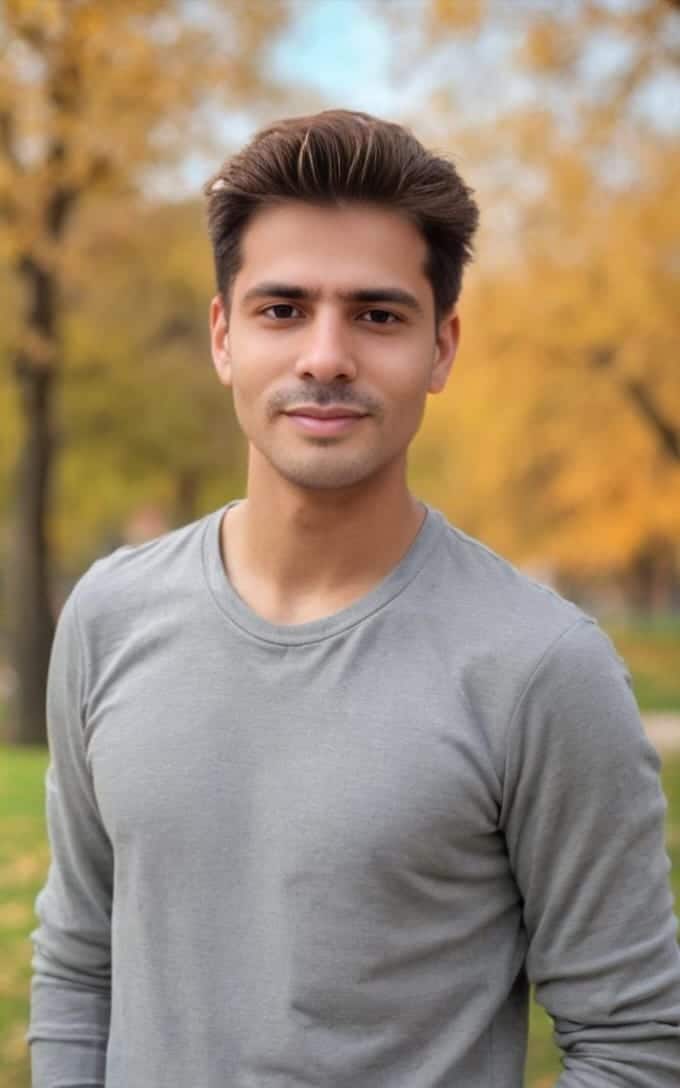
Jhon AJS is a tech enthusiast and author at Tech Dimen, where he explores the latest trends in technology and TV dimensions. With a passion for simplifying complex topics, Jhon aims to make tech accessible and engaging for readers of all levels.







