If you’ve been supporting your favorite creators on Patreon but feel it’s time to move on, it’s important to understand how to cancel your Patreon membership properly. Whether you want to stop future charges, switch creators, or delete your account entirely, this guide walks you through every step in a simple, easy-to-follow format.
This updated 2025 guide also covers cancellations on desktop, iOS, Android, and subscriptions made through Apple or Google Play. Plus, you’ll learn how to turn off auto-renewal, avoid unwanted Patreon charges, and permanently delete your account if needed. No fluff just everything you actually need to know.
What Happens When You Cancel a Patreon Membership
Canceling your Patreon membership means that future payments will stop. However, you don’t lose immediate access. You’ll still have access to any exclusive content until the end of your current billing cycle.
If the creator uses monthly billing, your membership continues until the end of the month. If they use per-creation billing, you may still be charged for any content posted before your cancellation takes effect. Understanding your creator’s billing model is crucial before making any changes.
Refunds are rarely issued, and Patreon itself does not offer them by default. Timing your cancellation is key to avoiding unexpected charges.
How to Cancel Patreon Membership on a Desktop
To cancel from your computer, start by logging into your Patreon account. In the upper right corner of your screen, click your profile icon and choose “Manage memberships” from the drop-down menu.
You’ll see all your current active memberships. Find the creator you want to stop supporting and click the “Edit” button next to their name. On the next screen, scroll down and select “Cancel membership.” After confirming your choice, your pledge will be canceled, and you won’t be charged again.
You’ll retain access to the creator’s content until your billing period ends, so you can still view content you’ve already paid for.
How to Cancel Patreon Membership in the Mobile App

If you use the Patreon mobile app on iPhone or Android, the cancellation process is similar but varies slightly depending on your device.
Open the app and tap your profile icon. Then navigate to the “Memberships” tab to view your active pledges. Select the creator you want to unsubscribe from, tap the three-dot icon in the corner, then choose “Edit membership.”
Scroll to the bottom and tap “Cancel membership.” Confirm your decision, and you’re all set. Like on desktop, your access will continue until the end of your billing period.
If you don’t see a cancel option, it likely means your membership was created through the Apple App Store or Google Play Store. Those subscriptions must be canceled through your device’s subscription settings.
How to Cancel a Patreon Subscription Billed Through Apple
If you joined a Patreon membership using your iPhone or iPad, Apple handles your billing—not Patreon directly. This means you must manage cancellations through your iOS device settings.
Open the Settings app, then tap your Apple ID at the top. Next, tap “Subscriptions.” Scroll through the list to find Patreon, tap on it, and then select “Cancel Subscription.”
Once confirmed, the cancellation will take effect at the end of the current billing cycle. Apple usually does not provide partial refunds, but you may request one through your Apple ID account if needed.
How to Cancel a Patreon Subscription Billed Through Google Play
If you signed up through an Android device, your subscription might be managed by Google Play. To cancel, open the Google Play Store app on your phone. Tap your profile icon, choose “Payments & Subscriptions,” then tap “Subscriptions.”
Find Patreon on the list, select it, and choose “Cancel subscription.” Confirm your cancellation to finalize it. As with Apple, you’ll retain access through the end of the paid term, and any refund request must go through Google.
This method only applies if your original pledge was made via Google Play billing.
How to Turn Off Patreon Auto-Renewal Without Deleting Your Account
If your goal is simply to stop Patreon from automatically charging you each month, you don’t need to delete your account. Just cancel your active pledges.
Navigate to “Manage memberships” in your account and cancel any creator memberships you don’t wish to continue. This action disables Patreon’s auto-renewal, which is on by default for all subscriptions.
Auto-renewal applies to both monthly and per-creation billing types. In monthly billing, you’re charged on the first of every month. In per-creation billing, you’re charged whenever a creator publishes a paid post. Understanding the difference can save you money, especially if the creator posts frequently.
How to Stop Patreon Charges Completely
To stop Patreon from charging you again, make sure you’ve canceled every active membership listed in your account. Log in and go to “Manage memberships” to confirm.
If you’ve canceled all visible pledges but still see charges, it’s possible that you subscribed using Apple or Google Play. In that case, check your device’s subscription settings and cancel from there as well.
You can also remove your payment method from your Patreon account. However, this can only be done once no active memberships are present. To remove a card, go to your account settings and look for the billing or payment method section.
Unexpected charges? Contact Patreon’s support team directly. They can check if you have duplicate accounts or legacy subscriptions causing billing issues.
How to Cancel Patreon Membership via Email
If you can’t access your account or the website isn’t working for you, it is possible to cancel a Patreon membership by contacting support through email.
You’ll need to provide the email address associated with your account, your username, and the name of the creator you wish to unsubscribe from. Describe your issue clearly and request the membership cancellation.
Patreon’s support team generally responds within a few business days. While slower than canceling through your account, this method works well in urgent or technical situations.
How to Delete Your Patreon Account
Deleting your account is permanent and should only be done once you’ve canceled all active memberships. Start by logging in and going to your account settings. Under privacy options, look for the data deletion request section.
Submit the request and confirm your choice. The deletion process may take a few days, and once completed, your profile, payment history, and membership activity will be permanently erased.
Be sure to download any content or information you want to keep before submitting your deletion request.
Patreon’s Billing, Tiers, and Refunds
Patreon offers flexible pricing through membership tiers. These tiers vary by creator and may include options like $1, $5, $10, or higher depending on the benefits offered. Higher tiers usually come with bonus content or exclusive access.
There are two main billing types: monthly billing and per-creation billing. Monthly billing charges you once per month for continued access, while per-creation billing charges you each time the creator publishes a piece of paid content.
Patreon’s refund policy is strict. Refunds are generally not offered unless there’s a technical error or a charge that violates their policies. Creators may choose to issue refunds, but they’re not obligated to
How to Cancel Patreon Membership – Quick Steps
| Platform or Method | Cancellation Steps |
|---|---|
| Web (Desktop) | Log in at Patreon.com → Go to Settings > Memberships → Select a creator → Click Cancel Membership |
| Mobile App (iOS/Android) | Open the Patreon app → Tap Profile > Memberships → Select a creator → Tap Manage > Cancel |
| Apple (App Store Billed) | Open iPhone Settings → Tap Subscriptions → Find Patreon → Tap Cancel Subscription |
| Google Play Billed | Open Google Play Store → Go to Payments & Subscriptions > Subscriptions → Select Patreon → Tap Cancel |
| No Access to Account | Visit Patreon Support → Submit a request with your email and creator name |
| Delete Patreon Account | Cancel all memberships → Go to Settings > Delete Account → Confirm deletion |
fAQs
Can I cancel my Patreon membership at any time?
Yes, you can cancel your Patreon membership whenever you choose. There are no contracts or long-term commitments. Once you cancel, your membership remains active until the end of the current billing period, after which no additional charges will be made.
What happens to my access after I cancel Patreon?
After cancellation, you’ll continue to have access to the creator’s posts and rewards until your billing cycle ends. Once that period is over, your access to member-only content, messages, and benefits will be removed automatically.
Will I get a refund after canceling Patreon?
In most cases, refunds are not provided after canceling a Patreon membership. Patreon has a general no-refund policy. However, if you believe a charge was made in error or there’s an issue with billing, you can contact their support team for assistance.
Can I rejoin a Patreon creator after canceling?
Yes, you can return and rejoin a creator’s membership at any time. Just keep in mind that you may not regain access to older exclusive content or past benefits, depending on how the creator manages their content availability.
How do I cancel a Patreon membership on the mobile app?
To cancel on the mobile app, open the Patreon app, tap your profile icon, go to the “Memberships” section, choose the creator you want to leave, tap “Edit,” and then select “Cancel Membership.” If you subscribed through the App Store or Google Play, cancellation must be handled through your device’s subscription settings.
Can I pause my Patreon membership instead of canceling it?
No, Patreon doesn’t allow users to pause memberships manually. Only creators can pause their entire page. If you want to avoid being charged, you’ll need to cancel your membership before your next billing date.
How do I check if I still have active Patreon memberships?
You can check your current memberships by logging into Patreon, clicking your profile icon, and going to the “Manage Memberships” section. All active subscriptions will be listed there, along with billing details.
How do I stop Patreon from charging me automatically?
To stop automatic charges, you need to cancel your active memberships. Patreon subscriptions renew automatically on a monthly or per-creation basis, depending on the creator’s setup. Once you cancel, you won’t be charged again after the current billing period ends.
Can I cancel a Patreon subscription through the App Store or Google Play?
If you signed up through the App Store on an iPhone or through Google Play on an Android device, you’ll need to cancel directly through your device’s subscription settings. Patreon cannot cancel these types of subscriptions from within the app or website.
What if I can’t access my Patreon account to cancel?
If you’ve lost access to your account or can’t log in, you can still contact Patreon’s support team and request that they cancel the membership for you. Be sure to provide your name, the email address linked to the account, and the name of the creator you’re subscribed to for faster assistance.
Final Thoughts
Knowing how to cancel Patreon membership can save you both time and money. Whether you’re taking a break, switching support to another creator, or leaving the platform entirely, managing your subscription properly ensures you stay in control.
Always check whether you subscribed via desktop, iOS, or Android. Confirm the billing type—monthly or per-creation and time your cancellation to avoid being charged for new content.Patreon gives users the flexibility to support creators on their terms, but it’s up to you to manage your pledges. With the right information, unsubscribing or stopping charges is quick, easy, and stress-free.
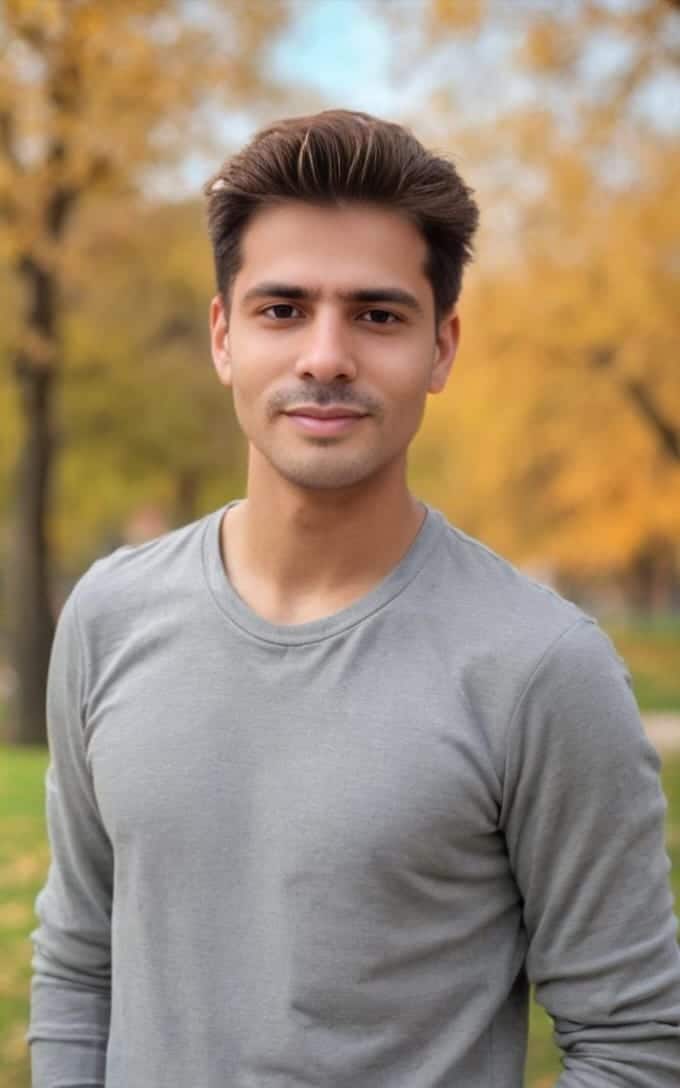
Jhon AJS is a tech enthusiast and author at Tech Dimen, where he explores the latest trends in technology and TV dimensions. With a passion for simplifying complex topics, Jhon aims to make tech accessible and engaging for readers of all levels.







