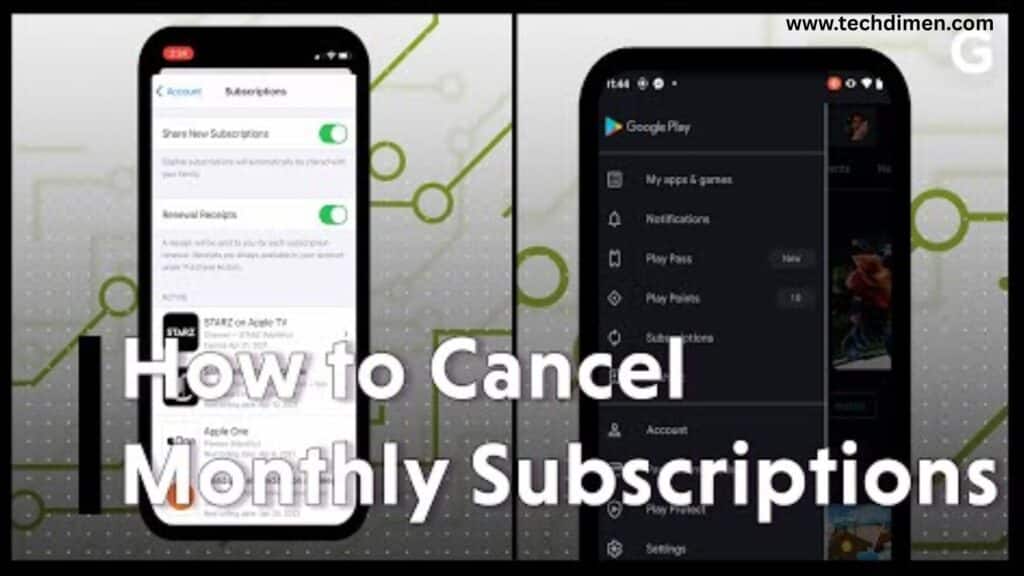If you’re wondering how to cancel your SiriusXM subscription easily, you’re not alone. Whether you’re cutting down expenses, switching to another streaming service, or just not using SiriusXM anymore, ending your subscription should be simple but SiriusXM doesn’t always make that easy.
This SiriusXM cancellation guide gives you accurate, step by step instructions on how to terminate your SiriusXM plan without the frustration. We’ll walk you through SiriusXM subscription methods including online, live chat, and phone plus how to cancel a trial, avoid fees, and confirm it’s truly canceled.
Cancel SiriusXM Subscription Online via the Account Center
The fastest way to cancel SiriusXM online is through their Online Account Center. This digital portal is available 24/7 and doesn’t require you to speak to an agent.
To start, visit the official SiriusXM website and sign in using your login credentials. Once you’re in, navigate to “Manage My Account.” There you’ll find options such as “Change Service” or “Cancel Service.” Click through and follow the on-screen prompts until you reach the final confirmation. Once you’ve completed the process, you should receive an email confirming your cancellation. If not, check your spam folder or return to the SiriusXM web account dashboard to verify.
This method works well on desktop browsers, mobile browsers, and through the SiriusXM App, although the app often has limited functionality for full cancellation.
Taking a screenshot of your cancellation confirmation page is a smart move. It provides proof in case billing issues arise later.
Cancel SiriusXM Subscription Using the Live Chat Feature
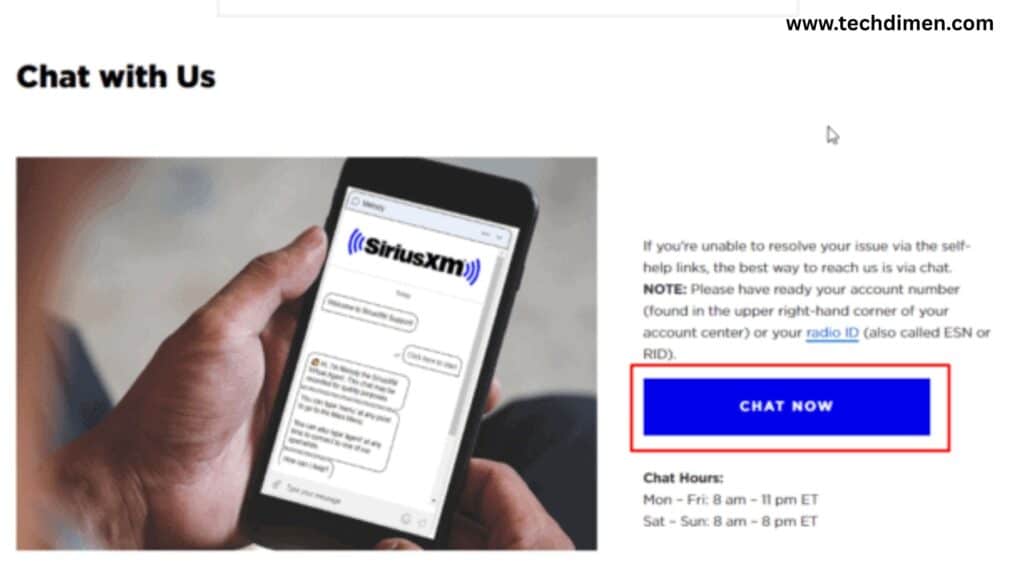
The SiriusXM Live Chat option is ideal if you want to avoid making a call. This method connects you with either a SiriusXM virtual assistant or a real agent who can handle the cancellation.
To begin, visit the SiriusXM Contact Page and select the Chat With an Agent option. Once the chat opens, you’ll be asked to enter account details. Clearly state that you’d like to cancel your SiriusXM subscription.
The agent will ask you to confirm your identity by verifying your name, address, and sometimes the last four digits of your payment method. Expect to be offered discounts or other plans designed to keep you subscribed. Politely decline if you’re determined to cancel.
This SiriusXM chat service is available Monday through Friday from 8 AM to 8 PM ET, and on weekends from 8 AM to 5 PM ET. You can simply say you’re no longer using the service or that it doesn’t fit your budget.
Cancel SiriusXM Over the Phone
Phone cancellation remains a popular method, particularly for vehicle-related subscriptions or complex plans.
To proceed, call the SiriusXM customer service line at 1-866-635-5020. Navigate through the automated prompts until you’re connected with the retention department. Clearly inform the representative that you wish to cancel your plan. Be prepared to provide your account details.
This method may involve the rep offering retention deals or alternative plans. If you’re sure about your decision, make that clear and continue with the process.
To avoid long wait times, it’s best to call early in the morning, ideally between 8 AM and 10 AM ET. Also, keep a record of your confirmation number or ask for an email confirmation.
Phone cancellation is often necessary for older plans tied to specific vehicle radios.
Cancel SiriusXM Through Apple, Google, or Amazon
If you subscribed via an app store or a device like Alexa, you’ll need to cancel using that specific platform. SiriusXM agents cannot process cancellations for subscriptions started through these third-party platforms.
For Apple users, go into your iPhone Settings, tap your Apple ID, choose Subscriptions, then select SiriusXM and cancel. Google Play users should open the Play Store, go to Subscriptions, choose SiriusXM, and follow the cancellation process. Amazon users need to visit their Amazon account’s subscription settings and cancel SiriusXM there.
Make sure you receive a confirmation of cancellation through your respective platform.
Canceling SiriusXM Free Trial Before Charges Apply
If you signed up for a free trial, you must cancel before the trial ends to avoid being charged. The process is similar to canceling a paid plan.
Log into your SiriusXM Online Account Center and look for your active trial. You should see options like “Modify” or “Cancel Trial.” Click through and complete the process. If your trial came through an automaker or app store, you’ll need to cancel using their respective cancellation procedures.
It’s smart to set a reminder two or three days before your trial ends so you don’t forget to cancel in time.
How to Confirm Your SiriusXM Subscription Was Canceled
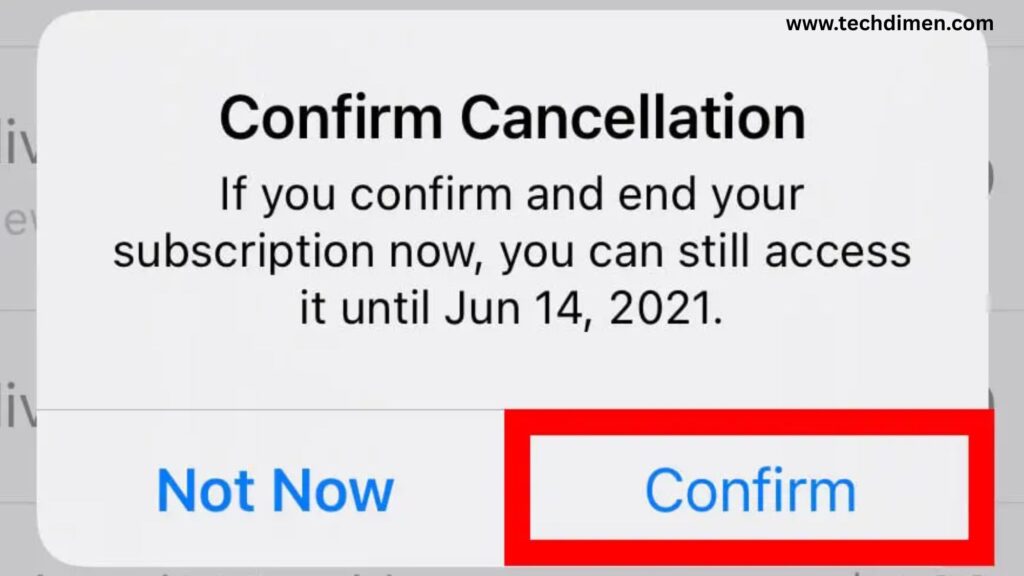
After cancellation, it’s essential to make sure your plan is no longer active. Log back into your SiriusXM online portal and go to the Billing History section. Look for a status that says Canceled or Inactive.
You should also receive an email confirmation. This will typically include a cancellation number, your end-of-service date, and refund details if applicable.
If you find that you’re still being billed, contact the SiriusXM support hotline immediately. Provide your cancellation proof and request a termination and refund if you’re eligible.
Can You Pause Instead of Canceling SiriusXM?
In some cases, pausing your plan may be more convenient than a full cancellation. SiriusXM does allow temporary suspension, but only for certain types of subscriptions.
Suspension is generally available for vehicle-based plans. You can pause your account for up to six months, but you’ll need to call the SiriusXM customer service line to make this request. App-based or trial subscriptions typically aren’t eligible for this option.
This is a great alternative if you’re traveling or won’t be using the service temporarily.
Fees or Penalties for Canceling SiriusXM
Canceling SiriusXM usually doesn’t involve extra fees, but there are a few exceptions to know about.
If you’re on a month-to-month plan, there are no cancellation fees. However, prepaid yearly plans may not offer refunds for unused time. If you plan to switch your service to another car, there’s typically a $15 transfer fee, though this can vary.
It’s best to ask about any potential fees during the cancellation process.
Table: SiriusXM Subscription Cancellation Methods Comparison
| Cancellation Method | Where to Cancel | Best For | Support Needed | Estimated Time |
|---|---|---|---|---|
| Online via Account Center | siriusxm.com | Most users with digital access | Self service | 5–10 minutes |
| Live Chat | SiriusXM Contact Page | Users avoiding phone calls | Agent-assisted | 10–15 minutes |
| Phone Support | 1-866-635-5020 | Vehicle plans, legacy accounts | Speak with rep | 15–30 minutes |
| Apple App Store | iPhone Settings Subscriptions | iOS app users | Self service via Apple | 3–5 minutes |
| Google Play Store | Play Store Subscriptions | Android app users | Self-service via Google | 3–5 minutes |
| Amazon Alexa Subscriptions | Amazon Account Subscriptions | Users subscribed through Alexa | Self service via Amazon | 3–5 minutes |
Frequently Asked Questions (FAQs)
Can I cancel SiriusXM without calling customer service?
Yes, you can cancel through the SiriusXM website or chat feature if you’re not on a legacy vehicle plan.
Is there a cancellation fee for SiriusXM yearly plans?
There’s no fee, but you may not receive a refund for the remaining balance unless you request it.
How do I cancel SiriusXM if I don’t know my login?
Use the “Forgot Username/Password” feature on the SiriusXM digital page or call support for help.
Can I transfer my SiriusXM to another car instead of canceling?
Yes, but there’s usually a $15 transfer fee. Visit the SiriusXM web portal or call to transfer.
Does canceling SiriusXM also remove access from connected devices?
Yes, canceling ends access across all linked devices including mobile apps, Alexa, and car units.
Can I cancel SiriusXM from outside the U.S.?
Yes, but phone support might not be available internationally. Use SiriusXM chat service instead.
Final Thoughts
Canceling your SiriusXM subscription doesn’t have to be frustrating if you use the correct method for your situation. If you prefer self-service, the SiriusXM Online Account Center is your best bet. If you’d rather not call, the SiriusXM Live Chat option offers a reliable alternative. For legacy or vehicle-bound plans, calling the SiriusXM customer service line may be necessary.
After canceling, double-check everything through your SiriusXM web portal to ensure your account is properly closed. Make sure to save confirmation numbers and monitor your email for any final details.
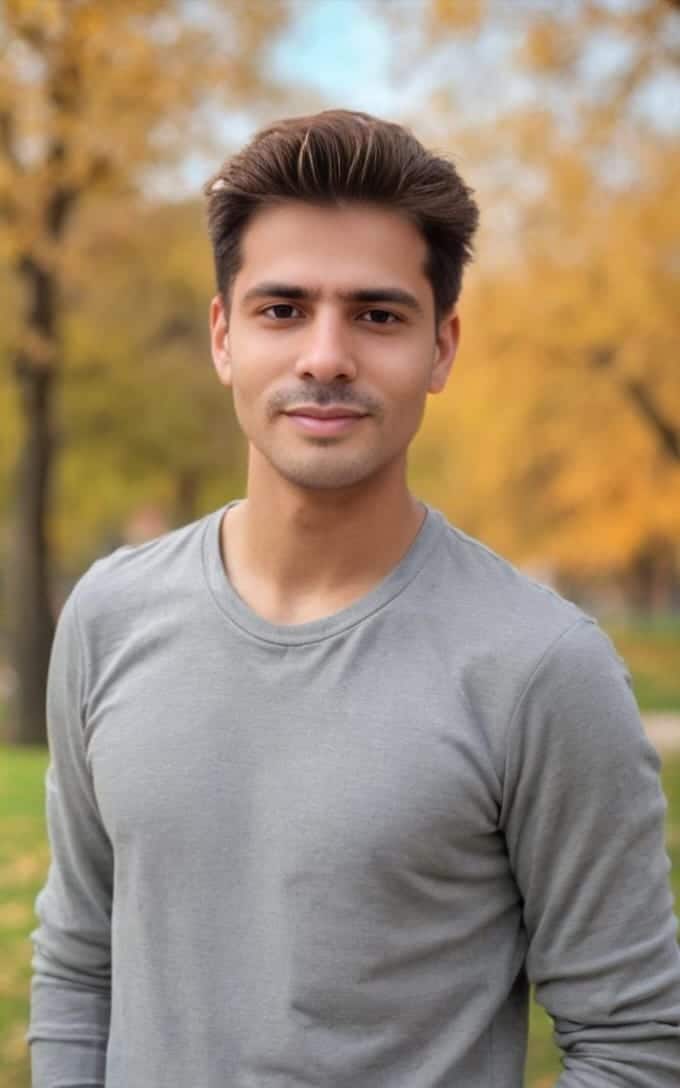
Jhon AJS is a tech enthusiast and author at Tech Dimen, where he explores the latest trends in technology and TV dimensions. With a passion for simplifying complex topics, Jhon aims to make tech accessible and engaging for readers of all levels.