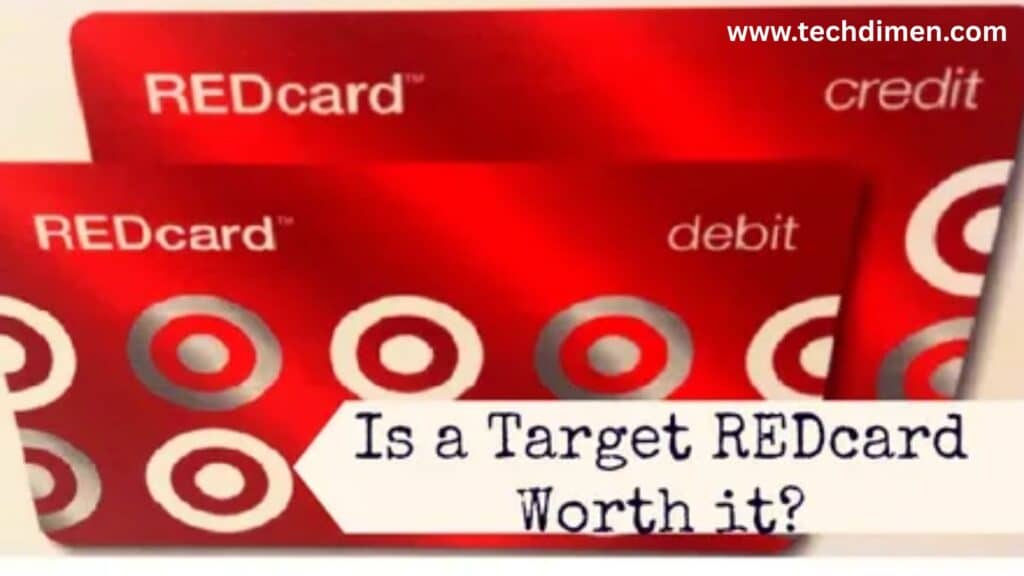How To Cancel Your Target RedCard is a well known option for shoppers who want to save on purchases and enjoy exclusive perks at Target. However, if you’re ready to move on, you might be wondering how to cancel Target Red Card. Whether you use the credit, debit, or reloadable version, understanding the process in detail can help avoid delays or complications. This guide walks you through every essential step of the Target Red Card cancellation process.
What Is a Target RedCard?
Target offers three types of RedCards: a credit card issued by TD Bank, a debit card linked directly to your checking account, and a reloadable prepaid card managed by Path ward. Each version provides the same general benefits, including a 5% discount on most purchases, extended return windows, and access to exclusive offers. The credit RedCard functions like a traditional credit card. The debit version pulls money from your bank account and does not require a credit check. The reloadable card allows you to add funds and spend as needed, similar to a prepaid debit card.
While the RedCard offers appealing savings, many users eventually decide to stop Target RedCard use due to lifestyle changes, better financial tools, or fewer visits to Target stores.
Things You Should Know Before You Cancel

Canceling your RedCard is simple, but there are some key points to consider. If you’re using the Target RedCard credit card, closing the account could impact your credit score. This is mainly due to changes in your credit utilization ratio and a possible reduction in the average age of your credit accounts. While closing a card doesn’t cause an automatic drop in your score, the effects on surrounding credit metrics can matter.
Before closing your account, make sure all pending charges have cleared and no refunds are outstanding. Also, remember that you’ll lose your 5% discount and other RedCard-exclusive benefits. Importantly, canceling the RedCard does not automatically delete your Target.com account. Your online shopping profile, including wish lists and past orders, remains unless you specifically request its deletion.
Can You Cancel a Target RedCard?
Yes, you can cancel your Target RedCard. However, the process depends on the type of card. The credit and debit RedCards must be canceled either by phone or by mailing a written request. You cannot complete this process online. For reloadable RedCards, some online account management features exist, but cancelation still typically requires a phone call.
How To Cancel Your Target RedCard
The most efficient way to close Target RedCard account is to call Target RedCard customer service. For credit and debit cards, the correct number is 1-800-659-2396. If you’re using a reloadable RedCard, you’ll need to contact Pathward at 1-833-840-4334. Have your full name, the last four digits of your card, your billing address, and any other verification details ready.
Once connected, you’ll be asked to confirm your identity. After that, you can request the cancellation of your RedCard. The representative will walk you through the process and confirm the closure. It typically takes between one and three business days to finalize. While phone cancellation is the quickest route, some users prefer to cancel via mail for recordkeeping purposes.
To cancel by mail, send a written request to Target Card Services, P.O. Box 660170, Dallas, TX 75266-0170. Be sure to include your full name, the last four digits of your RedCard, and a request to close your account. Including your contact information is a good idea so that you can receive confirmation. Mailed requests typically take between seven and ten business days to process.
Can You Cancel Target RedCard Online?

Unfortunately, there is no way to fully cancel Target RedCard online. Target does not offer an online portal for full card closure. However, you can remove the RedCard from your Target.com account to prevent future use. Log into your account, navigate to the Wallet section under Payments, select the RedCard, and click remove. This only removes the card from your digital wallet and does not deactivate or cancel the actual account.
How To Cancel Your Entire Target.com Account
If you’re looking to sever all ties with Target, including online accounts, you can delete your Target.com account. Start by visiting the Target website. Scroll to the bottom of the page, click on Help, then choose Contact Us. From there, use the chat or phone support to request the closure of your online account. You will need to verify your identity, and Target may send you a confirmation link via email to finalize the deletion. Be aware that deleting your account also erases your order history, saved payment methods, and personal preferences.
What Happens After You Cancel
Once your RedCard is canceled, you will receive a confirmation by mail or email. The card will be deactivated, and no further purchases can be made with it. For credit RedCards, your account will be marked as closed by the consumer, and this update will appear on your credit report within one to two billing cycles. Your Target discounts and promotional access will also end. While the cancellation itself does not damage your credit score, the loss of available credit or the reduction in your average account age may cause a slight dip in your credit rating.
Alternatives to the Target RedCard
There are many options to consider once you stop using your Target RedCard. If you’re looking for similar perks at other retailers, store cards from Amazon and Walmart may appeal to you. The Amazon Prime Store Card offers 5% back on Amazon purchases and has no annual fee if you’re a Prime member. Walmart’s Capital One credit card offers similar incentives for frequent Walmart shoppers.
If you prefer broader rewards programs, general cashback credit cards may suit your needs. The Citi Double Cash card gives 2% back on all purchases without tracking spending categories. Another solid option is the Discover It Cash Back card, which provides 5% cash back on rotating quarterly categories and matches all cash back in the first year for new users.
How To Choose the Right Replacement Card
Finding the right card after Target RedCard cancellation involves understanding your spending habits. If you shop online frequently, a card linked to Amazon or another major retailer could be ideal. If you prefer simple rewards, a flat-rate cashback card like Citi Double Cash makes sense. For those who want to control spending, a reloadable debit card with cash back features might be a better fit.
Consider the card’s annual percentage rate, reward structure, and any fees. While the RedCard has a 25.15% variable APR, many alternatives offer lower interest rates or introductory zero-interest periods. Tools like NerdWallet’s credit card finder or Credit Karma’s matching service can help you explore tailored options.
Summary
To cancel Target Red Card, you’ll need to contact customer service by phone or send a written request by mail. Target does not allow online cancellation. Removing the card from your digital wallet doesn’t cancel the account itself. Be prepared with all necessary information when you call, and expect a confirmation once the process is complete. Closing a Red Card may slightly affect your credit score if it’s a credit version, but typically the impact is small. Lastly, consider replacing it with a card that better suits your spending style, whether that’s another store card or a general cashback option. Canceling your Target Red Card is a straightforward process, but understanding the nuances of the Target Red Card cancellation experience helps you avoid surprises and make better financial decisions going forward.
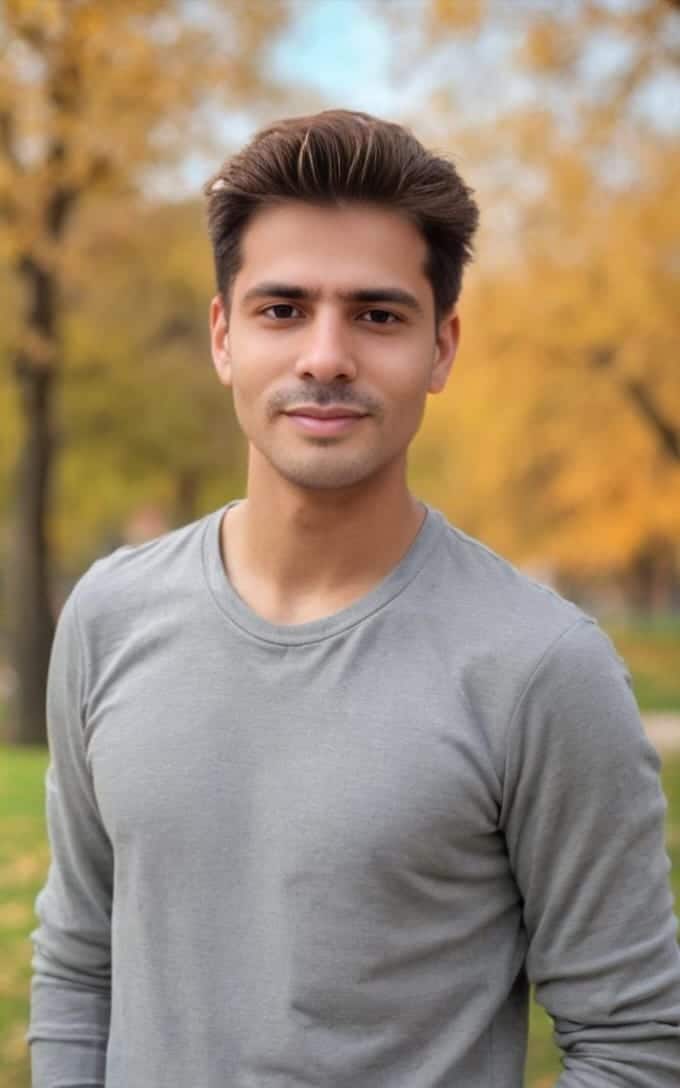
Jhon AJS is a tech enthusiast and author at Tech Dimen, where he explores the latest trends in technology and TV dimensions. With a passion for simplifying complex topics, Jhon aims to make tech accessible and engaging for readers of all levels.