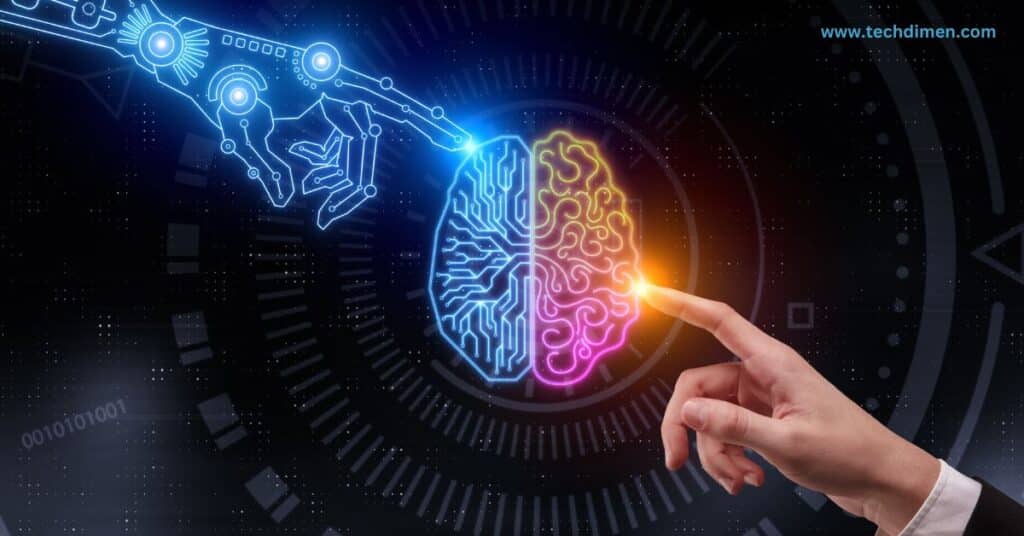AI Image-to-Video Technology
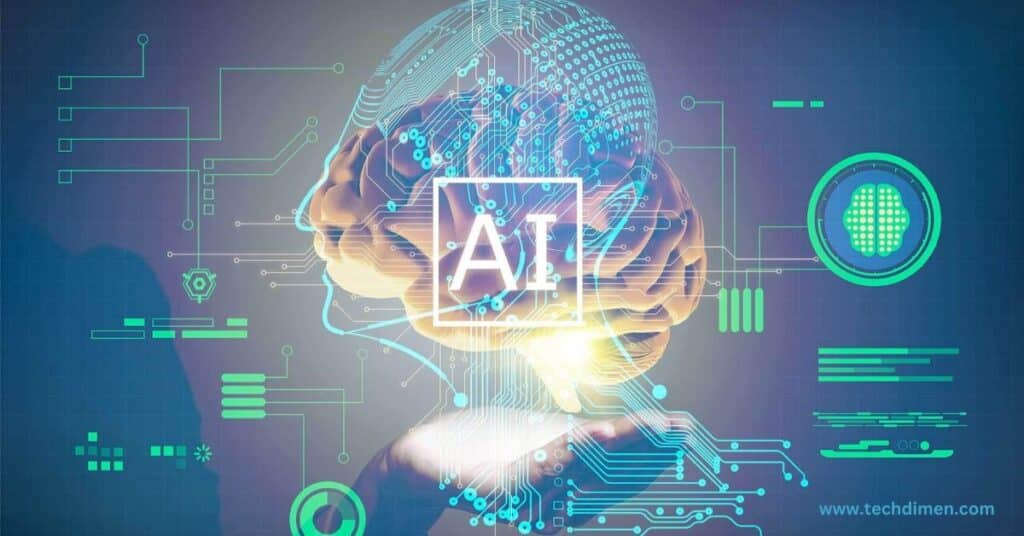
How to Create AI Videos from Images Using Pollo AI (for Free), AI video generation is revolutionizing digital content creation by converting static images into dynamic visuals. With the help of deep learning, neural rendering, and AI-driven motion synthesis, Pollo AI offers an effortless way to animate photos with lifelike realism. Whether you want to create short animations, marketing videos, or AI-powered storytelling, this tool provides a free and efficient solution.
How AI Converts Images to Videos
AI video generation relies on complex machine learning algorithms that analyze still images and predict how elements within them would move naturally. This process is known as AI motion synthesis and is used in:
- Facial Animation: Making static portraits blink, smile, or speak.
- Character Motion: Creating lifelike movement for illustrated or 3D characters.
- Environmental Animation: Generating realistic background motion like waves, smoke, or clouds.
Real-World Applications of AI-Generated Animations
AI-generated animations are widely used in:
- Social Media Content: AI-powered TikTok video generator tools allow influencers to create engaging videos from static images.
- Marketing & Advertising: AI-driven motion branding helps businesses generate promotional content effortlessly.
- Entertainment & Film: AI-generated cinematic animations are becoming a cost-effective way to produce short films and visual effects.
Step-by-Step Process for Creating AI Videos with Pollo AI
Preparing High-Quality Source Images
Before using Pollo AI to create AI-generated video clips, ensure your images are optimized:
To achieve high-quality results, begin by selecting high-resolution images with clear details. Images with sharp edges and good lighting enhance AI motion synthesis accuracy. Avoid using blurry or pixelated pictures as they may lead to distortion in the generated video.
Uploading and Configuring Media
- Log in to Pollo.ai – Sign up for a free account if you haven’t already.
- Upload an image – Drag and drop or select an image file.
- Adjust settings – Choose animation styles, frame rate, and motion intensity.
- Preview the motion effects – Before generating, Pollo AI provides a preview to fine-tune movements.
Crafting Effective Text Prompts (Optional, but Powerful)

Pollo AI allows users to input text prompts to guide motion behavior:
Example prompts:
For those looking to customize animations, Pollo AI provides an option to input text-based prompts. These prompts guide the AI in applying motion effects, making it easier to create specific animations aligned with the user’s vision.
Selecting and Customizing AI Models
Pollo AI provides different AI-powered animation models:
| Model Name | Best For |
|---|---|
| Standard Motion AI | Basic animations and face movement |
| Expressive AI | Lip-syncing and emotional expressions |
| Cinematic AI | Camera movement and advanced motion |
Choosing the right model ensures the most realistic AI video motion technology for your needs.
Generating and Refining Outputs
- Click Generate Video to process the image.
- Depending on settings, processing time ranges from 10 seconds to 2 minutes.
- If facial distortions occur, adjust motion intensity or switch AI models.
Best Practices for High-Quality AI Videos
Optimizing Character Movements and Expressions
- Use AI-powered frame synthesis to refine unnatural movements.
- Adjust motion intensity to avoid exaggerated expressions.
- Keep animations subtle for a more realistic AI-generated animation.
Ensuring Environmental and Background Consistency

AI video tools sometimes struggle with background motion. To fix this:
- Use AI-driven motion tracking for better subject-background separation.
- Select background stabilization features within Pollo AI.
Adapting Videos for Different Platforms
| Platform | Best Resolution | Aspect Ratio |
|---|---|---|
| YouTube | 1080p or 4K | 16:9 |
| TikTok | 720p or 1080p | 9:16 |
| 1080p | 1:1 or 4:5 |
Ethical and Practical Considerations
Respecting Copyright, Consent, and Attribution
- Always use royalty-free images or obtain permission before uploading.
- Attribute sources if using third-party-generated images.
- Avoid deepfake misuse, as AI-generated content must comply with platform policies.
Understanding Technical Limitations
While AI video interpolation has improved, limitations exist:
- Complex gestures (e.g., hand movements) may appear unnatural.
- Excessive motion can cause flickering in videos.
- Limited batch processing for free users on Pollo AI.
Managing Costs and Free Usage Limits
| Plan | Max Video Length | Watermark? |
|---|---|---|
| Free Plan | 10 seconds | Yes |
| Pro Plan ($10/mo) | 60 seconds | No |
| Enterprise Plan ($30/mo) | Unlimited | No |
FAQs: How to Create AI Videos from Images Using Pollo AI (for Free)

1. Can AI-generated videos be monetized on YouTube?
Yes, AI-generated videos can be monetized on YouTube as long as they comply with YouTube’s content policies, copyright guidelines, and monetization rules. Ensure that your videos do not infringe on any trademarks or violate community standards.
2. How can I fix distorted facial features in AI videos?
Distortions can often be minimized by using high-quality, well-lit images with clear facial features. Additionally, adjusting AI model parameters such as motion intensity and facial stability can improve the final output.
3. What is the maximum video length supported?
Pollo AI’s free plan allows short video clips, typically up to a few seconds long. To create longer videos, users may need to upgrade to a premium plan that offers extended duration and higher processing power.
4. Does Pollo AI support batch image uploading?
Yes, Pollo AI allows multiple image uploads to create a sequence of animated frames. This feature is useful for generating smoother, more dynamic transitions between frames.
5. What file formats does Pollo AI support?
Pollo AI accepts JPEG, PNG, and WEBP image formats for input. The output videos are typically available in MP4 format, ensuring compatibility across various platforms.
6. Can I customize the motion effects in my AI-generated videos?
Yes, Pollo AI provides text-based prompts and manual settings that allow users to customize motion effects. You can adjust parameters such as animation style, movement intensity, and transition smoothness to refine your video.
7. Is there a way to enhance the quality of AI-generated videos?
To achieve higher-quality AI videos, use high-resolution images, adjust frame rate settings, and choose the most advanced AI model available. Premium plans often provide better rendering quality and resolution options.
8. What are the limitations of the free version of Pollo AI?
The free version comes with some restrictions, such as:
- Lower resolution output
- Limited rendering time
- Fewer customization options
- Shorter video length
To access advanced features, users may need to subscribe to a paid plan.
9. Can I use Pollo AI for commercial projects?
Yes, Pollo AI-generated videos can be used for commercial purposes, but it’s essential to check the licensing terms. Some AI-generated content may require attribution or commercial licensing based on the platform’s policies.
10. Does Pollo AI require any software installation?
No, Pollo AI is a web-based platform, meaning users can access it directly from their browser without downloading any software. This makes it convenient and accessible for all users.
Conclusion
How to Create AI Videos from Images Using Pollo AI (for Free) AI-powered animation is revolutionizing video creation from photos, making it accessible to anyone, even without technical skills. Pollo AI video maker simplifies the process with its intuitive interface and AI-driven video creation tools. Whether you’re looking to create engaging social media content, marketing videos, or experiment with AI-generated animations, Pollo AI is an excellent starting point.
For best results, always optimize your images, fine-tune motion settings, and follow ethical guidelines. As AI continues to evolve, the future of AI-generated video content looks promising, with more advanced tools on the horizon.
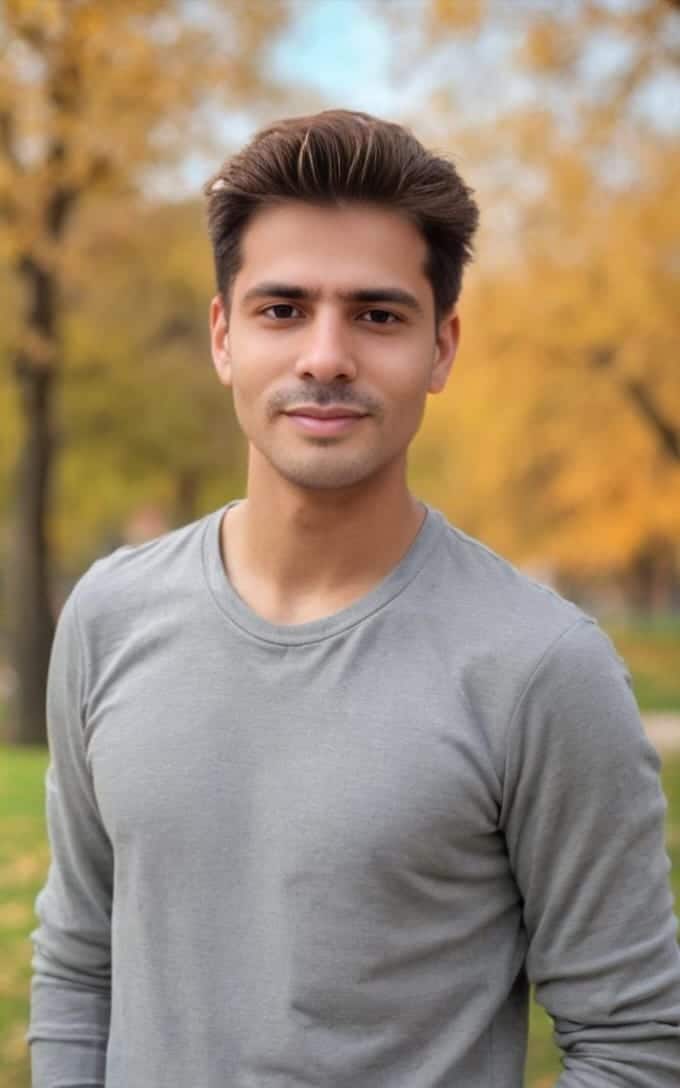
Jhon AJS is a tech enthusiast and author at Tech Dimen, where he explores the latest trends in technology and TV dimensions. With a passion for simplifying complex topics, Jhon aims to make tech accessible and engaging for readers of all levels.