How To Measure Size Of Tv isn’t just about what fits your wall or budget. It’s about achieving the perfect balance of screen size, viewing distance, room layout, and display clarity. In this detailed guide, you’ll discover how to accurately measure TV dimensions, understand viewing angles, and maximize your TV experience in a way that’s practical, insightful, and easy to apply.
What Does “TV Size” Actually Mean?
When a TV is labeled as 55 or 65 inches, that number refers to the diagonal length of the screen. This measurement stretches from one corner of the screen to the opposite corner, not from side to side or top to bottom. It’s also worth noting that this diagonal size only includes the display area and excludes any outer frames or bezels.
Most modern TVs feature a 16:9 aspect ratio, which is the standard for widescreen displays. This means a 55-inch TV, for example, will measure approximately 48.5 inches in width and 27.3 inches in height. Understanding this helps ensure the TV fits both visually and physically in your space.
How to Physically Measure a TV Screen
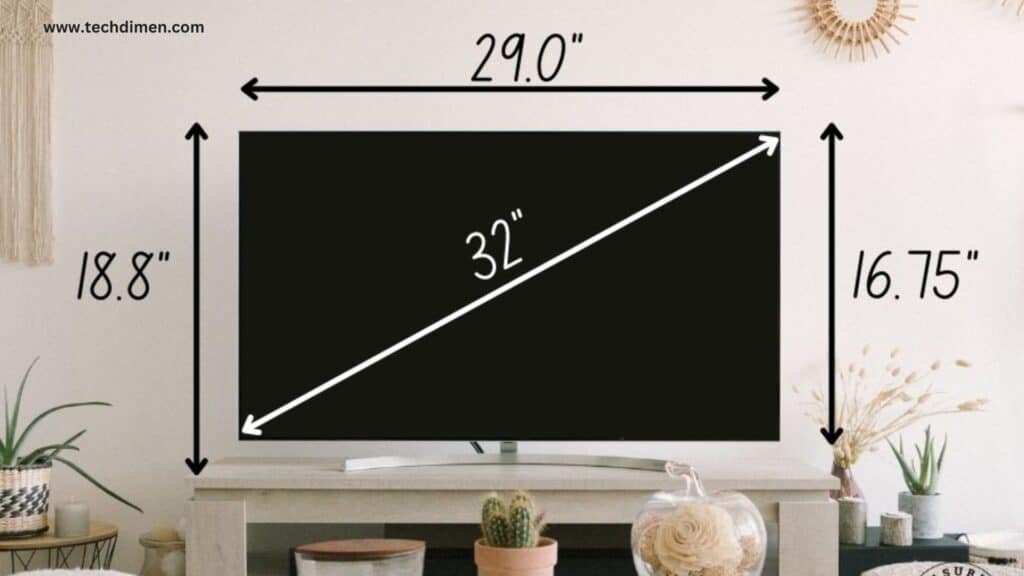
If you want to double-check the size of your TV or confirm the specifications of one you’re considering, all you need is a measuring tape. Place the tape on the bottom left corner of the screen and stretch it to the top right corner. Make sure you’re only measuring the visible display area and not including the bezels.
To get the actual width and height, measure horizontally across the screen for the width, and vertically for the height, again ignoring the bezels. These numbers give you a clearer understanding of how much wall or console space your TV will occupy.
Screen Size Versus Actual TV Dimensions
The listed screen size and the physical size of the TV are not the same. Design elements such as bezels, stands, and casing add to the overall footprint. For example, a 55-inch OLED TV typically has a screen width of around 48.5 inches, but the total width including the frame may be closer to 50.5 inches.
The depth of the TV also varies depending on the model and technology. Some ultra-slim OLEDs are just under two inches deep, while larger LED sets might be closer to 2.4 inches. Always check the manufacturer’s specs if you plan to wall-mount or fit your TV into a tight space.
Ideal Viewing Distance
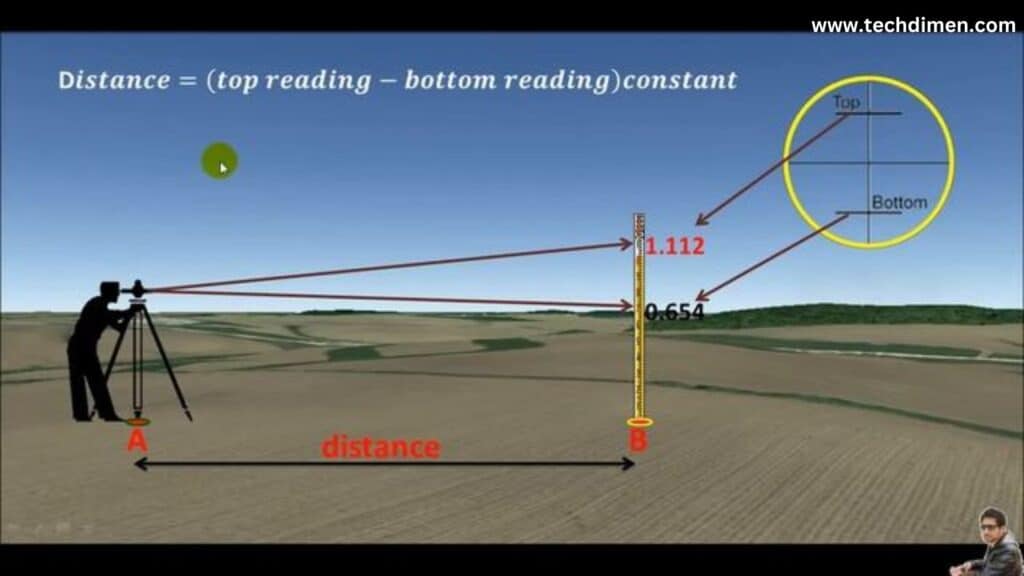
Sitting at the right distance from your TV makes a huge difference in your viewing experience. If you sit too close, you might notice individual pixels, especially on lower-resolution screens. Sit too far, and you’ll miss out on the details.
For a 4K TV, the ideal viewing distance varies depending on screen size. A 43-inch screen is best viewed from about 3.5 to 5.5 feet away, while a 65-inch screen works well from 5.5 to 8.5 feet. The larger the TV, the farther you should sit, although higher resolutions like 8K allow you to sit closer without losing clarity due to increased pixel density.
Viewing Angles and Field of Vision
To get the best picture, you should sit directly in front of your TV at eye level. Viewing the screen from a sharp angle can distort colors and reduce contrast, especially on LED TVs. OLED models generally offer much better color consistency across wider angles.
Try to position yourself within 30 to 40 degrees of the screen’s center to ensure consistent brightness and color accuracy. Also, make sure the middle of the TV aligns with your eye level when seated. This setup provides the most immersive and comfortable viewing experience.
Resolution Effects on Perceived Size
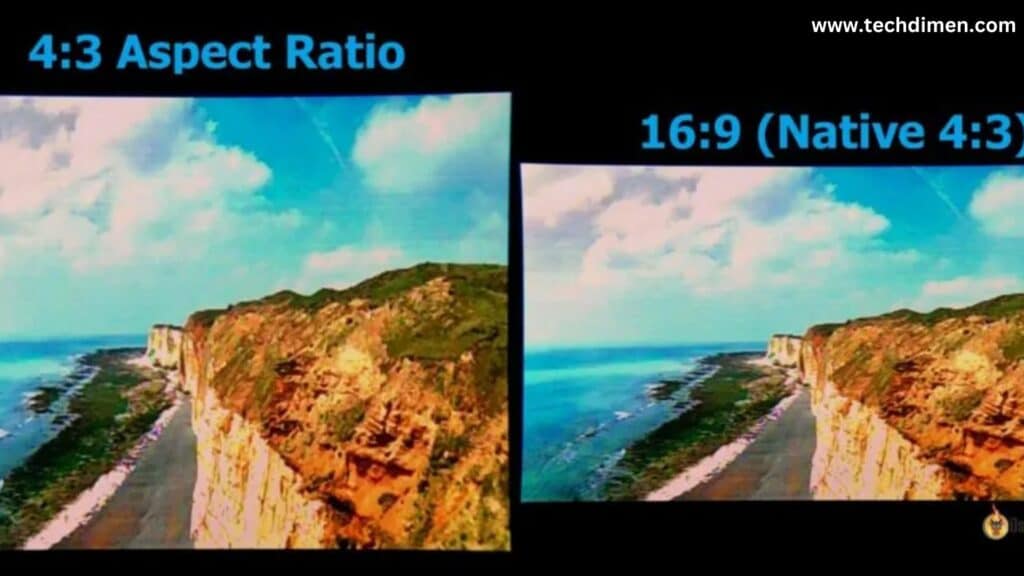
A higher resolution doesn’t just make the picture sharper. It also allows for a closer viewing distance without seeing pixels, which in turn makes the screen appear larger. A 55-inch 4K TV has a pixel density of around 80 pixels per inch, whereas the same size screen in 1080p resolution has only about 40 pixels per inch.
This increase in clarity means you can sit closer and still enjoy a crisp image, enhancing what’s known as perceived size. With 4K and 8K models, your eyes interpret the picture as larger and more immersive because there’s more detail to see, even at shorter distances.
How Display Technology Affects Perceived Dimensions
The technology behind your screen plays a major role in how big it appears. OLED screens are known for their deep blacks, slim profiles, and excellent viewing angles. These qualities make them seem larger and more vibrant compared to traditional LED TVs.
QLED screens, on the other hand, shine in brighter environments and offer rich colors, though they might not perform as well as OLEDs in dark rooms. LED TVs without local dimming often lack the contrast needed to make images pop, which can make the screen feel smaller or less engaging.
TVs with local dimming provide better shadow detail and dynamic range, enhancing the sense of depth and scale. The richer the visual output, the bigger the screen appears, regardless of its actual size.
Environmental Factors and Perceived Size Impact
Room conditions can drastically change how big or small a TV feels. Bright light can create glare, which shrinks the perceived size of your screen. On the flip side, dim rooms enhance contrast and color depth, making the display feel larger and more immersive.
Wall color also matters. Dark backgrounds create a cinematic effect, allowing the screen to stand out. Light-colored walls may cause the edges of the TV to blend in, reducing visual impact.
Open-concept spaces can make even a large TV seem smaller, while smaller, enclosed rooms enhance screen presence. This phenomenon is a result of the brain interpreting surrounding context as part of the display size.
Mounting and Placement Considerations

It’s easy to underestimate how important placement is. For the most comfortable and immersive setup, center your TV at seated eye level. If you’re mounting the TV on the wall, account for stand height, couch elevation, and recline angles.
Avoid mounting your TV too high, especially above fireplaces, as this can strain your neck and reduce image quality. Also, leave enough space behind the TV for ventilation and cable management. Adjustable wall mounts can be useful for optimizing the screen’s angle and making slight positioning tweaks over time.
Going Beyond 100 Inches: Using Projectors
If you’re after a theater-like experience, consider a short-throw projector. These devices can sit close to the wall and still project a screen over 100 inches in size. They work especially well in dark or light-controlled rooms.
Laser projectors offer great brightness and longevity, though they require a smooth projection surface. The visual experience is immersive, but the setup needs careful calibration to match the clarity and contrast of a high-end TV.
Choosing the Right Size for Your Room

To pick the right TV size, start by evaluating your room layout and seating distance. If your sofa is more than seven feet from the screen, you’ll benefit from a 65-inch or larger TV. For smaller rooms or bedrooms, screens in the 43 to 55-inch range usually work best.
Gamers often prefer TVs between 43 and 65 inches, as these offer responsive gameplay with good field of vision. For movie buffs, larger screens above 65 inches provide that big-screen cinematic feel. Mixed-use rooms that host both gaming and casual viewing often fall in the 55 to 75-inch range.
In homes with multiple TVs, it makes sense to scale the size based on room function. A large living room might house a 75-inch screen, while a bedroom could use a 43-inch model. Smaller screens in kitchens or guest rooms keep the layout efficient without sacrificing quality.
Mistakes to Avoid When Measuring and Buying
Choosing the wrong How To Measure Size Of Tv can lead to disappointment. One of the most common mistakes is buying a screen that’s too small for the space, leaving you straining to see details. Others skip over the importance of proper viewing distance and angle, which can affect both comfort and clarity.
Mounting the TV too high or forgetting to consider cable access can also cause headaches. It’s important to check that outlets, HDMI ports, and sound systems are all accessible after installation. Before buying, test screen visibility from various spots in your room to make sure everyone gets a good view.
How To Measure Size Of Tv and Ideal Viewing Distances
A 43-inch TV usually fits spaces where the viewer sits 3.5 to 5.5 feet away. A 55-inch model is ideal for distances of about 4.5 to 7.5 feet. Stepping up to 65 inches increases the optimal range to 5.5 to 8.5 feet. For bigger screens like 75 or 85 inches, you should sit between 6.5 and 10.5 feet away.
Matching your TV size with your available space ensures a more enjoyable and visually impactful experience. It also allows your screen to display content the way it was meant to be seen.
Helpful Tools and Resources

To refine your choices, online tools like the RTINGS TV Size Calculator provide dynamic suggestions based on your seating distance and room setup. Manufacturer sites like Samsung and Sony offer detailed dimension guides and mounting tips. These resources help validate your decisions and ensure you’re not working with guesswork.
How to Measure TV Sizes
| Measurement Type | Description | Example for 55 inch TV |
|---|---|---|
| Diagonal Screen Size | Measured from one corner to the opposite corner (not including bezels). | 55 inches diagonal (standard TV listing) |
| Width | Horizontal length from side to side (bezel included). | Around 48 inches |
| Height | Vertical length from top to bottom (bezel included). | Around 27 inches |
| Depth | Thickness of the TV (front to back, excluding stand). | Varies by model: 1.5 to 3 inches |
| Screen Aspect Ratio | Standard widescreen TVs use 16:9 aspect ratio. | Applies to most modern TVs |
| Viewable Screen Area | Actual screen display area, not including bezels or frame. | Slightly less than total width/height |
| TV Stand Width | Space needed for the stand or legs, if table mounted. | Can be wider than the screen itself |
| Wall Mount Consideration | VESA mounting pattern should match the wall mount bracket. | Common VESA size for 55 inch: 200×200 mm |
FAQs How To Measure Size Of Tv
How do I measure the actual screen size of a TV?
Measure diagonally from one corner of the screen to the opposite corner, excluding the bezels.
Why does my TV feel smaller after installation?
Environmental factors like wall color, lighting, and room size can reduce perceived dimensions.
Can I sit closer to a 4K TV without losing quality?
Yes, higher resolution allows you to sit closer without noticing individual pixels, improving the viewing experience.
What is the best angle to view a TV?
Ideally, your eyes should align with the center of the screen while sitting directly in front of it.
Should I mount the TV or place it on a stand?
That depends on your room layout and viewing preferences. Wall-mounting frees up space, while stands offer flexibility.
Do larger TVs always mean better quality?
Not necessarily. Size should be matched with resolution, room dimensions, and viewing distance for the best experience.
Final Thoughts How To Measure Size Of Tv
Measuring and selecting the right How To Measure Size Of Tv isn’t just about specs. It’s about blending form, function, and personal preference. When you align your screen size with room dimensions, viewing habits, and placement angles, you create an environment where everything just feels right.
Keep these principles in mind as you shop or upgrade. Whether you’re buying your first big-screen or upgrading your home theater, making a well-informed decision ensures you get the clarity, scale, and comfort you deserve.
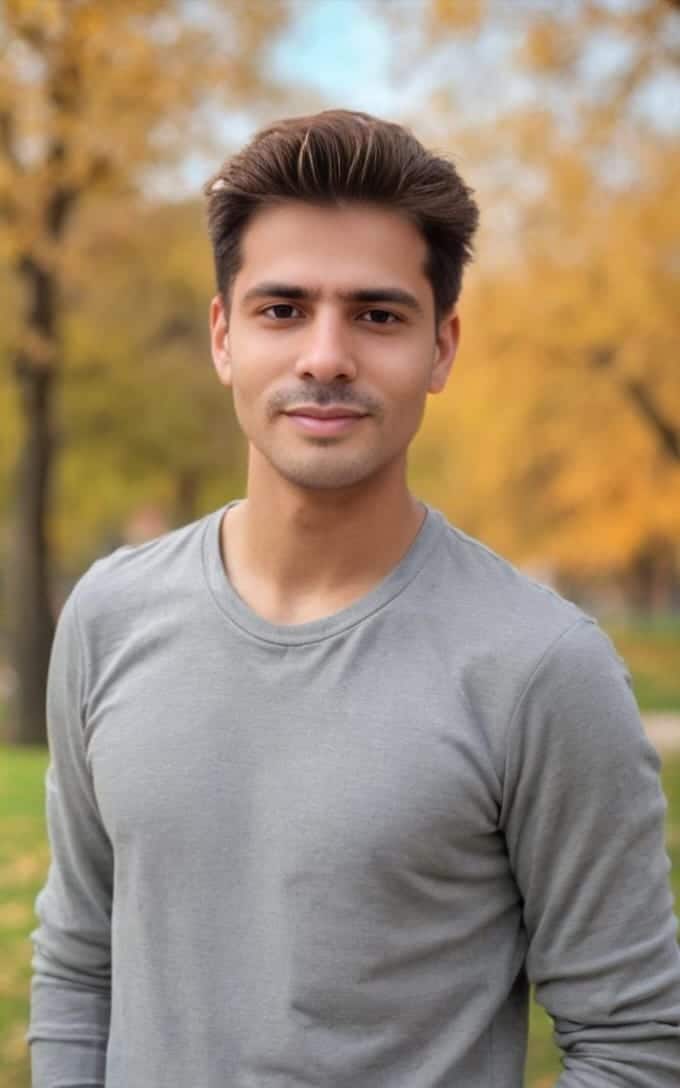
Jhon AJS is a tech enthusiast and author at Tech Dimen, where he explores the latest trends in technology and TV dimensions. With a passion for simplifying complex topics, Jhon aims to make tech accessible and engaging for readers of all levels.







