Measure TV Sizes Accurately measuring a television isn’t as simple as reading a label. In an age where screen technology evolves quickly and expectations are shaped by digital marketing campaigns and online advertising, buyers need more clarity than ever. Whether you’re rethinking your living space or designing a content marketing studio, this guide explains the actual steps and considerations to help you choose the right TV size.
TV Size Measurements
When a television is described as 55 inches or 65 inches, that figure refers to the diagonal length of the screen, not the device’s overall width or height. This measurement excludes the bezel or frame. It stretches diagonally from one corner of the actual display area to the opposite corner. This distinction is important when calculating how much space the screen will take up visually.
Most televisions today use a 16:9 aspect ratio. That means the width of the screen is nearly double its height. This standard impacts the proportions of your screen even if the diagonal size is identical to another model. For example, a 55-inch screen is generally 47.9 inches wide and 27 inches tall. A 65-inch TV usually spans about 56.7 inches in width and 31.9 inches in height. These numbers become critical when you’re fitting a TV into a custom cabinet or entertainment wall.
How to Physically Measure a TV
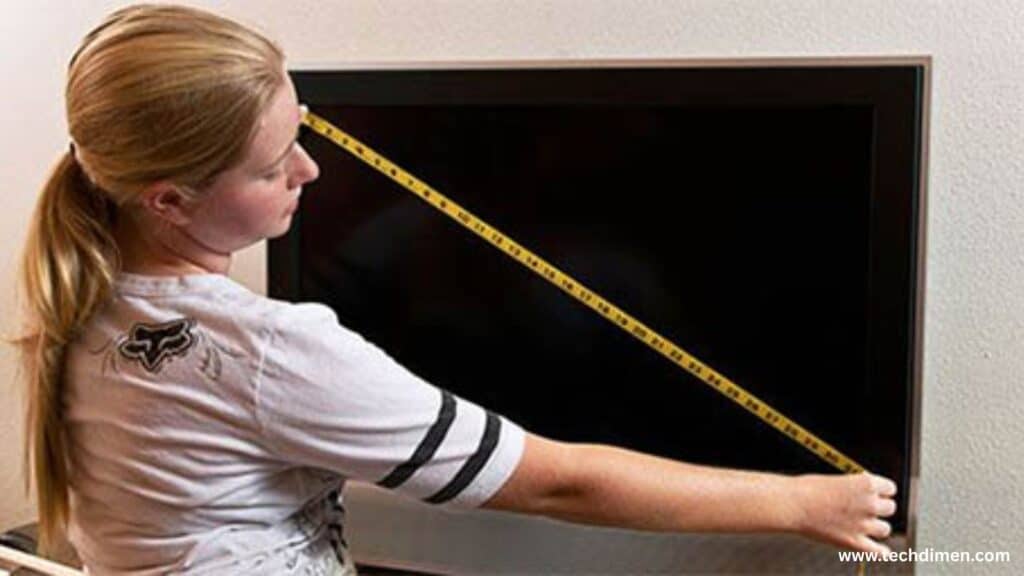
To confirm a TV’s dimensions, use a standard tape measure and begin by placing the television flat on a clean, stable surface. Measure the display diagonally from one visible screen corner to the opposite one. That gives you the true screen size, the same figure manufacturers display.
To get the complete physical footprint, measure the width of the TV from left to right and the height from top to bottom. This time, include the bezel or frame in your measurement, especially if the TV will be mounted on a wall or placed inside a tight media console. Don’t forget to check the depth of the unit, particularly if you’re factoring in space for cables, ports, and ventilation.
Many people mistakenly think the diagonal measurement includes the overall frame. That misunderstanding can lead to clearance issues during setup. This step is essential, especially for businesses investing in tech-heavy spaces that reflect their brand identity.
How to Match TV Size with Viewing Distance

The distance between your seating area and the screen should influence the How to Measure TV Sizes you choose. Comfortable viewing depends on how far away you sit, and that distance varies depending on your screen’s resolution. If you’re using a 1080p Full HD TV, your viewing distance should be between one and a half to two and a half times the screen’s diagonal size. For 4K Ultra HD screens, the ideal range narrows to one to one and a half times the screen’s size.
If your screen is 55 inches and offers 1080p resolution, you should sit between 6.9 and 11.5 feet away. With a 4K screen of the same size, you can reduce that distance to between 4.5 and 6.9 feet. These figures aren’t arbitrary they’re based on optimizing detail perception and reducing eye strain, which ultimately improves customer engagement and satisfaction. Sitting too close makes pixels visible, while sitting too far reduces immersion.
Viewing Angle and Field of Vision

The best screen size won’t deliver a satisfying experience if the viewing angle is wrong. Experts recommend that the display fill between 30 to 40 degrees of your horizontal field of view. This guideline ensures that content feels immersive without overwhelming your vision.
To accomplish this, your seat should face the screen directly and not exceed a 15-degree offset to either side. The vertical positioning is equally important. The center of the screen should be at eye level, which usually means mounting the TV so that the middle of the screen is about 42 inches from the floor.
How to Measure TV Size television needs to be installed higher, a tilting mount can compensate for the upward angle. This adjustment reduces neck strain and makes viewing more natural. Whether you’re watching movies or running long email campaigns on your display, this setup ensures clarity and physical comfort.
Room Environment Considerations
Lighting, furniture placement, and acoustics all influence the quality of your viewing experience. Avoid positioning the television directly across from windows or light sources that create reflections. Placing the screen perpendicular to such elements helps minimize glare and preserves image integrity.
Always provide sufficient clearance around the screen to support airflow and allow space for cables. Two inches on each side is a safe minimum. Acoustics also deserve attention. Wall-mounted How to Measure TV Size often need external speakers or soundbars, especially in larger or echo-prone rooms.
Your seating layout should match how people naturally view screens. Whether it’s for weekend relaxation or a branded experience focused on increasing brand awareness, the alignment of your furniture and display plays a direct role in enhancing target audience engagement.
Large Screen Sizes
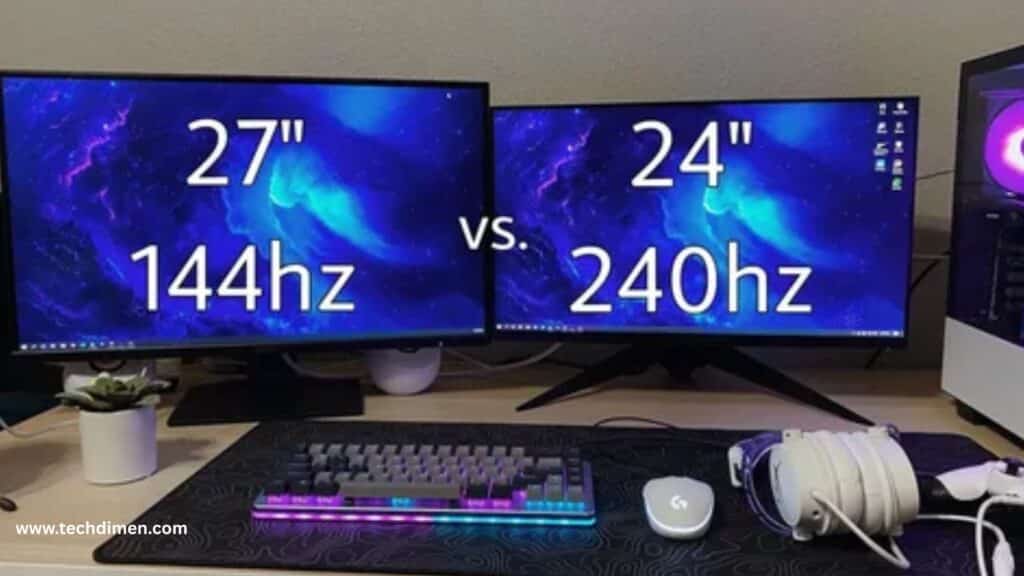
Screens above 75 inches offer dramatic visuals and are well suited for large rooms, home theaters, and corporate spaces. However, these sizes require a minimum viewing distance of 10 to 15 feet. Inadequate space can make the display feel overwhelming and degrade the overall experience.
One digital marketing agency based in New York chose a 100-inch 4K screen for their client presentation room. The installation aimed to amplify the impact of their social media strategy demonstrations. After a few months, internal metrics showed a measurable improvement in customer engagement during interactive sessions and project showcases.
Installing extra-large screens requires special attention to structural integrity. These units often weigh over 100 pounds, which means they demand reinforced mounts and reliable wall anchors. These technical considerations are crucial for long-term safety and performance.
Common TV Size Myths and Mistakes
Many buyers assume that the larger the How to Measure TV Sizes, the better the experience. This isn’t always true. In small rooms, oversized displays can cause eye strain and even reduce immersion. The best setup balances screen size with space and seating arrangement.
It’s also easy to believe that all TVs of the same size are identical. However, bezels and frames vary widely across brands and models. A 55-inch television from one company might not fit in the same space as a 55-inch unit from another. Taking measurements before purchase helps avoid returns and installation frustration.
Another overlooked mistake is ignoring the role of room dimensions in your setup. Even a correctly sized TV can feel misplaced if it’s not installed with proper spacing, ventilation, and viewing angle. A thoughtful approach to these factors often results in more effective brand messaging and consumer behavior response.
Interactive Tools and Resources
Several major manufacturers provide online calculators to help determine the right screen How to Measure TV Size for your space. Sony, Samsung, and LG all offer easy-to-use tools that account for room size, seating distance, and screen resolution.
Samsung’s tool, for instance, allows users to input their room measurements and instantly receive a recommended screen size tailored to their setup. These tools are helpful not just for home users but also for businesses setting up screens for PPC advertising events, presentations, or immersive content marketing environments.
TV Dimensions and Ideal Viewing Distances
| TV Size (Diagonal) | Screen Width (inches) | Screen Height (inches) | 1080p Viewing Distance (Feet) | 4K Viewing Distance (Feet) |
|---|---|---|---|---|
| 32 inches | 27.9 | 15.7 | 4.0 – 6.5 | 2.5 – 4.0 |
| 43 inches | 37.5 | 21.1 | 5.5 – 9.0 | 3.5 – 5.5 |
| 50 inches | 43.6 | 24.5 | 6.5 – 10.5 | 4.0 – 6.5 |
| 55 inches | 47.9 | 27.0 | 6.9 – 11.5 | 4.5 – 6.9 |
| 65 inches | 56.7 | 31.9 | 8.1 – 13.5 | 5.5 – 8.1 |
| 75 inches | 65.4 | 36.8 | 9.4 – 15.6 | 6.3 – 9.4 |
| 85 inches | 74.1 | 41.7 | 10.6 – 17.7 | 7.0 – 10.6 |
| 100 inches | 87.2 | 49.0 | 12.5 – 20.8 | 8.3 – 12.5 |
FAQs
What does the size of a TV actually mean
How to Measure TV Sizes refers to the diagonal measurement of the display screen, not the full dimensions of the unit. It’s measured from one corner of the visible screen to the opposite corner, excluding the bezels or frame.
How do I physically measure my TV at home?
Use a measuring tape to check the screen diagonally from one inner corner to the other. To get the total physical size, also measure the width, height, and depth including the bezel or frame.
Is a 55-inch TV really 55 inches wide?
No, a 55-inch TV is not 55 inches wide. That number is the diagonal screen How to Measure TV Sizes. The actual width of a 55-inch TV is usually around 47.9 inches.
How far should I sit from my TV?
The ideal viewing distance depends on your screen How to Measure TV Sizes and resolution. For a 1080p TV, sit about 1.5 to 2.5 times the screen’s diagonal length. For 4K TVs, sit closer about 1 to 1.5 times the diagonal.
Does screen resolution affect how I measure TV size?
Resolution doesn’t change the physical size of the TV, but it does influence the optimal viewing distance. Higher resolution (like 4K) allows you to sit closer without seeing pixelation.
Do I need to include the TV stand when measuring?
If you’re placing your TV on a console, measure the full height including the stand. If it’s wall-mounted, you may only need the screen and bezel dimensions.
Can I mount any size TV on the wall?
Most TVs can be wall-mounted, but you must check the VESA mounting pattern and the weight. Larger TVs may need stronger mounts and better wall support.
Is the aspect ratio important when measuring a TV?
Yes, the aspect ratio (commonly 16:9) determines how wide or tall the screen will be. A 16:9 TV will always have a consistent width-to-height ratio regardless of its diagonal size.
Conclusion
Measuring TV sizes correctly isn’t just a technical chore. It’s a strategic decision that affects your space, your viewing comfort, and even your broader goals in digital marketing and SEO. Whether you’re optimizing a personal media room or integrating screens into your business’s brand strategy, precision matters.By measuring with care, you ensure a more immersive experience, better screen clarity, and stronger audience engagement. The right screen, properly placed and sized, becomes a powerful tool for delivering meaningful content to your target audience. Make a confident choice now and enjoy the satisfaction of a setup that works perfectly for your needs.
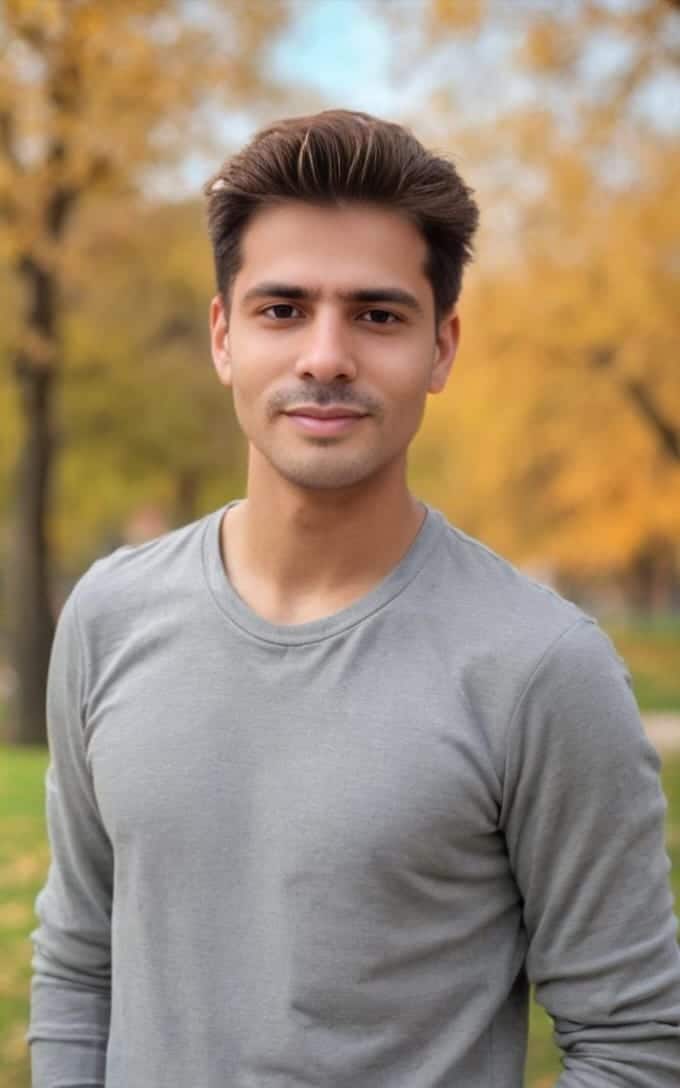
Jhon AJS is a tech enthusiast and author at Tech Dimen, where he explores the latest trends in technology and TV dimensions. With a passion for simplifying complex topics, Jhon aims to make tech accessible and engaging for readers of all levels.







