If you are trying to find the perfect way to stay active without leaving home, Apple Fitness Plus might be just what you need. It built for users already in the Apple ecosystem and offers a seamless blend of workout content and time health data. But many new users wonder how to subscribe to Apple Fitness Plus and how the platform actually works. This guide walks you through everything, from costs to setup and usage, so you can start using Fitness Plus with zero hassle.
What Is Apple Fitness Plus and Why It Stands Out
Apple Fitness Plus is Apple’s integrated health and fitness service designed to deliver expert led workouts that sync directly with your Apple Watch. Each workout streams to your iPhone, iPad, or Apple TV and includes real-time workout metrics like heart rate, active calories, and time remaining. These metrics appear onscreen while you exercise, keeping you focused and engaged.
What makes Fitness Plus unique is its personalization. The more you use your Apple Watch, the more tailored your recommendations become. Whether you’re into strength training, yoga, HIIT, or mindful cooldowns, there’s always a guided fitness session that matches your goals and preferences.
Apple Fitness Plus Subscription Cost

Before diving into the platform, it helps to know how much it will cost. Apple Fitness Plus is competitively priced and offers both monthly and annual plans. The standard individual plan costs $9.99 per month or $79.99 for the entire year.
If you’re using multiple Apple services like Apple Music, iCloud+, or Apple TV+, it may be more cost-effective to subscribe through the Apple One bundle. The Apple One Premier plan, priced at $37.95 per month, includes Apple Fitness Plus along with other services and supports Family Sharing. There’s also an Apple One Family plan available at $25.95 per month if you’re looking to share with up to five people.
Apple Fitness Plus Free Trial
New users get the chance to explore the platform before committing. If you’ve recently purchased an Apple Watch, you’re eligible for a three month Apple Fitness Plus free trial. If you’re a new subscriber without a recent device purchase, you can still enjoy a one month trial. Once you activate the trial within the Fitness app, your subscription will begin automatically. After the trial ends, the regular pricing kicks in unless you cancel.
Device Compatibility and System Requirements

Apple Fitness Plus runs on a variety of Apple device, but there are specific requirements to get started. You’ll need an Apple Watch Series 3 or later running watch OS 7.2 or newer. Your iPhone must be updated to iOS 14.3 or higher. iPad need to run iPad OS 14.3 or later, while Apple TV should be on tv OS 14.3 or above.
You also need a valid Apple ID. Without it, you won’t be able to access subscription services or sync health data. Although the Fitness app comes pre-installed on iPhones, iPad and Apple TV users will need to download it from the App Store before accessing Fitness Plus content.
How to Subscribe to Apple Fitness Plus on Your iPhone
Start by opening the Fitness app on your iPhone. Once you tap the Fitness Plus tab, you be prompted to get started with your subscription. Choose the plan that fits your needs monthly or annual and confirm using your Apple ID. If you’re eligible for the Apple Fitness Plus free trial, it will activate automatically during this process.
Once you subscribed, you can start browsing workout categories such as Strength, Yoga, Dance, HIIT, and more. Each session includes multiple durations and music styles, and your metrics will appear on-screen during each workout.
Setting Up Apple Watch with Fitness Plus
The Apple Watch is a critical part of the Fitness Plus experience. When paired properly, it provides time workout metrics directly to your screen. First, make sure your Apple Watch updated to at least watch OS 7.2. Then, ensure the Fitness app installed and visible in the Watch app on your iPhone.
As soon as you begin your first workout, the Apple Watch will automatically sync and display key stats like calories burned, heart rate, and your Activity Rings. This makes each session feel interactive and motivating, as you can literally see your progress unfolding in real time.
How to Start a Workout with Apple Fitness Plus

After subscribing, launching your first workout is incredibly simple. On iPhone, open the Fitness app and tap the Fitness Plus tab. Scroll through categories or use the search bar to find a workout that fits your goals. Choose a session, tap preview if you’d like a quick look, and then tap to begin.
On iPad, download the Fitness app, log in with your Apple ID, and follow the same steps to select and launch a workout. For Apple TV, open the Fitness app and log in. Your Apple Watch will connect automatically once you’re nearby and wearing it. This seamless syncing experience works thanks to Apple Health integration, which records all your activity across devices and keeps your data up to date and easy to track.
Supported Devices for Apple Fitness+
If you’re unsure which devices support Fitness Plus, here’s what works. All iPhones running iOS 14.3 and later are compatible. Apple Watch Series 3 and up is required to view time metrics. iPads with iPad OS 14.3 or later and Apple TV HD or 4K with tv OS 14.3 or above can stream Fitness Plus content.
Fitness Plus is not available on Android devices, Windows PCs, or non-Apple smartwatches. To get the full experience, you’ll need to stick to Apple’s ecosystem, especially if you’re interested in tracking data in real time.
Choosing the Right Apple Fitness Plus Membership Plan
Apple offers flexible membership plans depending on your needs. If you’re the only one using the service, the individual plan is a straightforward and affordable option. It gives you unlimited access to all workout types and your personal health data.
For families or households using multiple Apple services, the Apple One Premier bundle is a smart choice. It allows access to Fitness Plus, Apple Music, iCloud+, and more. You can share your subscription with five family members, all of whom can work out independently while connected to their own Apple Watches. The Apple One Family bundle also supports sharing but with fewer included services. Both options help consolidate your Apple subscriptions into a single, manageable plan.
Using Apple Fitness Plus with Family Sharing

How to Subscribe to Apple Fitness Plus makes it easy to use Fitness Plus with family sharing, provided you’re subscribed through Apple One Family or Premier plans. You can invite family members through the Family Sharing settings under your Apple ID. Once they accept, the Fitness Plus tab will appear in their Fitness app automatically.
Each person needs their own Apple Watch to track personal metrics, and their workouts will be logged individually through their Apple Health accounts. This way, everyone can track their progress and stay motivated without stepping on each other’s digital toes.
Canceling or Managing Your Subscription
If you decide Apple Fitness Plus isn’t for you, canceling is a breeze. Go to your iPhone’s Settings, tap your Apple ID, then Subscriptions. Tap the Fitness Plus subscription and select cancel. Your access remains active until the current billing period ends.
You can also manage your subscription type here. If you’re switching to the Apple One bundle or downgrading your plan, this is where you’ll make the changes. It’s also where you’ll reactivate your subscription if you choose to return later.
Apple Fitness Plus Compatible Devices
| Device Type | OS Requirement | Compatibility Notes |
|---|---|---|
| iPhone | iOS 14.3 or later | Required for Fitness app access and initial Apple Fitness Plus sign up |
| Apple Watch | watchOS 7.2 or later | Required to track real-time workout metrics and sync data with Fitness+ |
| iPad | iPadOS 14.3 or later | Download Fitness app manually from the App Store |
| Apple TV HD or 4K | tvOS 14.3 or later | Stream Fitness+ workouts directly to big screen with real-time metrics |
How Fitness Plus Transformed Josh’s Lifestyle
How to Subscribe to Apple Fitness Plus, a 29-year-old graphic designer, used to struggle with low energy and inconsistent workouts. Between meetings and deadlines, hitting the gym just wasn’t realistic. After receiving an Apple Watch as a birthday gift, he activated the Apple Fitness Plus trial.
Starting with ten-minute core workouts and gradually moving into longer strength and HIIT sessions, he quickly noticed changes. Within two months, he reported improved stamina, better posture, and an increase in overall energy. His Activity Rings became daily goals instead of occasional achievements.
Josh later switched to the Apple One Premier plan to share Fitness Plus with his partner and access other services like Apple Music and TV+. Fitness Plus didn’t just change his workouts it reshaped his routine.
Why Apple Fitness Plus Is Worth Subscribing To
Apple Fitness Plus isn’t just another fitness app. It’s a personalized workout experience that fits into your life, not the other way around. Whether you’re using an iPhone, Apple Watch, iPad, or Apple TV, the platform feels intuitive and motivating.
With its tight integration with Apple Health, guided fitness sessions led by world-class trainers, and time workout metrics, Fitness Plus offers an experience that’s both data rich and deeply engaging. If you’re already in the Apple ecosystem, subscribing to Apple Fitness Plus just makes sense.
FAQs
What is Apple Fitness Plus and how does it work?
Apple Fitness Plus is a subscription-based fitness service from Apple that delivers on-demand, guided workouts. It’s designed to work with your Apple Watch, iPhone, iPad, or Apple TV, showing time workout metrics like heart rate and calories burned during each session. You can stream fitness workouts on Apple TV, track progress through Apple Health integration, and choose from thousands of workouts across multiple categories.
How do I subscribe to Apple Fitness Plus?
To subscribe, open the Fitness app on your iPhone and tap the Fitness+ tab. Choose your preferred Apple Fitness Plus subscription plan, sign in with your Apple ID, and follow the prompts to activate your membership. If you’re eligible for a trial, it will start automatically. You must have an Apple Watch paired with your iPhone to use Fitness Plus fully.
How much does How to Subscribe to Apple Fitness Plus?
The Apple Fitness Plus subscription cost is $9.99 per month or $79.99 per year. You can also get it through the Apple One Premier plan, which bundles Fitness Plus with other services like Apple Music and iCloud+ for $37.95/month, and supports Family Sharing.
Can I try Apple Fitness Plus for free?
Yes, Apple offers a free trial for eligible users. If you’ve just purchased a new Apple Watch, you get three months free. New users without a recent Watch purchase can get a one-month Apple Fitness Plus free trial. Once the trial ends, you’ll be billed automatically unless you cancel your subscription.
Do I need an Apple Watch to use Fitness Plus?
Yes, you need an Apple Watch Series 3 or later to access the full experience. Your Apple Watch tracks real-time workout metrics like heart rate, active calories, and time elapsed. Without a watch, you can still view some workouts, but key features like integrated health tracking won’t be available.
What devices are compatible with Apple Fitness Plus?
How to Subscribe to Apple Fitness Plus on an iPhone running iOS 14.3 or later, an iPad with iPadOS 14.3 or newer, or an Apple TV with tvOS 14.3 or above. The Apple Watch must be Series 3 or later running watchOS 7.2 or newer. These Fitness Plus compatible devices give you a smooth, synced experience with real-time feedback.
How do I use Fitness Plus with my family?
If you’re subscribed through Apple One Family or Premier plans, you can use Fitness Plus with Family Sharing. Simply add up to five family members via the Family Sharing settings under your Apple ID. Everyone can use Fitness+ independently on their own devices, as long as they each have their own Apple Watch.
Can I cancel my Apple Fitness Plus subscription anytime?
Yes, you can cancel Apple Fitness Plus at any time. Just go to Settings on your iPhone, tap your Apple ID, then Subscriptions, and select Fitness+. From there, you can cancel or switch your plan. Your access will continue until the end of your current billing cycle.
Can I use Apple Fitness Plus without the internet?
You can download Fitness+ workouts to your iPhone or iPad and play them offline. However, you still need to wear your Apple Watch during the session to track your metrics, and your workout data will sync to Apple Health once you reconnect to the internet.
Does Apple Fitness Plus sync with Apple Health?
Yes, Fitness Plus is built with deep Apple Health integration. After each workout, all your stats including calories burned, time spent, and heart rate are automatically logged in the Health app. This makes it easy to track long-term fitness trends and close your Activity Rings consistently.
Final Thoughts
Subscribing to Apple Fitness Plus isn’t just about getting access to a library of workouts it’s about joining a smarter, more connected fitness experience that fits seamlessly into your everyday life. Whether you’re sweating it out in your living room or stretching on the go, Fitness+ gives you the tools to track your progress in real time, stay motivated, and actually enjoy the process.
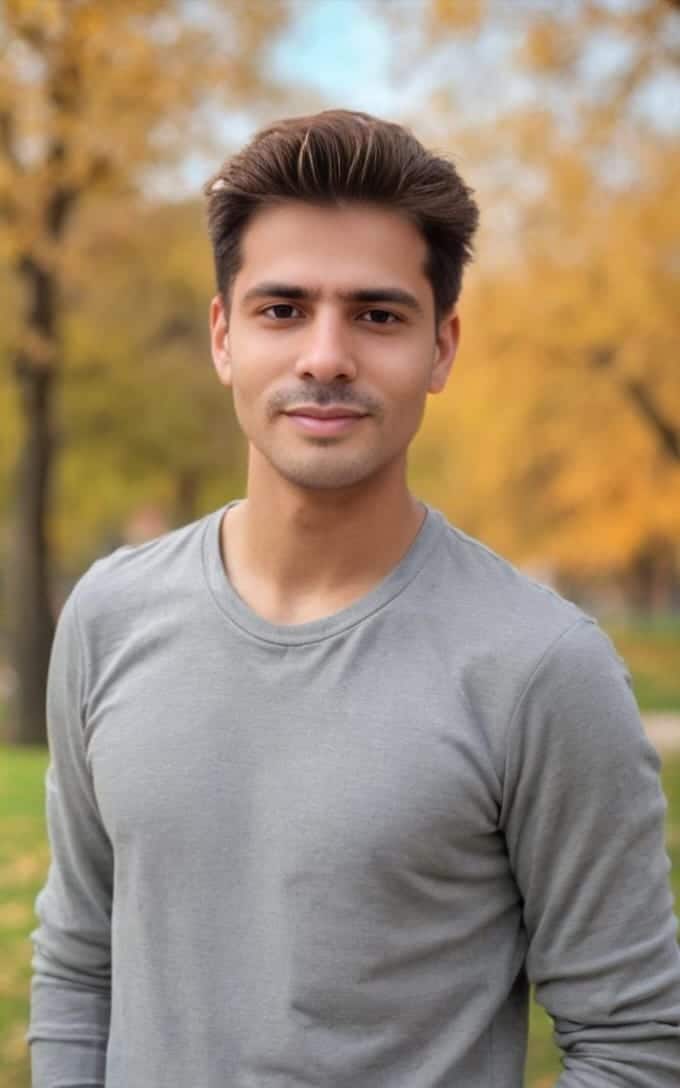
Jhon AJS is a tech enthusiast and author at Tech Dimen, where he explores the latest trends in technology and TV dimensions. With a passion for simplifying complex topics, Jhon aims to make tech accessible and engaging for readers of all levels.







