What is an HDMI Connector, high Definition Multimedia Interface, or HDMI, is the backbone of modern digital entertainment. Whether you are watching a movie, playing a game, or giving a presentation, you likely use an HDMI connector without even realizing it. But what exactly does HDMI do, and why has it replaced other formats to transmit high definition video and audio
the HDMI Connector
An HDMI connector is a digital interface that transmits uncompressed video and audio signals between devices. From televisions and game consoles to PCs, laptops, smartphones, and even car infotainment systems, HDMI has become a staple in countless devices.
How HDMI Connectors Work

Inside an HDMI connector, most versions use 19 pins, each designed to handle specific parts of the data transfer. These pins carry video signals, multi-channel audio, control signals for device synchronization, and features like Ethernet and Audio Return Channel. Once connected, the devices go through a handshake process to ensure compatibility and establish settings like resolution. This process protected by HDCP, a technology that ensure digital content protection to prevent piracy.
Types of HDMI Connectors and Their Functions
There a several HDMI connector types designed for different devices and use cases. The most common HDMI connector types vary in size and application. Finally, Type E is built for the rugged demands of automotive environments, offering a secure and vibration resistant connection for in-car entertainment and navigation systems. Each connector supports digital signal transmission and maintains backward compatibility. This means newer HDMI cables can often connect seamlessly to older devices.
HDMI Cable Construction and Features

Inside twisted pair copper wires surrounded by shielding layers that reduce electromagnetic interference. Some cables include ferrite rings to suppress noise, and high-end models may use gold-plated contacts to enhance conductivity and reduce corrosion. A well-built HDMI cable ensures stable signal transmission, limits interference, and withstands wear and tear.
What is an HDMI Cable Types Explained
There are several HDMI cable types available, each tailored to different resolution and bandwidth requirements. Standard HDMI cables support up to 1080i and are suitable for older devices. High Speed HDMI cables support 1080p and 4K at 30Hz, making them ideal for Blu-ray players and streaming boxes. Premium High Speed HDMI cables offer support for 4K at 60Hz and HDR, suitable for modern UHD TVs and gaming systems. Ultra High Speed HDMI cables handle resolutions up to 10K and 8K at 60Hz, delivering the highest bandwidth at 48 Gbps, perfect for cutting-edge consoles and AV systems. Always look for certified cables to ensure you are getting the performance and compliance promised by the manufacturer.
HDMI Versions and Data Protocols
The HDMI interface has undergone several revisions to keep up with evolving technology. The 1.0 through 1.2 introduced basic HD video and audio capabilities. The 1.3 added deep color support and improved audio formats. HDMI 1.4 introduced support for 4K at 30Hz, 3D video, and Ethernet over HDMI. A 2.0 expanded capabilities to include 4K at 60Hz, 32 audio channels, and dynamic lip-sync. HDMI 2.1 took a major leap with support for 4K at 120Hz, 8K at 60Hz, enhanced ARC, and variable refresh rate. The latest HDMI 2.1a introduced Source-Based Tone Mapping to improve HDR rendering. Newer versions bring richer color, faster refresh rates, and higher resolution support, ensuring the interface remains future-ready.
the HDMI Compared to Other Interfaces
While HDMI is the standard in consumer electronics, it’s important to understand how it compares to other interfaces. DisplayPort, often used in computer monitors, supports higher maximum resolutions and bandwidth, making it ideal for professional setups. DVI, an older standard, support only video with no audio transmission and has largely been replaced. HDMI’s universal compatibility, audio-video integration, and smaller connector size make it more user-friendly for general consumers.
the HDMI Adapters and Compatibility

HDMI connectors optimized for flexibility. With the right adapters, HDMI can interface with VGA, DVI, and DisplayPort devices. VGA adapters are often active, converting digital signals to analog. HDMI to DVI works for video but does not carry audio. HDMI to DisplayPort requires a powered adapter and may have limitations depending on directionality. Mini and Micro HDMI connector can be adapted to standard HDMI with appropriate converter making HDMI versatile across many device categories.
Signal Quality and Transmission Factors
Several factors influence HDMI signal quality. Cable length plays a major role. Cables longer than 15 feet may suffer from signal degradation unless they’re active or use fiber optics. Shielding quality affects how well the cable resists electromagnetic interference. Poor shielding can lead to flickering screens or complete signal loss. Connector fit is crucial; a loose connector may cause the handshake process to fail.To maintain top performance, choose ultra high speed HDMI cables that feature strong shielding and interference prevention technologies.
What is an HDMI Connector Cables Worth It?
In most typical home setups with short distances, users often choose budget HDMI cables because they deliver the same performance as premium ones provided manufacturers certify them. HDMI cables transmit digital signals, which either reach the device correctly or fail entirely, without the gradual quality loss found in analog connections. However, longer cable runs or high-performance setups that handle 8K resolution or advanced audio formats like Dolby Atmos may prompt users to install active or fiber-optic HDMI cables to ensure consistent signal transmission. Premium cables with advanced shielding and better build quality are more reliable in demanding environments.
Troubleshooting HDMI Issues
HDMI issues are common but often simple to fix. If you see a “No Signal” message, check for loose connections or switch the input source. A flickering screen can indicate an incompatible resolution setting or a poor-quality cable. HDCP errors suggest that one or both devices are using incompatible versions of content protection. If you hear audio but see no video, double-check the display resolution or try a different HDMI port. Always ensure your cables and devices are compatible with the HDMI version in use.
Choosing the Right HDMI Cable in 2025
The ideal HDMI cable depends on your needs. For basic streaming or watching movies in 4K, a Premium High Speed HDMI cable is more than sufficient. Gamers using the latest consoles like the PS5 or Xbox Series X will benefit from Ultra High Speed HDMI cables to support high refresh rates and VRR. Presentations or office projectors might only require High Speed HDMI cables. Budget conscious consumers can stick with standard HDMI cables for 1080p content, while automotive systems should use rugged Type E HDMI cables designed for in-vehicle use.
What is an HDMI Connectorin 2025
Despite emerging technologies like USB C and wireless streaming, HDMI remains the leading choice for transmitting audio and video. Its backward compatibility and wide device support give it a major advantage. The forthcoming HDMI 2.2 standard will likely reinforce its position by adding new features and tighter security. As resolutions and audio formats continue to evolve, HDMI remains adaptable, making it a future proof choice for consumers and professionals alike.
FAQs: What is an HDMI Connector
What is the purpose of an HDMI connector?
An HDMI connector allows you to transmit both high-definition video and multi-channel audio between devices using a single cable. It eliminates the need for multiple wires and ensures synchronized, high-quality digital signal transmission.
What is an HDMI Connector cables the same?
No, HDMI cables vary based on bandwidth and supported features. For example, Standard HDMI cables are good for 1080i content, while Ultra High Speed HDMI cables are required for 8K video or 4K gaming at 120Hz. Always choose a cable that matches your equipment’s resolution and data transfer needs.
What is an HDMI Connector cables carry audio and video at the same time?
Yes, HDMI cables are designed to transmit both video and audio signals simultaneously. This makes HDMI ideal for home theaters, gaming consoles, and laptops where clean cable management and efficiency are important.
What’s the difference between HDMI 2.0 and HDMI 2.1?
HDMI 2.0 supports up to 4K resolution at 60Hz and a maximum bandwidth of 18 Gbps. HDMI 2.1, however, supports 8K at 60Hz and 4K at 120Hz, along with features like eARC, Variable Refresh Rate (VRR), and Auto Low Latency Mode (ALLM), thanks to its 48 Gbps bandwidth.
Do I need What is an HDMI Connector cable for a 4K TV?
If your existing HDMI cable is a High Speed or Premium High Speed HDMI cable, it should work for 4K content up to 60Hz. For 4K at 120Hz or for using features like HDR and Dolby Atmos, an Ultra High Speed HDMI cable is recommended.
What is eARC, and do I need a special HDMI cable for it?
erac (Enhanced Audio Return Channel) is part of the HDMI 2.1 spec and enables high-bitrate audio formats like Dolby to be sent from your TV to a sound bar or AV receiver. You’ll need a cable that supports erac, typically a Premium or Ultra High Speed HDMI cable.
Can I use HDMI adapters to connect to older ports like VGA or DVI?
Yes, HDMI adapters are widely available and can convert signals to VGA, DVI, or even DisplayPort, though some conversions (like HDMI to VGA) require active adapters because they switch digital to analog.
Does cable length affect HDMI signal quality?
Yes. For lengths under 10 feet, standard certified cables generally work fine. For longer runs, especially over 15 feet, you’ll want to use an active HDMI cable or fiber optic HDMI to avoid signal degradation and interference.
What is an HDMI Connector backward compatible with older versions?
Yes, HDMI is backward compatible. A newer HDMI cable or device will still work with older versions, but the connection will only support the features and resolutions of the older device or cable.
What is HDMI 2.2, and what should I expect?
HDMI 2.2 is the anticipated next version, expected to debut at CES 2025. While full specs aren’t out yet, it’s expected to improve content protection, expand compatibility, and potentially support higher refresh rates, color depth, and resolution beyond 8K.
final thought
Despite emerging technologies like USB C and wireless streaming, HDMI remains the leading choice for transmitting audio and video. Its backward compatibility and wide device support give it a major advantage. The forthcoming HDMI 2.2 standard will likely reinforce its position by adding new features and tighter security. As resolutions and audio formats continue to evolve, HDMI remains adaptable, making it a future proof choice for consumers and professionals alike.
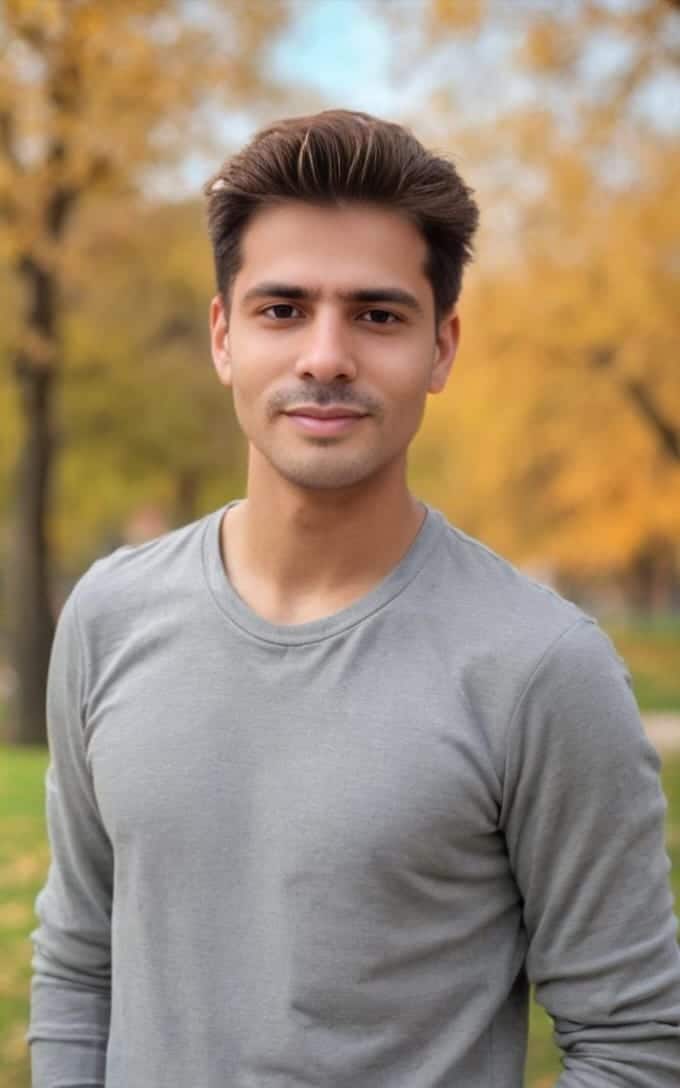
Jhon AJS is a tech enthusiast and author at Tech Dimen, where he explores the latest trends in technology and TV dimensions. With a passion for simplifying complex topics, Jhon aims to make tech accessible and engaging for readers of all levels.







