In the ever evolving world of home entertainment, Wide 60 inch TV have emerged as a popular choice for those who crave an immersive viewing experience without overwhelming their living spaces. But is bigger always better? Let’s dive into the realm of these substantial screens and explore everything you need to know before making the leap to a 60-inch television.
The Rise of the Wide 60-Inch TV: A Brief History of Television Sizes
Remember when a 32-inch TV was considered massive? Those days are long gone. The evolution of television sizes has been nothing short of remarkable.
- 1950s: Most TVs were a modest 12-21 inches
- 1960s-1970s: 25-inch sets became the norm
- 1980s-1990s: 32-inch TVs were the gold standard
- 2000s: Flat screens allowed for 40-50 inch models
- 2010s and beyond: 60 inches and larger became increasingly common
The jump to larger sizes wasn’t just about “bigger is better.” Advancements in technology, manufacturing processes, and a drop in prices all contributed to the rise of the 60-inch TV.
“The average TV screen size is increasing by an inch per year,” says Paul Gray, Senior Research Director at Omdia.
This trend shows no signs of slowing down, with 60-inch televisions now occupying a sweet spot for many consumers.
Sizing Up Your Space: How Wide is a 60-Inch TV?
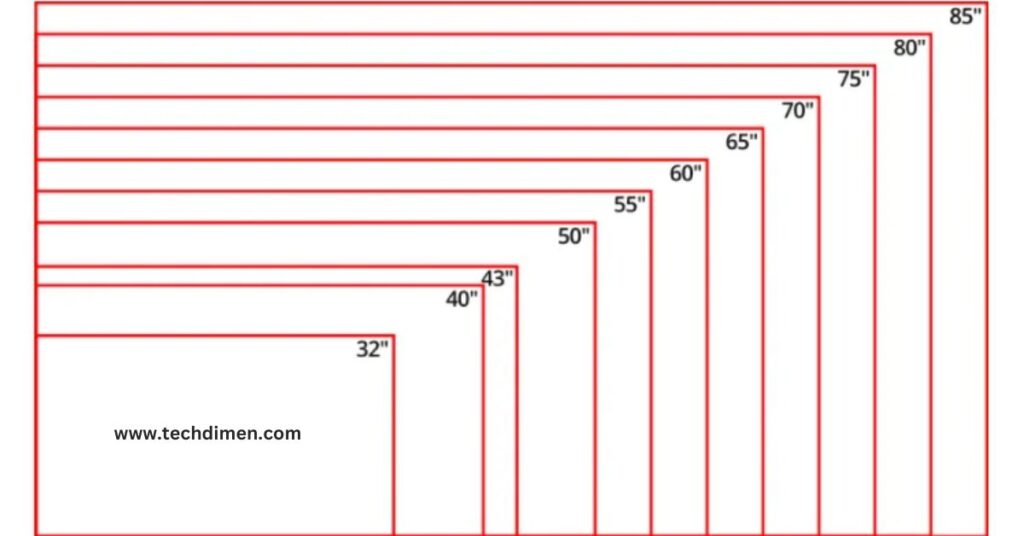
When we talk about a 60 inch TV, we’re referring to the diagonal length of the screen, measured from corner to corner. But what does this mean in terms of actual width and height?
| Dimension | Measurement (approx.) |
| Width | 52.3 inches (132.8 cm) |
| Height | 29.4 inches (74.7 cm) |
| Depth | 2-4 inches (varies by model) |
Keep in mind that these measurements are for the screen only. The actual TV may be slightly larger due to bezels and stands.
To put this into perspective, a 60-inch TV is about:
- As wide as a small love seat
- The height of an average 10-year-old child
- Roughly the size of a queen-size headboard
Pro Tip: Before purchasing, use painter’s tape to mark out the dimensions on your wall. This will give you a real-world sense of the TV’s size in your space.
The Sweet Spot: Finding the Ideal Viewing Distance

One of the most crucial factors in enjoying your Wide 60-inch television is finding the optimal viewing distance. Sit too close, and you might feel overwhelmed or notice pixel distortion. Sit too far, and you’ll miss out on the immersive experience.
The general rule of thumb for optimal viewing distance is:
Viewing Distance = Screen Size x 1.5 to 2.5
For a 60 inch TV, this translates to:
- Minimum distance: 7.5 feet (2.3 meters)
- Maximum distance: 12.5 feet (3.8 meters)
However, these are just guidelines. Factors like TV resolution and personal preference play a role too.
| Resolution | Recommended Viewing Distance |
| 1080p | 7.5 – 12.5 feet |
| 4K | 5 – 10 feet |
| 8K | 3 – 7.5 feet |
Remember: Higher resolutions allow you to sit closer without losing image quality, enhancing the immersive viewing experience.
Room Dynamics: Will Wide a 60-Inch TV Fit Your Space?

A 60-inch television can be a showstopper, but it needs the right stage. Here’s what to consider:
- Room Size: Ideally, your room should be at least 12 x 15 feet to accommodate a 60-inch TV comfortably.
- Ceiling Height: Standard 8-foot ceilings are usually sufficient, but if you’re planning to mount the TV, ensure you have enough vertical space.
- Viewing Angle: The center of the screen should be at eye level when seated. This impacts furniture placement significantly.
- Lighting: Consider glare from windows and lighting fixtures. You may need to rearrange or add curtains for optimal viewing.
- Room Layout: Ensure the TV doesn’t obstruct walkways or dominate the room’s aesthetic.
Case Study: The Johnson Family Upgrade
The Johnsons upgraded from a 42-inch to a 60-inch TV in their 14 x 16 foot living room. They found:
- They needed to move their couch back 2 feet for comfortable viewing
- Adding blackout curtains significantly improved daytime viewing
- Their existing TV stand was too small, requiring a new purchase
Support Matters: Choosing the Right TV Stand

A sturdy TV stand is crucial for safely securing your investment. Here’s what to look for:
- Width: Your stand should be at least as wide as your TV, preferably wider for stability.
- Weight Capacity: Ensure it can support your TV’s weight plus any additional components.
- Height: The stand should position the center of the screen at eye level when seated.
- Storage: Consider stands with shelves or drawers for media devices and accessories.
Popular TV Stand Options for 60-Inch TVs:
- Traditional Console: Offers ample storage and a classic look
- Floating Wall Mount: Saves floor space and creates a sleek, modern appearance
- Corner Stand: Ideal for maximizing space in smaller rooms
- Swivel Stand: Allows for flexible viewing angles
Pro Tip: If opting for a wall mount, ensure your wall can support the TV’s weight and use a mount rated for your TV’s size and weight.
Picture Perfect: Resolution and Wide 60-Inch TVs
When it comes to larger screens, TV resolution becomes increasingly important. The higher the resolution, the closer you can sit without noticing individual pixels.
Resolution Options for 60-Inch TVs:
- 1080p (Full HD): 1920 x 1080 pixels
- Good for budget options, but may show pixelation up close
- 4K (Ultra HD): 3840 x 2160 pixels
- Currently the sweet spot for price and quality
- 8K: 7680 x 4320 pixels
- Future-proof but currently limited in content availability
HDR (High Dynamic Range) is another feature to consider. It enhances contrast and color range, making images more lifelike and vibrant.
“4K resolution on a 60-inch screen provides an incredibly detailed and immersive experience, especially when combined with HDR,” says TV technology expert John Smith.
Sound Considerations for Larger TVs
While 60-inch TVs offer impressive visuals, their built-in audio often falls short. To truly complement your viewing experience, consider these audio upgrades:
- Soundbar: A simple, space-efficient solution that significantly improves audio quality
- 2.1 System: Adds a subwoofer for enhanced bass response
- 5.1 or 7.1 Surround Sound: Creates a truly immersive audio environment
Room Acoustics Tips:
- Place speakers at ear level for optimal sound
- Use carpets or rugs to reduce sound reflections
- Consider acoustic panels for serious home theater setups
Energy Efficiency and Wide 60-Inch TVs
Larger TVs generally consume more power, but modern wide 60-inch televisions are surprisingly efficient. Here’s what to look for:
- ENERGY STAR Certification: Ensures the TV meets strict energy efficiency guidelines
- LED Technology: More energy-efficient than older LCD or plasma models
- Automatic Brightness Control: Adjusts screen brightness based on ambient light
Average Annual Energy Cost for 60-Inch TVs:
| Usage | LED TV | OLED TV |
| 4 hrs/day | $30-$40 | $40-$50 |
| 8 hrs/day | $60-$80 | $80-$100 |
Costs are approximate and may vary based on local electricity rates and specific models.
Smart Features: Making the Most of Your 60-Inch Screen
Modern 60-inch televisions are more than just displays; they’re smart home hubs. Here are some features to look for:
- Streaming Integration: Built-in apps for Netflix, Hulu, Disney+, etc.
- Voice Control: Compatibility with Alexa, Google Assistant, or built-in systems
- Screen Mirroring: Cast content from your smartphone or tablet
- Gaming Features: Low input lag, high refresh rates, and VRR (Variable Refresh Rate) for gamers
Pro Tip: Ensure your home internet can handle 4K streaming (at least 25 Mbps) to make the most of your TV’s capabilities.
Price Point: Are wide 60-Inch TVs Worth the Investment?
The cost of 60-inch TVs has dropped significantly in recent years, making them more accessible than ever. Here’s a general price breakdown:
| Quality Level | Price Range |
| Budget | $400 – $700 |
| Mid-range | $700 – $1,500 |
| High-end | $1,500 – $3,000+ |
Factors influencing price include:
- Brand reputation
- Panel type (LED, QLED, OLED)
- Smart features
- Resolution (4K vs 8K)
- HDR capabilities
Value Consideration: When comparing prices, look at the cost per inch. A 60-inch TV often offers better value than smaller models.
Top 5 wide 60-Inch TVs on the Market
Here’s a quick overview of some leading 60-inch television models:
- LG OLED CX Series
- Pros: Exceptional picture quality, perfect blacks, great for gaming
- Cons: Expensive, potential for burn-in
- Samsung Q80T QLED
- Pros: Bright HDR performance, excellent gaming features
- Cons: Viewing angles could be better
- Sony X900H
- Pros: Great value, good upscaling, HDMI 2.1 for gaming
- Cons: Limited viewing angles
- TCL 6-Series
- Pros: Excellent price-to-performance ratio, good smart features
- Cons: Motion handling could be better
- Vizio P-Series Quantum
- Pros: Bright HDR highlights, low input lag for gaming
- Cons: SmartCast platform can be sluggish
Future-Proofing Your Purchase
When investing in a wide 60-inch TV, consider these factors to ensure it remains relevant for years to come:
- 8K Resolution: While content is limited now, it’s likely to become more prevalent
- HDMI 2.1: Supports higher framerates and resolutions, crucial for next-gen gaming
- AI-Enhanced Processing: Improves upscaling and picture quality
- Advanced HDR Formats: Look for TVs supporting multiple HDR standards (Dolby Vision, HDR10+)
Lifespan Expectations:
- LED TVs: 60,000-100,000 hours (6-11 years at 8 hours/day)
- OLED TVs: 30,000-60,000 hours (3-6 years at 8 hours/day)
Pro Tip: Consider extended warranties for high-end models to protect your investment.
Conclusion: Is a Wide 60-Inch TV Right for You?
A 60-inch TV can transform your viewing experience, offering an immersive viewing environment that brings movies, sports, and games to life. However, it’s not the right choice for everyone.
Consider a 60-inch TV if:
- You have a room large enough to accommodate it
- You sit at least 7.5 feet from the screen
- You’re looking for a more cinematic experience at home
- You have the budget for a quality model and potential audio upgrades
Ultimately, the decision comes down to your space, budget, and viewing preferences. By considering the factors we’ve discussed – from viewing distance to resolution and smart features – you’ll be well-equipped to decide if a 60-inch television is the perfect addition to your home entertainment setup.
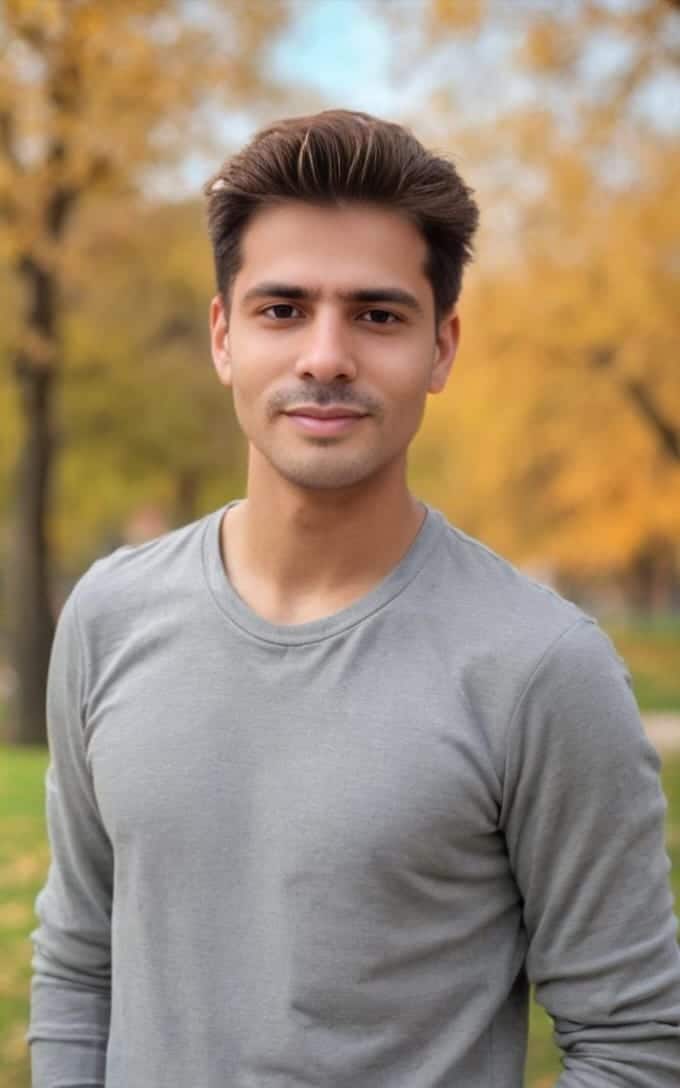
Jhon AJS is a tech enthusiast and author at Tech Dimen, where he explores the latest trends in technology and TV dimensions. With a passion for simplifying complex topics, Jhon aims to make tech accessible and engaging for readers of all levels.







