With the rise of digital media, the demand for YouTube to MP3 converters has surged. These tools enable users to convert YouTube videos into high quality MP3 files, allowing them to enjoy music, podcasts, and other audio content offline. If you’re looking for the best converters to extract audio from YouTube videos, this guide will provide a comprehensive look at the top tools for 2025.
Why Convert YouTube Videos to MP3?

YouTube is filled with a vast array of videos, many of which feature music, interviews, and podcasts that are perfect for listening offline. Converting YouTube videos to MP3 format allows you to enjoy these audio clips on the go without using up your data or requiring an internet connection. MP3 files are compatible with almost every device, making them an ideal choice for downloading and storing audio content. Whether you want to listen to your favorite music tracks during a commute, workout, or road trip, converting videos to MP3 format makes it easy to access and enjoy them.
Legal Considerations When Converting YouTube Videos
Before you begin converting YouTube videos to MP3, it’s important to understand the legalities involved. YouTube’s terms of service prohibit the downloading of videos unless the content explicitly offers a download option or if you have permission from the copyright owner. It’s crucial to only download content that is in the public domain, licensed under Creative Commons, or content for which you have obtained permission. Downloading copyrighted material without permission could result in legal consequences. Always ensure that your usage of the downloaded content complies with copyright laws.
Top YouTube to MP3 Converters for 2025
Many tools are available for converting YouTube videos to MP3 files, and the best ones stand out for their ease of use, quality of audio output, and extra features. Here are some of the most reliable options for 2025.
Any Video Converter Free A Versatile and Fast Option
Any Video Converter Free is a powerful tool for converting YouTube videos into MP3 files. Known for its versatility, it supports a wide range of video formats and offers high quality MP3 conversions with bitrates up to 320kbps. One of its standout features is the ability to download videos in batch mode, allowing you to convert multiple videos at once. This tool is available for both Windows and macOS, and while it offers a free version, users may encounter additional software offers during installation. These can be easily avoided by carefully reviewing the setup process.
4K YouTube to MP3 High Quality Audio with an Easy Interface

4K YouTube to MP3 is another excellent choice for extracting audio from YouTube videos. This tool allows you to download high quality MP3 files with a bitrate of 320kbps. One of the key features of 4K YouTube to MP3 is its ability to download entire playlists and even entire YouTube channels, making it perfect for users who want to save large amounts of audio content at once. The interface is user-friendly, making it accessible for both beginners and advanced users. The free version of the software has some limitations, but the premium version offers additional features and removes restrictions.
YTMP3 cc A Simple, Web Based Solution
YTMP3.cc offers a straightforward web-based solution for converting YouTube videos to MP3 format. As an online converter, there’s no need to download or install any software. All you have to do is paste the URL of the YouTube video into the designated field, select MP3 as your desired output format, and click the convert button. The site is fast and free, but it does feature ads, so users should be cautious of pop ups that might interfere with the conversion process. This tool is ideal for those who prefer a quick, no-frills conversion process without installing anything.
Snap Downloader A Robust Tool with Extra Features
Snap Downloader is another highly capable converter for extracting MP3 files from YouTube. This tool supports downloading entire playlists and channels, making it ideal for users who want to save a significant amount of audio content in one go. Snap Downloader also provides MP3 output at a bitrate of 320kbps, ensuring that the audio quality is top-notch. It’s available for both Windows and macOS, and although there is a free version, users will need to purchase the full version to unlock all features. The software also allows for batch downloading, making it a great choice for users who need to process multiple files at once.
Clip Grab A Simple Yet Effective Converter
Clip Grab is a user friendly and free tool for converting YouTube videos to MP3 format. It supports a variety of formats, including MP3, and comes with a built-in search feature that allows you to find YouTube videos directly from within the app. While it may not offer as many advanced features as other converters, Clip Grab provides a reliable and straightforward solution for users who want to quickly download MP3 files without any unnecessary complications.
ClipGrab is a straightforward and user-friendly YouTube to MP3 converter that offers a seamless experience for users looking to download audio from YouTube videos. Despite its simplicity, it provides powerful features and functionality that make it a popular choice among users. Whether you’re a beginner or an experienced user, ClipGrab’s intuitive interface and efficient conversion process make it an excellent tool for anyone seeking to extract audio from YouTube videos.
Easy to Use Interface
One of the standout features of ClipGrab is its minimalistic design. The tool is built to be incredibly user-friendly, with a clear layout that ensures even novice users can navigate through the conversion process without confusion. You don’t need any technical knowledge to get started. Simply copy and paste the YouTube URL into the application, choose your desired audio format (MP3), and start the conversion with just a click.
Multiple Formats Supported

While ClipGrab is primarily known for converting YouTube videos to MP3 format, it also supports a variety of other formats, including WMV, OGG, MP4, and FLV. This flexibility allows users to download audio or video content in the format that best suits their needs, whether for offline listening, editing, or sharing.
High Quality Audio Conversion
ClipGrab ensures high-quality audio conversion for MP3 files. It allows users to choose the audio bitrate before downloading the file. While the default setting is usually sufficient for most users, you can opt for a higher bitrate (up to 320kbps) to get the best possible sound quality, which is ideal for audiophiles or those who prioritize superior sound.
Batch Download Capability
In addition to converting individual YouTube videos, ClipGrab allows users to download multiple videos at once. This batch download feature is especially useful for users who want to grab audio from several YouTube videos or playlists in one go. The ability to queue multiple downloads saves a lot of time and effort, especially for those who need to convert large numbers of videos.
Built in Search Function
ClipGrab also includes a built-in search function, which allows you to search directly for YouTube videos within the app. This feature makes it more convenient to find and download the video you want, eliminating the need to manually copy and paste URLs. Once you’ve found your desired video, simply select it, and ClipGrab will automatically start the download.
Cross-Platform Compatibility
ClipGrab is compatible with various operating systems, including Windows, macOS, and Linux. Whether you’re using a PC, Mac, or a Linux-based system, you can easily install and use ClipGrab. The versatility of the tool means you can enjoy the benefits of YouTube to MP3 conversion no matter your preferred platform.
Free and Open Source
Another significant advantage of ClipGrab is that it is completely free to use. There are no hidden costs, subscriptions, or premium versions everything you need is available in the free version. Furthermore, ClipGrab is open-source, which means the code is accessible for anyone who wants to inspect or contribute to its development. This openness ensures transparency and builds trust among users.
No Registration or Software Bloat
online converters or other software tools, ClipGrab doesn’t require you to register or sign up to use its features. This simplicity makes it an appealing choice for users who prefer a hassle-free experience. Additionally, ClipGrab doesn’t come with unnecessary bloatware or bundled programs, which means it won’t slow down your computer or overwhelm you with unwanted features.
Secure and Safe to Use
When using ClipGrab, users can rest assured that the tool is free of malware or other harmful software. It is widely trusted within the community, and there are no ads or pop-ups during the conversion process, which helps avoid potential security risks often associated with online converter sites.
Limitations of ClipGrab
While ClipGrab is a great tool, it does have some limitations that users should be aware of. One notable limitation is its lack of support for YouTube’s Premium content. If a video is behind YouTube’s paywall (e.g., YouTube Originals or members-only content), ClipGrab won’t be able to convert or download the video. Additionally, ClipGrab doesn’t support direct downloads from all video platforms, limiting its functionality to just YouTube.
Moreover, since ClipGrab is a desktop application, users need to install it on their computer, unlike web-based converters that can be accessed directly through a browser. However, the installation process is quick and easy, and the application doesn’t take up much space on your device.
ClipGrab is an excellent choice for anyone looking for a simple, efficient, and free YouTube to MP3 converter. With its straightforward interface, support for multiple formats, and the ability to handle batch downloads, it caters to both casual users and those who need more advanced features. The fact that it’s open-source and free of ads makes it even more appealing. Whether you’re an audiophile wanting high quality MP3s or simply looking for a convenient tool to download YouTube videos and music, ClipGrab offers an effective solution without unnecessary complexity.
Key Features to Look for in a YouTube to MP3 Converter
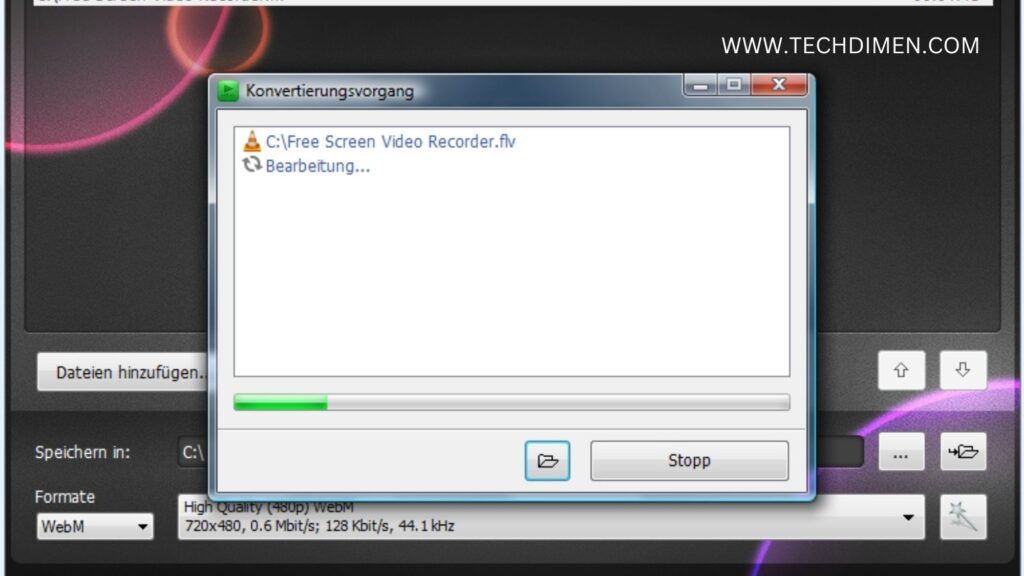
When selecting a YouTube to MP3 converter, several factors can influence your decision. Look for converters that offer high quality audio output, ideally with a bitrate of 256kbps or higher. The ability to download entire playlists or channels can be a major time-saver if you plan on converting multiple videos. Batch downloading is another valuable feature that allows you to convert several videos at once. Additionally, consider whether the tool is compatible with your device, whether it’s a Windows, macOS, or Linux system, or if it’s a web-based tool.
How to Convert YouTube Videos to MP3: A Simple Guide
First, copy the URL of the YouTube video you wish to convert. Then, choose a converter based on your needs. If you prefer a web-based tool, you can use something like YTMP3.cc. If you want to install software, you can try Any Video Converter or 4K YouTube to MP3.
Once you’ve chosen your tool, paste the YouTube video URL into the input field provided. Select MP3 as the output format, and then click the “Convert” button. After the conversion is complete, you will be given a download link. Click the link to save the MP3 file to your device, and you’re done!
Best Practices for Safe and Legal MP3 Conversion
While converting YouTube videos to MP3 can be convenient, it’s essential to follow best practices to ensure that you’re downloading content safely and legally. Always use trusted converters to avoid the risk of malware or unwanted software. Choose converters that offer high-quality MP3 downloads, ideally at a bitrate of 256kbps or higher, to ensure the best audio quality. Free converters often come with ads, so be careful not to click on misleading pop-ups or links that could lead to harmful sites. Finally, respect copyright laws by only downloading content that is legally available for download, such as content under Creative Commons licenses.
The Future of YouTube to MP3 Conversion
As technology continues to evolve, so too will YouTube to MP3 converters. In the future, we can expect faster conversion speeds, even higher audio quality, and more user-friendly interfaces. As demand for offline content grows, these converters will become even more powerful and accessible, enabling users to enjoy their favorite content with ease.
The Evolution of YouTube to MP3 Conversion: What Lies Ahead
As technology continues to advance at a rapid pace, the future of YouTube to MP3 conversion is becoming increasingly promising. With an ever-growing number of users seeking convenient ways to download and enjoy online content offline, the tools available to convert YouTube videos into MP3 files are continuously improving. From speedier processing to superior sound quality, the YouTube to MP3 conversion industry is on the brink of transformative changes. Let’s explore the developments and trends that will define the future of this technology.
Accelerating Conversion Times and Enhanced Efficiency
As global internet speeds improve, the tools used for YouTube to MP3 conversion will become significantly faster and more efficient. The conversion process, which often takes several minutes for longer videos or large playlists, will likely become nearly instantaneous. Thanks to advancements in server capacity and better algorithms, users will experience noticeably reduced wait times, even when dealing with lengthy videos or multiple files. A 10-minute video or a playlist of 20 tracks could soon be processed in just seconds, which will be a game-changer for those looking to convert large amounts of content quickly.
Moreover, improvements in compression techniques and optimization will allow for the simultaneous conversion of multiple files. Users could convert entire playlists or batches of videos in a fraction of the time, without compromising on quality or speed.
Superior Audio Quality Through Next Generation Codecs
The demand for high-quality audio will continue to drive innovation in the YouTube to MP3 conversion space. In the coming years, we can expect converters to offer support for higher bitrates and cutting-edge codecs, enhancing the overall sound quality of MP3 files. Currently, most converters offer MP3 downloads at bitrates between 128kbps and 320kbps. However, as technology evolves, converters may begin to offer lossless audio formats like FLAC, or even high-resolution audio files. Audiophiles, in particular, will benefit from this shift, as they’ll be able to enjoy clearer and more precise sound from converted files.
Additionally, the flexibility to choose between various file formats and bitrates will give users more control over the conversion process. Whether a user is looking for smaller file sizes or pristine audio quality, the future of YouTube to MP3 converters will likely cater to these varied preferences. Formats such as AAC and Opus may become more common, enabling converters to deliver superior sound quality with smaller file sizes.
The Role of Artificial Intelligence in Audio Conversion
Artificial intelligence is set to revolutionize YouTube to MP3 conversion in the near future. AI’s potential to optimize the conversion process will make it faster, more intelligent, and adaptable to different needs. For instance, AI could improve audio segmentation, automatically dividing long videos or podcasts into smaller, more manageable sections for easier listening. This would be particularly useful for audio content such as interviews or audiobooks, where precise editing is necessary.
AI could also enhance the quality of the audio by cleaning up imperfections like background noise or distortion. This would provide users with a smoother listening experience, especially if the original content has subpar audio quality. Additionally, AI might be able to recognize the type of content being converted and adjust the conversion settings accordingly. For instance, a music video could be processed with a higher bitrate, while a spoken-word podcast might be converted in a lower bitrate to conserve storage.
Expanding Beyond YouTube Support for More Platforms
While YouTube remains the leading platform for video content, the future of YouTube to MP3 converters is likely to include support for additional platforms. As content consumption continues to diversify across various digital spaces, converters will likely expand their services to accommodate platforms such as Vimeo, Dailymotion, Instagram, and TikTok. This will allow users to convert audio from a wider range of sources, whether they’re extracting music from a video, downloading a podcast, or converting short-form content.
With the ability to convert videos from multiple platforms, users will no longer be confined to a single site. They’ll have the freedom to gather content from different sources without needing separate tools for each platform. This will make YouTube to MP3 converters more versatile, offering greater flexibility to users who want to download content from a variety of sites.
The Rise of Cloud-Based Conversion and Storage
As cloud storage continues to grow in popularity, it’s likely that YouTube to MP3 converters will integrate more seamlessly with cloud services. Instead of downloading MP3 files directly to a device, users could opt to store their converted files in the cloud. Platforms like Google Drive, Dropbox, and OneDrive could become common destinations for storing MP3s, allowing users to access their files from any device with an internet connection.
This cloud-based model will make it easier for users to manage large libraries of converted audio files. Users could convert content while on the go and retrieve it from any device later. Additionally, cloud storage eliminates the need for local storage, which is particularly beneficial for users with limited space on their devices. This shift will also allow for more seamless syncing between devices, enabling users to easily access their converted content without the hassle of manual transfers.
Premium Features and Subscription-Based Models
In the coming years, many YouTube to MP3 converters will likely adopt subscription models to provide users with additional features and functionality. While free converters will still be available, premium versions will offer advanced capabilities, appealing to users who need more control over the conversion process. These premium services may include features such as faster conversion speeds, batch processing for multiple files, and the ability to download entire playlists or channels.
Premium versions may also come with audio editing tools, allowing users to trim, normalize, or enhance MP3 files before downloading them. These additional features will make premium subscriptions an attractive option for those who need more robust conversion tools, such as audio professionals or power users. Furthermore, premium services will likely offer an ad-free experience and priority customer support, enhancing the overall user experience.
Navigating Legal and Security Challenges
As YouTube to MP3 conversion continues to gain popularity, legal and security concerns will inevitably become more prominent. YouTube has strict policies around the use of its content, and converters must navigate these regulations to avoid potential legal issues. In the future, we may see converters introduce safeguards to help users avoid inadvertently downloading copyrighted material. They could provide clearer guidelines and warnings to ensure that users understand the legal implications of downloading content.
On the security front, privacy will be a top priority. With concerns around data breaches and cyber threats growing, converters will need to implement stronger security measures to protect user data. This could include encrypted connections, secure servers, and stricter privacy policies to ensure that users’ personal information is not compromised. Some converters may even offer offline conversion options to minimize potential security risks associated with online services.
The Bright Future of YouTube to MP3 Conversion
The future of YouTube to MP3 conversion is bright and full of potential. With innovations such as faster conversion speeds, improved audio quality, AI-powered enhancements, and expanded platform support, the landscape of MP3 conversion is evolving rapidly. Cloud integration, premium features, and stronger security measures will further refine the user experience, making it more seamless and accessible than ever before.
As the digital world continues to evolve, so too will the tools that allow us to extract and enjoy our favorite content offline. Whether for personal use or professional purposes, YouTube to MP3 converters will remain an essential tool for millions of users. The future holds exciting possibilities, and these advancements will make it easier than ever to download, store, and enjoy audio from the vast world of online content.
Frequently Asked Questions About YouTube to MP3 Conversion
What is YouTube to MP3 Conversion?
YouTube to MP3 conversion refers to the process of extracting the audio from a YouTube video and saving it as an MP3 file. This allows users to listen to the audio offline on their devices, whether it’s music, podcasts, or other content, without needing to keep the video itself.
Are YouTube to MP3 Converters Legal?
The legality of converting YouTube videos to MP3 depends on how the content is used. Downloading videos or audio for personal use may not be illegal, but distributing or using copyrighted content without permission violates YouTube’s terms of service. Always ensure you’re respecting intellectual property rights when using conversion tools.
How Do YouTube to MP3 Converters Work?
YouTube to MP3 converters work by extracting the audio stream from a video URL provided by the user. Once the converter accesses the YouTube video, it separates the audio from the video and saves it in MP3 format. Some converters allow for customization, such as selecting the bitrate or audio quality before the download.
Is There a Risk of Malware with YouTube to MP3 Converters?
Yes, some YouTube to MP3 converter sites may contain malware or harmful software. It’s essential to use reputable services that have strong security measures in place. Always ensure the website is trustworthy, look for user reviews, and avoid clicking on suspicious pop-ups or ads while using the service.
Can I Convert YouTube Playlists to MP3?
Yes, many YouTube to MP3 converters allow you to convert entire playlists into MP3 format. This feature lets you download multiple videos from a playlist in one go, which is particularly helpful for users who want to listen to long playlists offline.
What’s the Best Audio Quality for MP3 Files?
The best audio quality for MP3 files generally ranges from 256kbps to 320kbps. The higher the bitrate, the better the sound quality. However, higher bitrates will result in larger file sizes. Choose a bitrate that balances your desired sound quality and available storage space.
Are There Any Limitations to YouTube to MP3 Conversion?
YouTube to MP3 converters often have limitations, such as file size restrictions, the number of conversions allowed per day, and compatibility with specific video formats. Some free converters may also have slower speeds or limited features compared to premium services.
Can I Convert YouTube Videos on My Smartphone?
Yes, many YouTube to MP3 converters are available as mobile apps or through mobile-friendly websites. You can convert and download audio directly to your smartphone, allowing you to listen to content offline while on the go. Just make sure the app or site you use is secure and free of malware.
How Can I Ensure My Converted MP3 Files Are Safe to Use?
To ensure your converted MP3 files are safe, download them from reputable, well-known converters that have secure connections (look for HTTPS in the URL). Avoid sites with suspicious pop-ups or excessive ads, as they may pose security risks.
Do I Need Software to Convert YouTube to MP3?
You don’t always need to install software to convert YouTube videos to MP3. Many online tools and websites provide free, browser-based conversion services. However, software applications can offer additional features such as batch conversions, better control over audio quality, and offline usage.
Can I Convert YouTube to MP3 on All Devices?
YouTube to MP3 conversion can be done on most devices, including desktops, laptops, and smartphones. Some online converters are compatible with all operating systems, while certain apps may be restricted to specific platforms like iOS or Android.
Final Thoughts
In conclusion, YouTube to MP3 converters are essential tools for anyone who wants to enjoy YouTube content offline. The tools highlighted in this guide, such as Any Video Converter, 4K YouTube to MP3, YTMP3.cc, SnapDownloader, and ClipGrab, offer various features to suit different needs, from high-quality audio to batch downloading capabilities. By selecting the right converter for your requirements and following best practices for legal usage, you can enjoy your favorite music, podcasts, and videos anytime, anywhere, without needing an internet connection.
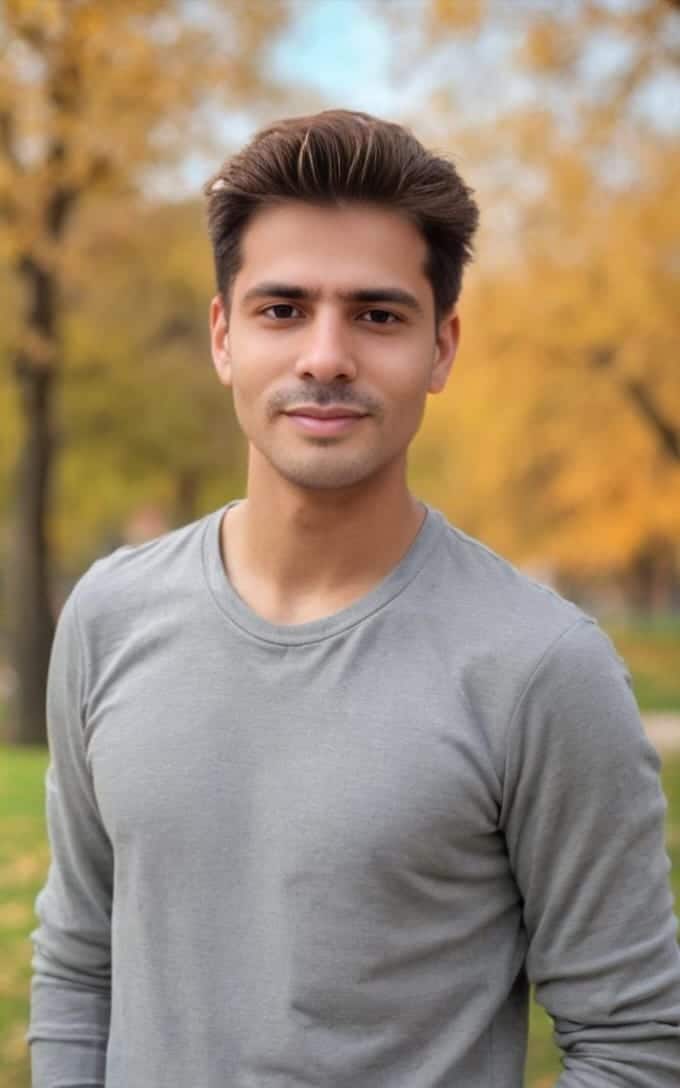
Jhon AJS is a tech enthusiast and author at Tech Dimen, where he explores the latest trends in technology and TV dimensions. With a passion for simplifying complex topics, Jhon aims to make tech accessible and engaging for readers of all levels.







